Loading ...
Loading ...
Loading ...
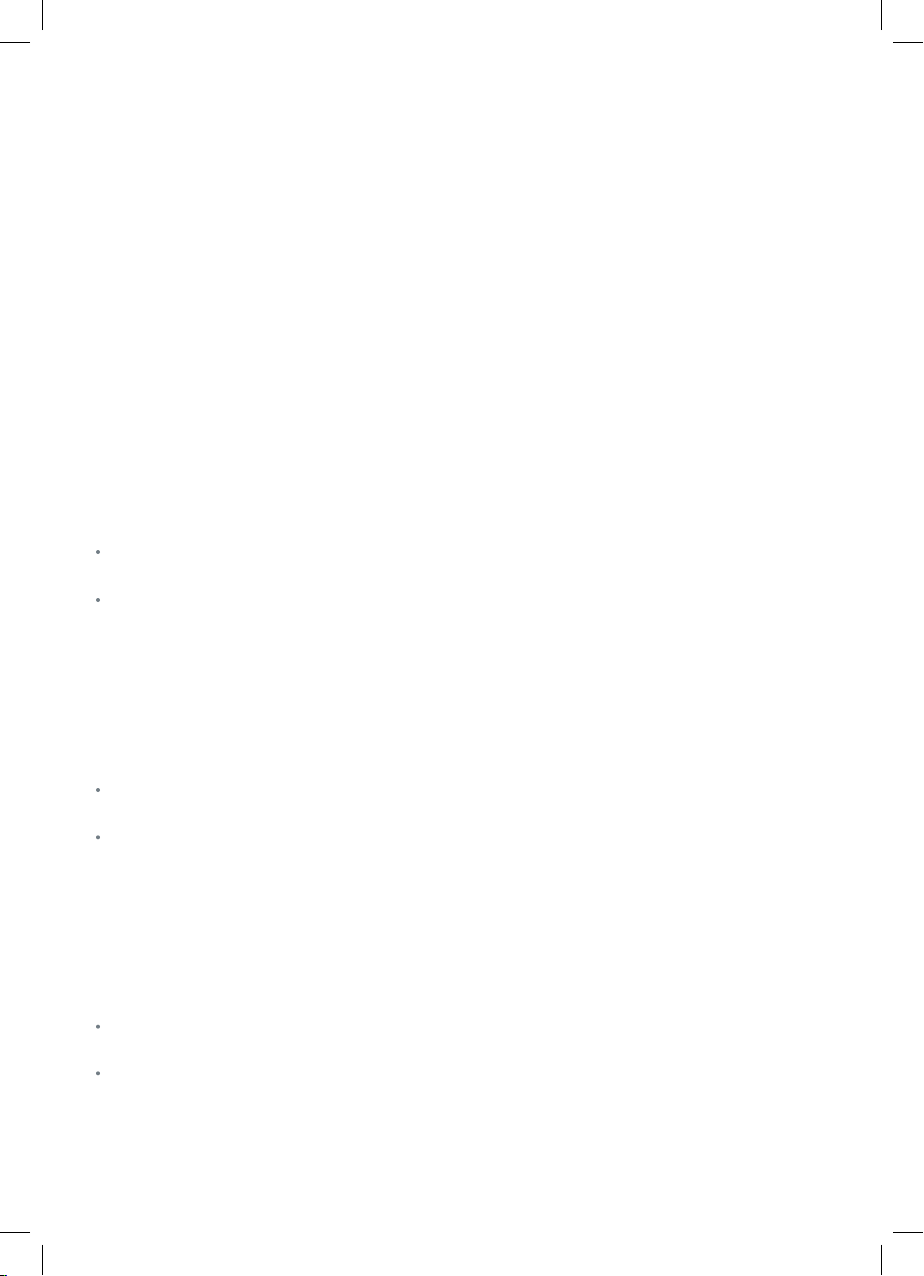
Operating instructions
Storing red and white wine in the Wine Cellar
The temperature varies within the Wine Cellar, creating dierent wine storage zones. When
storing a combination of red and white wine in the Wine Cellar, the top three shelves, the
bottom shelf and the drawer should be used for red wine storage. Shelves four to eight should
be used for white wine storage.
Short-term storage/serving
The Wine Cellar is perfect for short-term storage (less than one week) of wines.
The display has a “white wine” and “red wine” button, which sets the cabinet to the ideal
temperature for the short-term storage of either red or white wine.
Red wine
For short-term storage of red wine it is recommended that the Wine Cellar be set at 13°C as red
wine is best served slightly warmer. Serving red wines too warm (over 18°C) is undesirable, as
the alcohol can leave an unpleasant taste on the palate.
To activate the red wine setting, simply press the button labelled “red” and the light next to the
button will illuminate, indicating the Cellar is set to its red wine setting.
The default of the Wine Cellar, when on its red wine setting is 13°C. (To display the set
temperature of the red wine setting, press and hold the “white” and “red” buttons simultaneously
for 3 seconds).
White wine
In comparison to red wine, white wine is best served at cooler temperatures, so for short-
term storage 8°C is recommended. If white wines are stored and served at colder refrigerator
temperatures, the aromas and avours are decreased and you won’t get full enjoyment.
To activate the white wine setting, simply press the button labelled “white” and the light next to
the button will illuminate, indicating the Cellar is set to its white wine setting.
The default of the Wine Cellar, when on its white wine setting is 8°C. (To display the
set temperature of the white wine setting, press and hold the “white” and “red” buttons
simultaneously for 3 seconds).
Long-term storage of wine
In addition to short-term storage of wine, the Wine Cellar is also perfect for long-term storage of
wines.
The ideal long-term storage (more than one week) temperature for both red and white wine is
12°C.
Setting the Wine Cellar at 12°C for long-term storage of wine will maintain and develop the
quality of the wine to perfection.
7
Loading ...
Loading ...
Loading ...