Loading ...
Loading ...
Loading ...
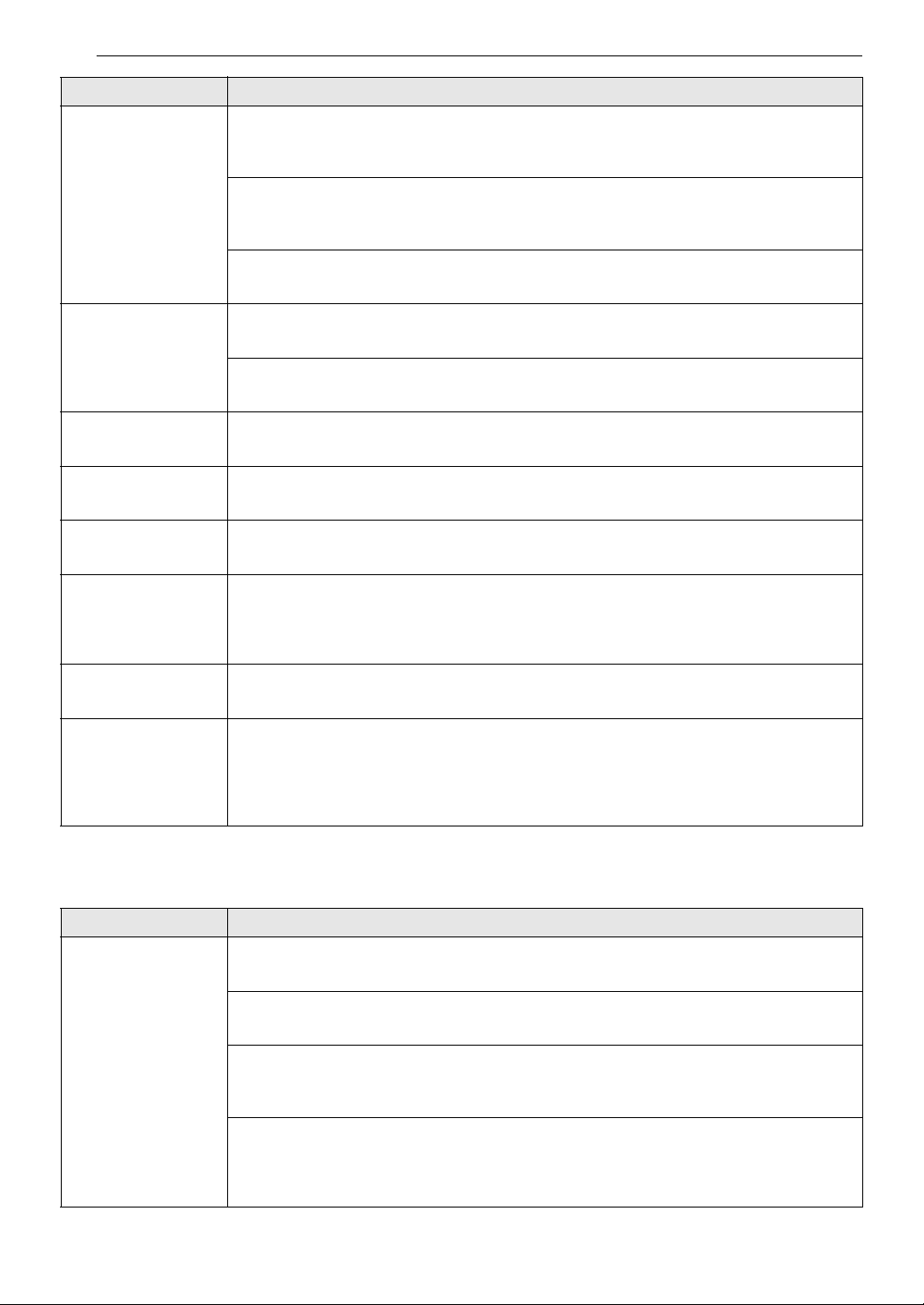
26 TROUBLESHOOTING
Wi-Fi
Rattling Rattling noises may come from the flow of refrigerant, the water line on the back of
the unit, or items stored on top of or around the appliance.
• Normal Operation
Appliance is not resting solidly on the floor.
• Floor is weak or uneven or leveling legs need to be adjusted. See Reversing Doors and
Leveling in the Installation section.
Appliance with a compressor was jarred while running.
• Normal Operation
Whooshing Evaporator fan motor is circulating air through the freezer compartments.
• Normal Operation
Air is being forced over the condenser by the condenser fan.
• Normal Operation
Gurgling Refrigerant flowing through the cooling system.
• Normal Operation
Popping Contraction and expansion of the inside walls due to changes in temperature.
• Normal Operation
Sizzling Water dripping on the defrost heater during a defrost cycle.
• Normal Operation
Vibrating If the side or back of the appliance is touching a cabinet or wall, some of the normal
vibrations may make an audible sound.
• To eliminate the noise, make sure that the sides and back cannot vibrate against any wall
or cabinet.
Dripping Water running into the drain pan during the defrost cycle.
• Normal Operation
Pulsating or high-
pitched sound
Your appliance is designed to run more efficiently to keep your food items at the
desired temperature. The high efficiency compressor may cause your new appliance to
run longer than your old one, but it is still more energy efficient than previous models.
While the appliance is running, it is normal to hear a pulsating or high-pitched sound.
• Normal Operation
Problem Possible Cause & Solution
Trouble connecting
appliance and
smartphone to Wi- Fi
network
The password for the Wi-Fi network was entered incorrectly.
• Delete your home Wi-Fi network and begin the registration process again.
Mobile data for your smartphone is turned on.
• Turn off the Mobile data on your smartphone before registering the appliance.
The wireless network name (SSID) is set incorrectly.
• The wireless network name (SSID) should be a combination of English letters and
numbers. (Do not use special characters.)
The router frequency is not 2.4 GHz.
• Only a 2.4 GHz router frequency is supported. Set the wireless router to 2.4 GHz and
connect the appliance to the wireless router. To check the router frequency, check with
your Internet service provider or the router manufacturer.
Problem Possible Cause & Solution
Loading ...
Loading ...
Loading ...
