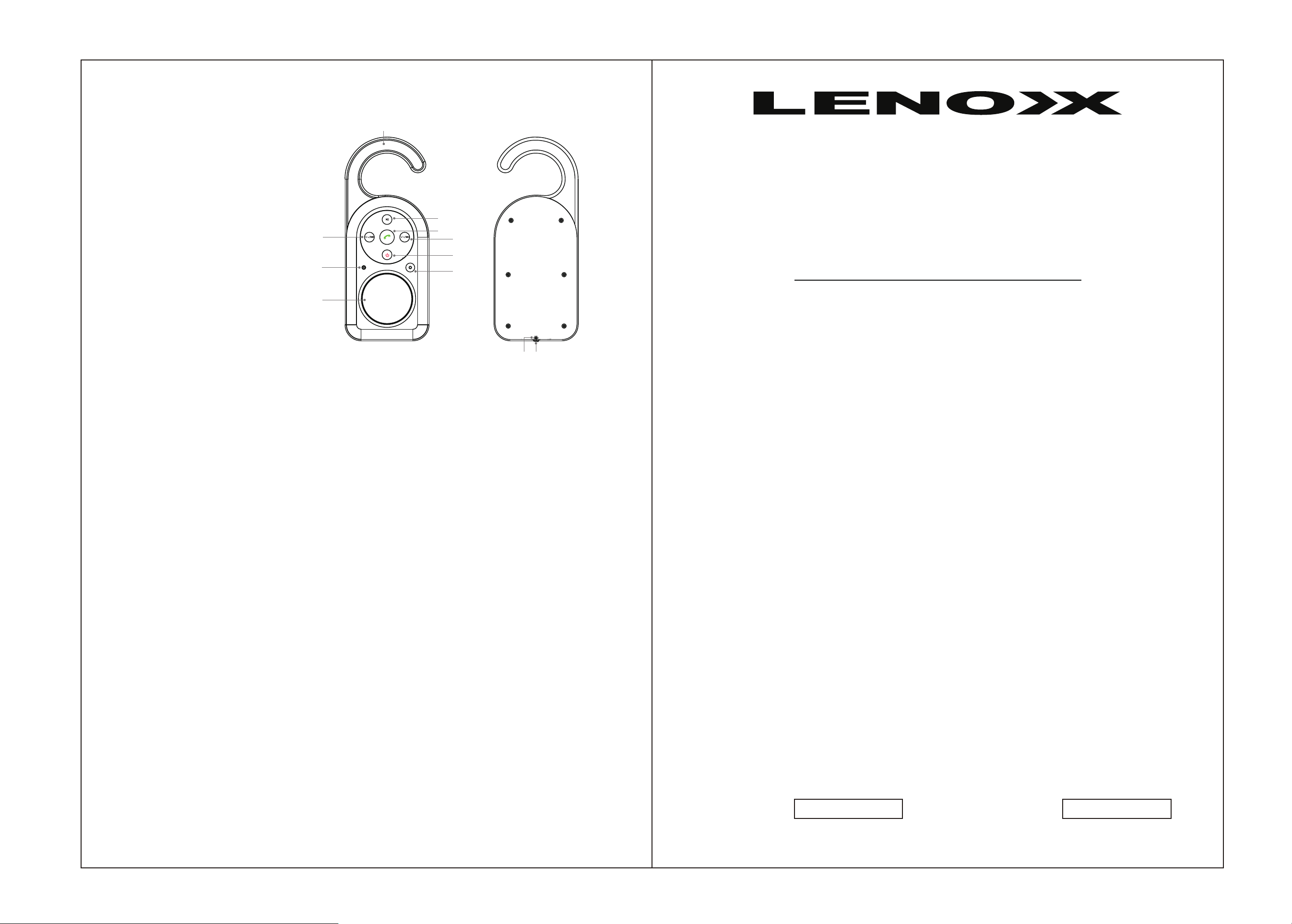
1. Handle
2. Bluetooth indicator
3. Microphone hole
4. Speaker
5. power button
6. volume up / skip up
7. volume down / skip down
8. Play / pause
9. Microphone button
10. AUX in
11. USB charge port
1
7
8
9
6
5
3
1110
2
4
Bluetooth Feature :
1. Long press “POWER” button then open device , You would hear a Beep tone and the bluetooth LED indication will blue
and blinking.
2. Short press “PLAY/PAUSE”button come into paring status , then the Bluetooth indicator will be alternately flashes blue
and red light
3. Turn on the bluetooth function on your bluetooth device (mobile phone or tablet).Please refer to manufacturer’s instructions
for instructions on enabling bluetoothto your device.
4. Select the device “ SR287” from the list of available bluetooth devices.
● If required, enter the password “0000” to confirm to finalize pairing.
● Once paired successfully, the blue LED would flash slowly.
5. Bluetooth will be off when AUX IN model is in use, and it will be automatically paring with the last device after AUX OUT,
and click on PLAY on your mobile phone or tablet to start playing your music.
Microphone Function
1: Press “handfree” button you can received the calling under Bluetooth connecting mode.
2: Long press “ microphone” button 3 seconds will recall the nearest call
AUX IN:
Turn on the unit.Connect the one end of 3.5MM stereo cables to the speaker and the other end of the cable to the output
jack on your computer sound card or any personal music player like mobile phone or tablet.
Turn on your computer (or mobile phone or tablet). Open media player and click on PLAY to start playing your music.
General Specification:
Power source : DC3.7V ,400mAh
Audio output : 1.5W
SNR : ≥60dB
Impendence of speakers : 3W ,4 Ohm
Battery parameter : 3.7V 50mA
AUX : 3.5MM jack
Accessories:
1 x User manual
1 X Audio cable connection cable with 3.5mm jacks
1x USB CABLE
IMPORTANT MESSAGE: BEFORE SENDING YOUR UNIT TO LENOXX FOR REPAIR YOU MUST SUPPLY
PROOF OF PURCHASE (Original Sales Receipt) TO VALIDATE YOUR WARRANTY.
THIS WARRANTY IS IN ADDITION TO OTHER RIGHTS AND REMEDIES OF THE CONSUMER UNDER A LAW
IN RELATION TO THE GOODS OR SERVICES TO WHICH THE WARRANTY RELATES.
'Our goods come with guarantees that cannot be excluded under the Australian Consumer Law.You are entitled to
a replacement or refund for a major failure and for compensation for any other reasonably foreseeable loss or
damage. You are also entitled to have the goods repaired or replaced if the goods fail to be of acceptable quality
and the failure does not amount to a major failure ".
WE WARRANT THIS PRODUCT TO BE FREE FROM DEFECTS IN MATERIAL AND WORKMANSHIP UNDER
NORMAL USE FOR A PERIOD OF 12 MONTHS AFTER DELIVERY TO THE ULTIMATE USER AND WE WILL
REPAIR AT NO CHARGE OR REPLACE IT AT OUR OPTION SHOULD IT BECOME DEFECTIVE UNDER THIS
WARRANTY PROVIDING YOU SUBMIT PROOF OF PURCHASE (ORIGINAL SALES RECEIPT) WHEN MAKING
A REQUEST UNDER THIS WARRANTY. THIS WARRANTY DOES NOT APPLY TO ANY PRODUCT, WHICH HAS
BEEN SUBJECT TO MISUSE NEGLECT OR ACCIDENT. THE WARRANTY DOES NOT COVER: HANDLES,
BATTERIES,ELECTRICAL CORDS, ANTENNAS, MICROPHONES, BROKEN CABINETS OR ANY OTHER
ACCESSORIES USED IN CONNECTION WITH THE PRODUCT. UNDER NO CIRCUMSTANCES WILL LENOXX
ELECTRONICS (AUSTRALIA) PTY LTD BE LIABLE FOR ANY INCIDENTAL OR CONSEQUENTIAL DAMAGE.
Importers & Wholesalers of Electronics & Toys
6 Oban Court Laverton North Vic 3026
ABN: 97 844 321 851
Customer Service: 1300-666-848
Email Address: [email protected]
Web Site: www.lenoxxelectronics.com
MODEL NO: BATCH NO:
LENOXX ELECTRONICS AUSTRALIA PTY LTD
ELECTRONICS GOODS WARRANTY
For warranty registration please visit our website
www.lenoxxelectronics.com.au
Service Direct Line (Australia only): 1300 - 666 - 848
Size: A4
正面 反面
PR2985
SR287
