Loading ...
Loading ...
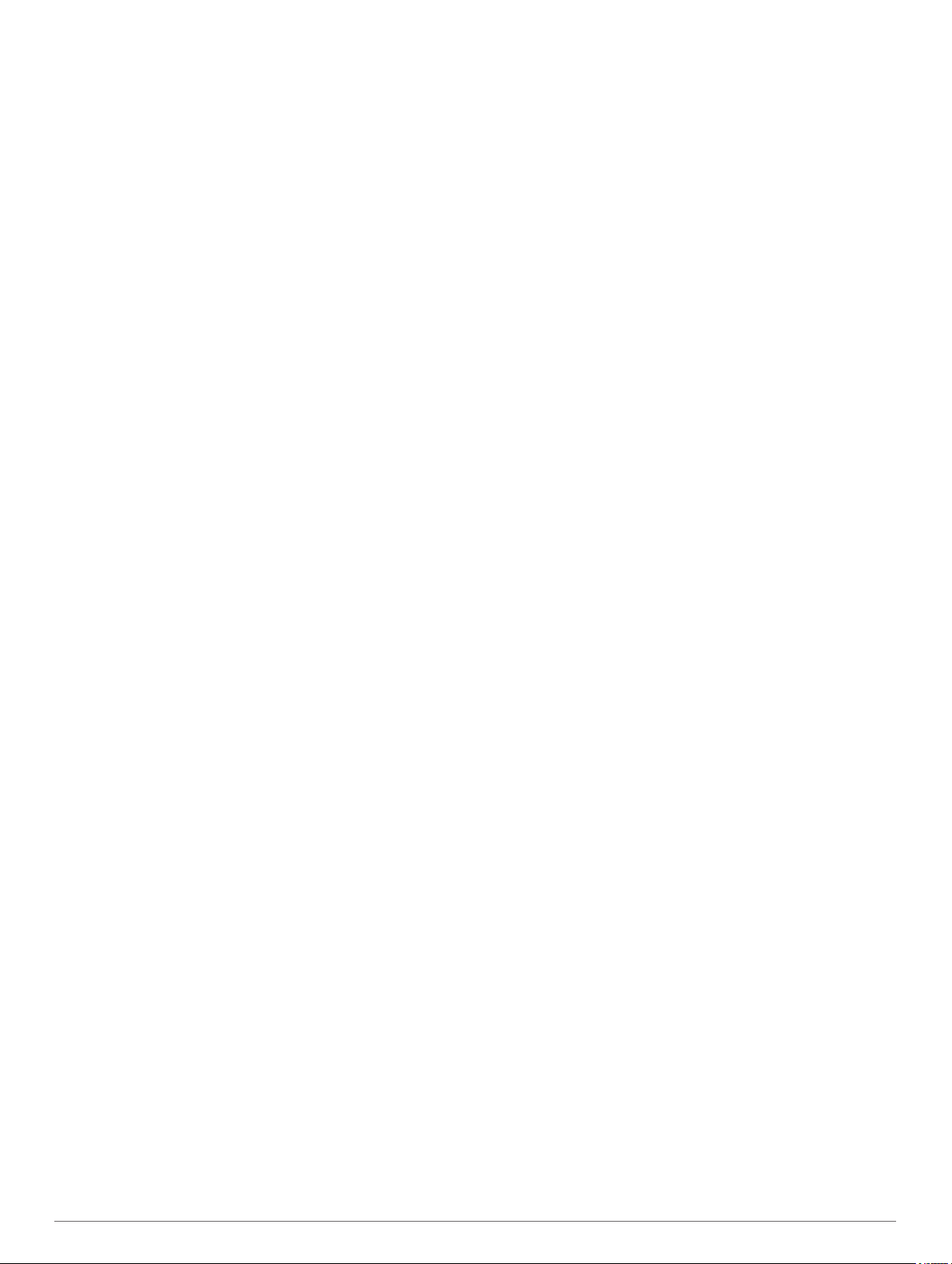
Table of Contents
Device Overview............................................................. 1
Getting Started............................................................................1
Using the Watch Features..................................................... 1
Turning On the Device................................................................ 1
Locking and Unlocking the Touchscreen.................................... 1
Charging the Device................................................................... 1
Product Updates......................................................................... 1
Setting Up Garmin Express................................................... 1
Playing Golf.................................................................... 1
Acquiring Satellite Signals.......................................................... 1
Hole View....................................................................................2
Big Numbers Mode................................................................ 2
Golf Menu................................................................................... 2
Viewing Hazards, Layups, and Doglegs..................................... 2
Viewing the Green...................................................................... 2
Changing Holes.......................................................................... 2
Changing the Green................................................................... 3
Keeping Score............................................................................ 3
Setting the Scoring Method....................................................3
Setting Your Handicap........................................................... 3
Enabling Statistics Tracking................................................... 3
History.................................................................................... 3
Viewing Round Information.........................................................3
Measuring a Shot with Garmin AutoShot................................... 3
Viewing Garmin AutoShot in Big Numbers Mode.................. 3
Adding a Shot Manually......................................................... 3
Viewing Shot History...................................................................3
Viewing Club Statistics............................................................... 4
Saving a Location....................................................................... 4
Ending a Round.......................................................................... 4
Connected Features....................................................... 4
Pairing Your Smartphone........................................................... 4
Enabling Bluetooth Notifications............................................ 4
Turning Off the Bluetooth Smartphone Connection.................... 5
Turning On and Off Smartphone Connection Alerts................... 5
Locating a Lost Mobile Device.................................................... 5
Garmin Golf App......................................................................... 5
Automatic Shot Detection...................................................... 5
Automatic Course Updates.................................................... 5
Garmin Connect..........................................................................5
Using the Smartphone Apps.................................................. 5
Using Garmin Connect on Your Computer............................ 5
Widgets........................................................................... 5
Viewing Widgets......................................................................... 6
Customizing the Widget Loop................................................ 6
Activity Tracking..........................................................................6
Enabling or Disabling Activity Tracking.................................. 6
Auto Goal............................................................................... 6
Viewing Step Totals............................................................... 6
Using the Move Alert..............................................................6
Sleep Tracking....................................................................... 6
Activities and Apps........................................................ 6
Starting an Activity...................................................................... 6
Tips for Recording Activities.................................................. 6
Activity Settings......................................................................6
Stopping an Activity.................................................................... 7
Indoor Activities.......................................................................... 7
Using the Stopwatch................................................................... 7
Using the Countdown Timer....................................................... 7
Setting an Alarm......................................................................... 7
TruSwing™......................................................................7
Viewing TruSwing Metrics on Your Device................................. 7
Changing Clubs
.......................................................................... 7
Changing Handedness............................................................... 7
Disconnecting Your TruSwing Device........................................ 7
Customizing Your Device.............................................. 7
Golf Settings............................................................................... 7
Club Sensors......................................................................... 8
Changing the Watch Face.......................................................... 8
System Settings.......................................................................... 8
Backlight Settings.................................................................. 8
Time Settings......................................................................... 8
Setting Up Your User Profile.................................................. 8
Restoring All Default Settings................................................ 8
Viewing E-label Regulatory and Compliance Information...... 8
Device Information......................................................... 8
Changing the Bands................................................................... 8
Device Care................................................................................ 9
Cleaning the Touchscreen..................................................... 9
Cleaning the Device............................................................... 9
Long-Term Storage................................................................ 9
Specifications..............................................................................9
Troubleshooting............................................................. 9
Maximizing Battery Life...............................................................9
My device cannot find nearby golf courses................................ 9
Is my smartphone compatible with my device?.......................... 9
My phone will not connect to the device..................................... 9
My device displays the wrong units of measure......................... 9
My device is in the wrong language........................................... 9
Restarting Your Watch..............................................................10
Acquiring Satellite Signals........................................................ 10
Improving GPS Satellite Reception......................................10
Getting More Information.......................................................... 10
Index.............................................................................. 11
Table of Contents i
Loading ...
Loading ...
Loading ...
