Loading ...
Loading ...
Loading ...
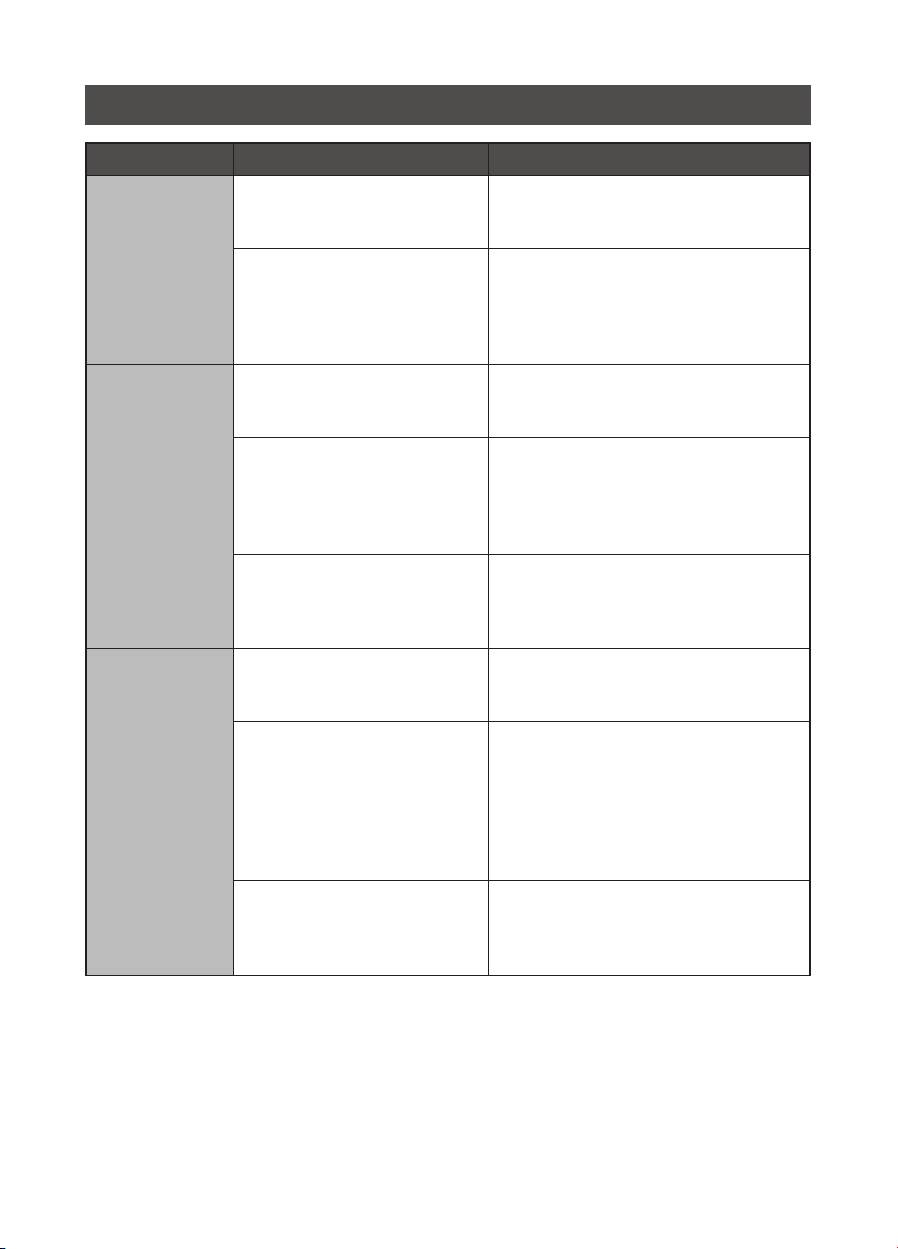
39
Troubleshooting Guide - Grinder
PROBLEM Possible Cause What To Do
Grind Setting
cannot be
adjusted
The Bean Hopper is not
seated correctly.
Remove the Bean Hopper & replace.
See Replace Bean Hopper section,
page 27.
Coffee beans or grinds are
caught around the Top Burr
or Grinder Collar.
Remove the Bean Hopper & Top Burr.
Use the Cleaning Brush or Vacuum
Cleaner as necessary to clear loose
coffee beans or grinds. See Replace
Bean Hopper section, page 27.
Bean Hopper
cannot be
locked into
position
Grinder Collar not aligned to
the Top Cover.
Ensure the dot on the Top Cover aligns
with the dot on the Grinder Collar.
See Replace Top Burr section, page 29
Coffee beans or grinds are
caught in the Top Burr or
Grinder Collar.
Remove the Bean Hopper & Top Burr.
Use the Cleaning Brush or Vacuum
Cleaner as necessary to clear loose
coffee beans or grinds. See Replace
Bean Hopper section, page 27.
The Top Burr is not seated
correctly.
Make sure the Top Burr is correctly
aligned and that the two handles are
placed one on each side.
See Replace Top Burr section, page 29.
Top Burr does
not sit in the
Grinder Collar
correctly
Grinder Collar not aligned to
the Top Cover.
Ensure the dot on the Top Cover aligns
with the dot on the Grinder Collar.
See Replace Top Burr section, page 29.
Coffee beans or grinds are
caught around & under the
Top Burr
Remove the Top Burr and replace the
Bean Hopper. Hold the Bean Hopper
down with your hand, do not turn.
Insert the Group Handle into the
Grinding Cradle and push down to
activate the Grinder. The coffee grinds
will fall out the Grind Outlet.
The Top Burr is not seated
correctly.
Make sure the Top Burr is correctly
aligned and that the two handles are
placed one on each side.
See Replace Top Burr section, page 29
Loading ...
Loading ...
Loading ...