Loading ...
Loading ...
Loading ...
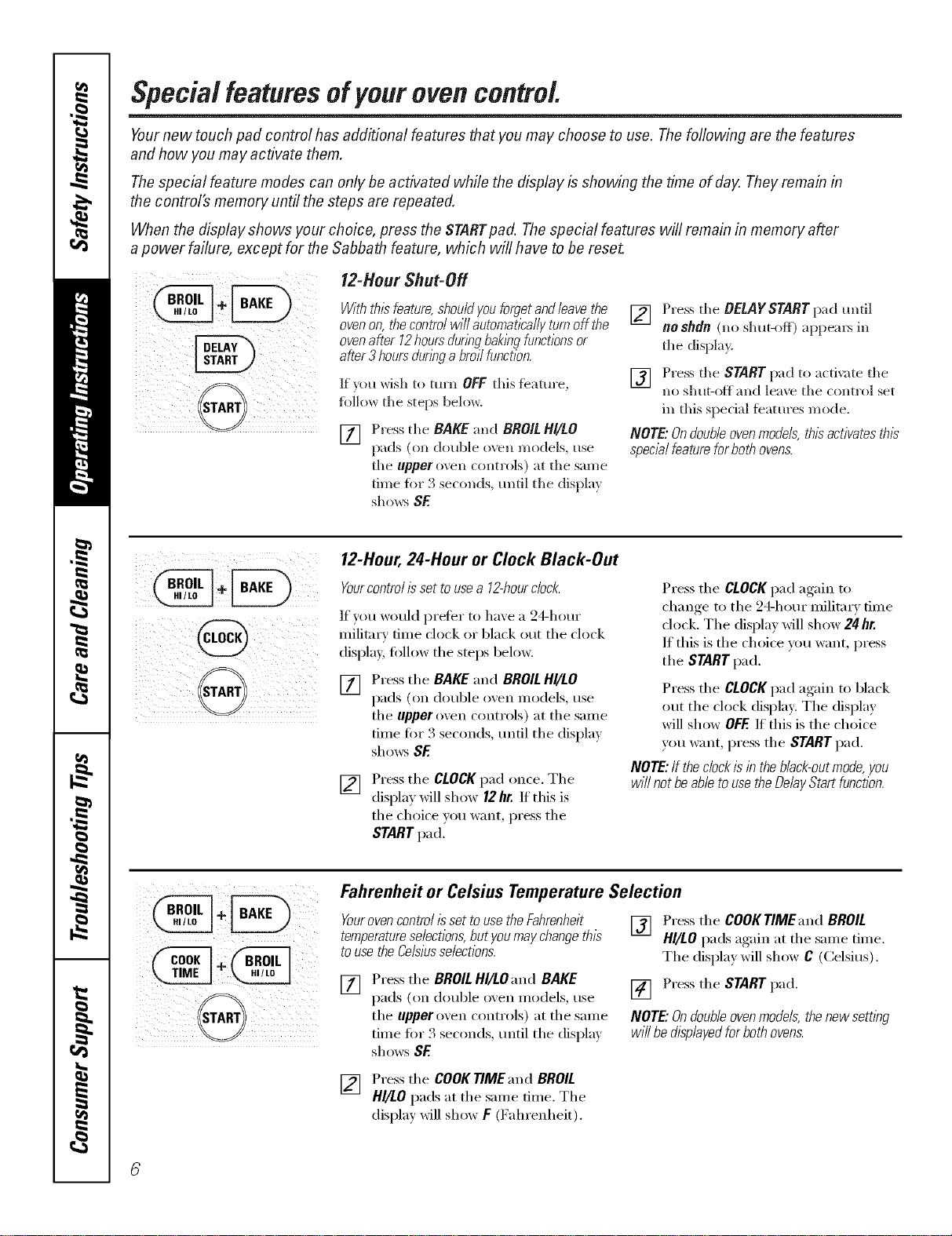
Special features of your oven control.
Your new touch pad control has additional features that you may choose to use. The following are the features
and how you may activate them.
The special feature modes can only be activated while the display is showing the time of day. They remain in
the control's memory until the steps are repeated.
When the display shows your choice, press the STARTpad. The special features will remain in memory after
a power failure, except for the Sabbath feature, which will have to be reset.
12-Hour Shut-Off
VViththisfeatura,shouldyouforgetandleavethe
ovenon,thecontrolwillautomat/2allyturnoffthe
ovenafter 12hoursdunbgbak/bgfunctionsor
after3 hoursclunbga broilfunction.
If )ou wish to turn OFF this feature,
fi)lh)w the steps below.
[] Press tile BAKE and BROIL HI/LO
pads (on double oven models, use
tile upper o_,ell controls) at tile same
• • Q •
tm_e fl)r ._seconds, until tile displa}
sho_s SE
[] Press tile BELAYSTART pad tmtil
no shdn (no shut-off) apl)em5 in
tile display.
[] Press tile START pad to actixate tile
no shut-off and leave tile control set
in this special t0atm'es mode.
NOTE"Onfloub/eovenmodels, thisactivates this
specialfeature forboth ovens.
i i ii ii@ i
12-Hour, 24-Hour or Clock Black-Out
Yourcontrolissettousea 12-hourclock.
If you would prefer to have a 24-hour
military time clock or black out the clock
display, fi)llow the steps beh)w.
[]
Press the BAKE and BROILHI/LO
pads (on double oven Inodels, use
the upper oven controls) at the same
time fi)r 3 seconds, tmfil the display
shows SE
[]
Press the CLOCKpad once. The
display will show 12hr. If this is
the choice )ou want, press the
STARTpad.
Press the CLOCKpad again to
change to the 24-hour military time
clock. The display will show 24 hr.
If this is the choice you want, press
the START pad.
Press the CLOCKpad again to black
out the clock display: The display
will show OFF.If this is the choice
you want, press the STARTpad.
NOTE:If the dock is in the b/ack-outmode, you
wi// notbe able touse the DelayStart function.
i/ i i ii
Fahrenheit or Celsius Temperature Selection
Yourovencontrol isset touse the Fahrenheit
temperatureselections,but youmay changethis
touse theCelsiusselections.
[] Press the BROILHI/LOand BAKE
pads (on double oxen models, use
the upper oven controls) at the same
time fl)r 3 seconds, tmtil the display
shows $E
[] Press the COOKTIMEand BROIL
HI/LO pads again at the same time.
The displa)will show C (Celsius).
[] Press the START pad,
NOTE"Ondoubleovenmodels,thenewsembg
willbedtsp/ayedforbothovens.
[] Press the COOKTIMEand BROIL
HI/LO pads at the same time. The
display will show F (Fahrenheit).
Loading ...
Loading ...
Loading ...