Loading ...
Loading ...
Loading ...
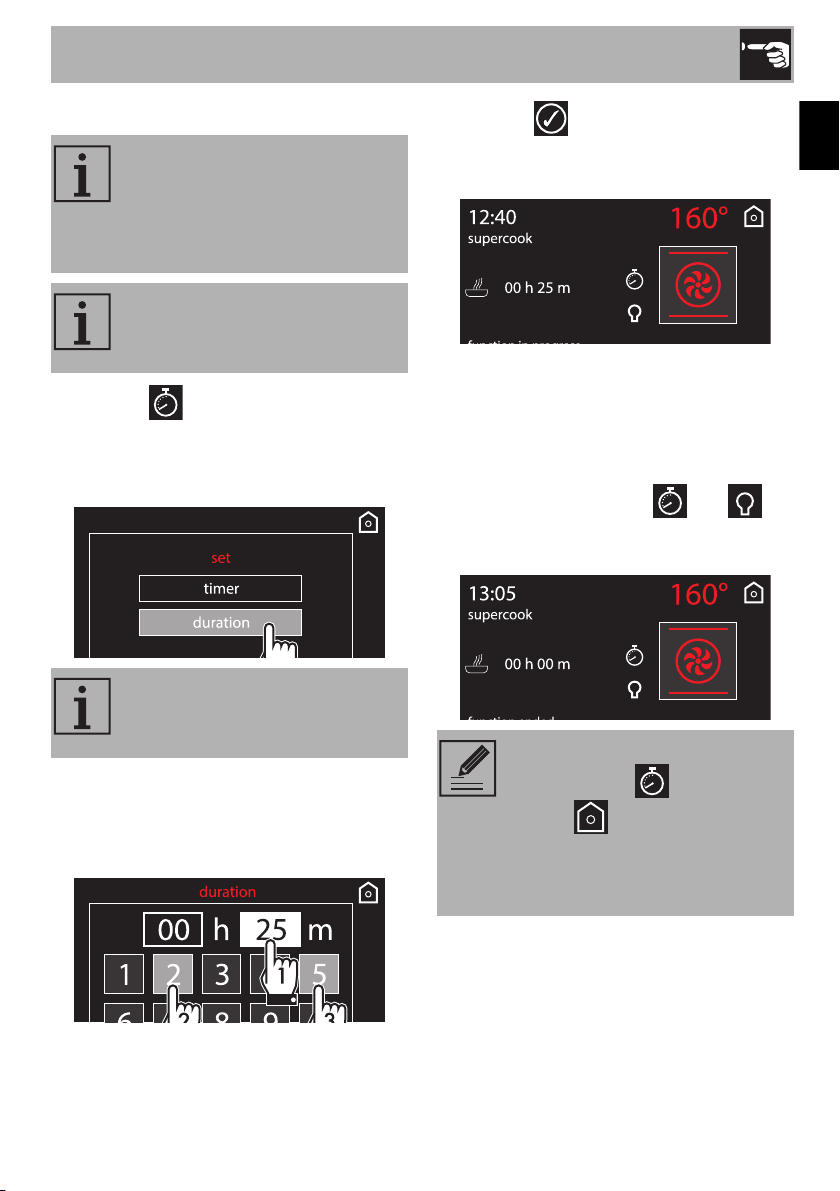
Use
39
EN
Timed cooking
1. Press the symbol during a cooking
function.
2. Press duration.
3. Enter the required duration (for example
25 minutes: first touch the minutes box,
then the numbers 2 and 5).
4. Press the symbol to confirm.
5. Timed cooking starts.
6. At the end of the cooking cycle, “function
ended” appears on the display and a
buzzer will sound that can be
deactivated by pressing one of the
modifiable zones on the display
(temperature, function, and ) or
by opening the door.
Timed cooking is the function
which allows a cooking operation
to be started and then ended after
a specific length of time set by the
user.
Activation of timed cooking cancels
any minute minder timer which may
previously have been set.
The timer can be set from a
minimum of 1 minute to a maximum
of 13 hours.
To continue cooking in manual
mode press the symbol and
then the symbol. The
appliance will resume its normal
operation with the previously
selected cooking settings.
Loading ...
Loading ...
Loading ...