Loading ...
Loading ...
Loading ...
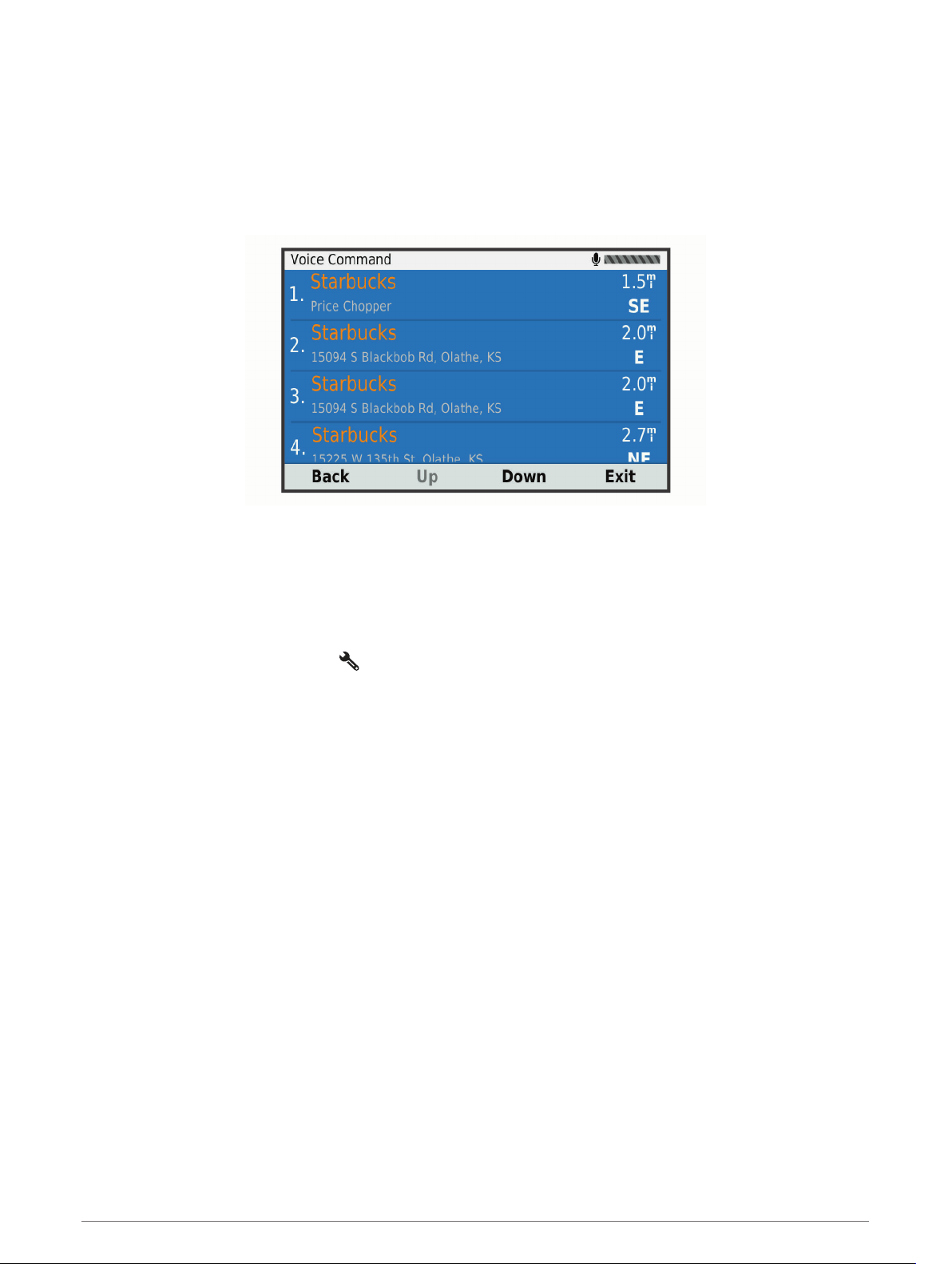
Starting a Route Using Voice Command
You can say the names of popular, well-known locations.
1 Say OK Garmin.
2 Say Find Place.
3 Listen for the voice prompt, and speak the name of a location.
The device displays a list of search results.
4 Say the line number of the location you want.
The device displays the location on the map.
5 Say Navigate.
Muting Instructions
You can disable the voice prompts for voice command without muting the device.
1 Select Apps > Voice Command > .
2 Select Mute Instructions > Enabled.
Voice Control
For regions where the Voice Command feature is unavailable, the Voice Control feature is activated. Voice
Control allows you to use your voice to control the device. Before you can use the Voice Control feature, you
must configure it for your voice.
Configuring Voice Control
The Voice Control feature must be configured for a single user's voice and does not work for other users.
1 Select Apps > Voice Control.
2 Follow the on-screen instructions to record commands for each voice control phrase.
NOTE: You do not have to read the exact phrase on the screen. You may say an alternative command with
the same meaning based on your preference.
To use a voice control feature, you must say the command you recorded for the feature.
Using Voice Control
1 Say the command you recorded for the Voice Control phrase.
The voice control menu appears.
2 Follow the on-screen instructions.
Voice Command 37
Loading ...
Loading ...
Loading ...
