Loading ...
Loading ...
Loading ...
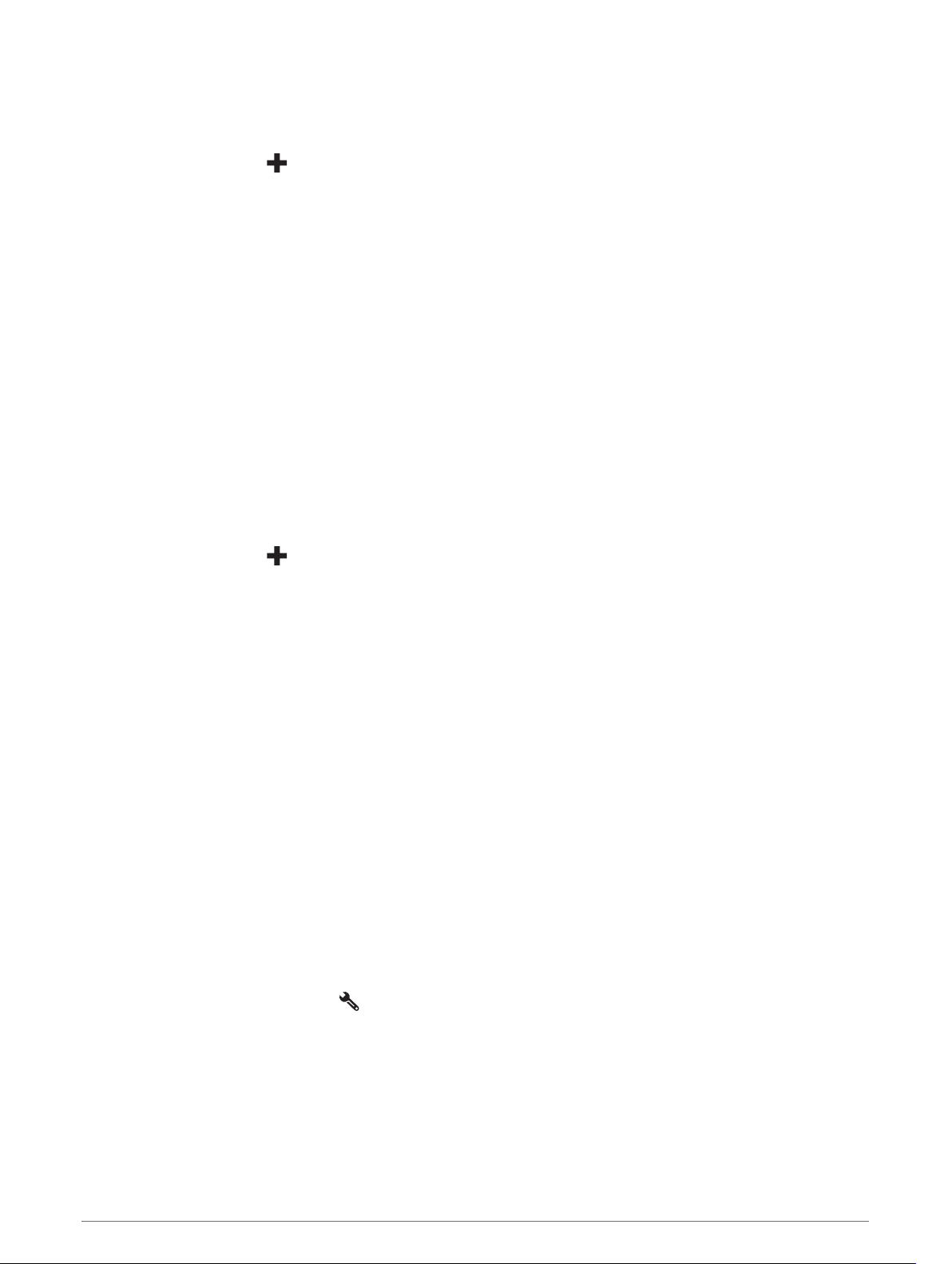
Adding a Subscription
You can purchase traffic subscriptions for other regions or countries.
1 Select Settings > Traffic.
2 Select Subscriptions > .
3 Write down the FM traffic receiver unit ID.
4 Go to www.garmin.com/fmtraffic to purchase a subscription and get a 25-character code.
The traffic subscription code cannot be reused. You must obtain a new code each time you renew your
service. If you own multiple FM traffic receivers, you must obtain a new code for each receiver.
5 Select Next on the device.
6 Enter the code.
7 Select Done.
Enabling Traffic
You can enable or disable traffic data.
1 Select Settings > Traffic.
2 Select the Traffic check box.
Adding a Subscription
You can purchase traffic subscriptions for other regions or countries.
1 Select Settings > Traffic.
2 Select Subscriptions > .
3 Write down the FM traffic receiver unit ID.
4 Go to www.garmin.com/fmtraffic to purchase a subscription and get a 25-character code.
The traffic subscription code cannot be reused. You must obtain a new code each time you renew your
service. If you own multiple FM traffic receivers, you must obtain a new code for each receiver.
5 Select Next on the device.
6 Enter the code.
7 Select Done.
Voice Command
NOTE: Voice command is not available for all languages and regions, and may not be available on all models.
NOTE: Voice Activated Navigation may not achieve desired performance when in a noisy environment.
Voice command allows you to use your device by saying words and commands. The voice command menu
provides voice prompts and a list of available commands.
Setting the Wakeup Phrase
The wakeup phrase is a word or phrase you can say to activate voice command. The default wakeup phrase is
OK Garmin.
TIP: You can reduce the chance of accidental voice command activation by using a strong wakeup phrase.
1 Select Apps > Voice Command > > Wake Up Phrase.
2 Enter a new wakeup phrase.
The device indicates the strength of the wakeup phrase as you enter the phrase.
3 Select Done.
Voice Command 35
Loading ...
Loading ...
Loading ...
