Loading ...
Loading ...
Loading ...
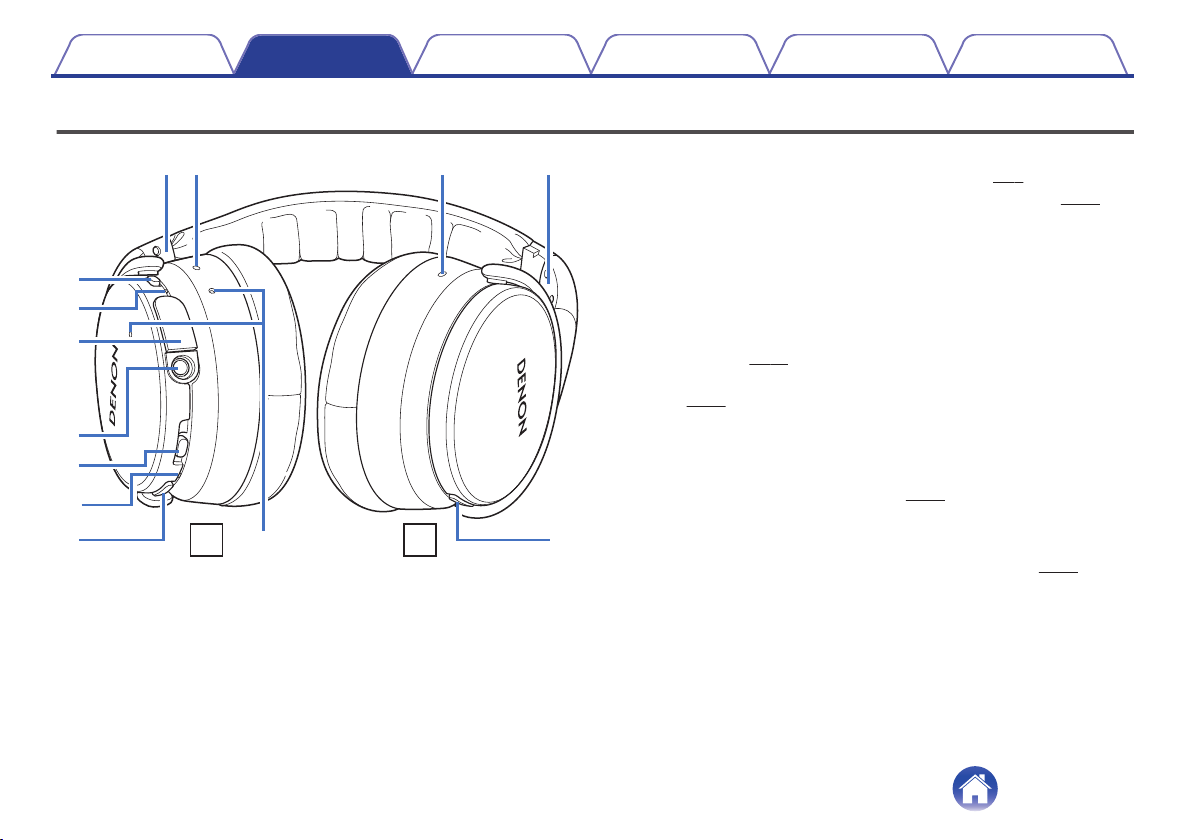
Features and functions
.
Q1o
i
u
y
e
t
r
q w w q
Q0
RL
A
L/R Indicator
B
Noise cancelling microphone
C
Noise cancelling function toggle switch
Turns the noise cancelling function on/off.
D
Charge/NC (Noise Cancell) indicator
0
Blinks red according to the charging status. (v
p. 7)
0
Lights white when the noise cancelling function is on. (v p. 21)
E
Charging port
Connect the supplied USB cable to charge the headphones.
F
Stereo mini jack (3.5 mm)
Connection socket for the supplied audio cable.
G
Control button
0
Turns the power on/off and pairs the headphones with Bluetooth
devices. (v
p. 11)
0
Operates the audio device that is connected using Bluetooth.
(v p. 19)
H
Bluetooth Indicator
Indicates the connection status with the Bluetooth device.
I
Volume button (+/–)
Adjusts the volume up and down. (v
p. 19)
J
Call microphone
K
Call button
Controls call operations on the paired mobile phone. (v
p. 22)
Contents
Preparation Connections
Operation
Troubleshooting
Appendix
6
Loading ...
Loading ...
Loading ...