Loading ...
Loading ...
Loading ...
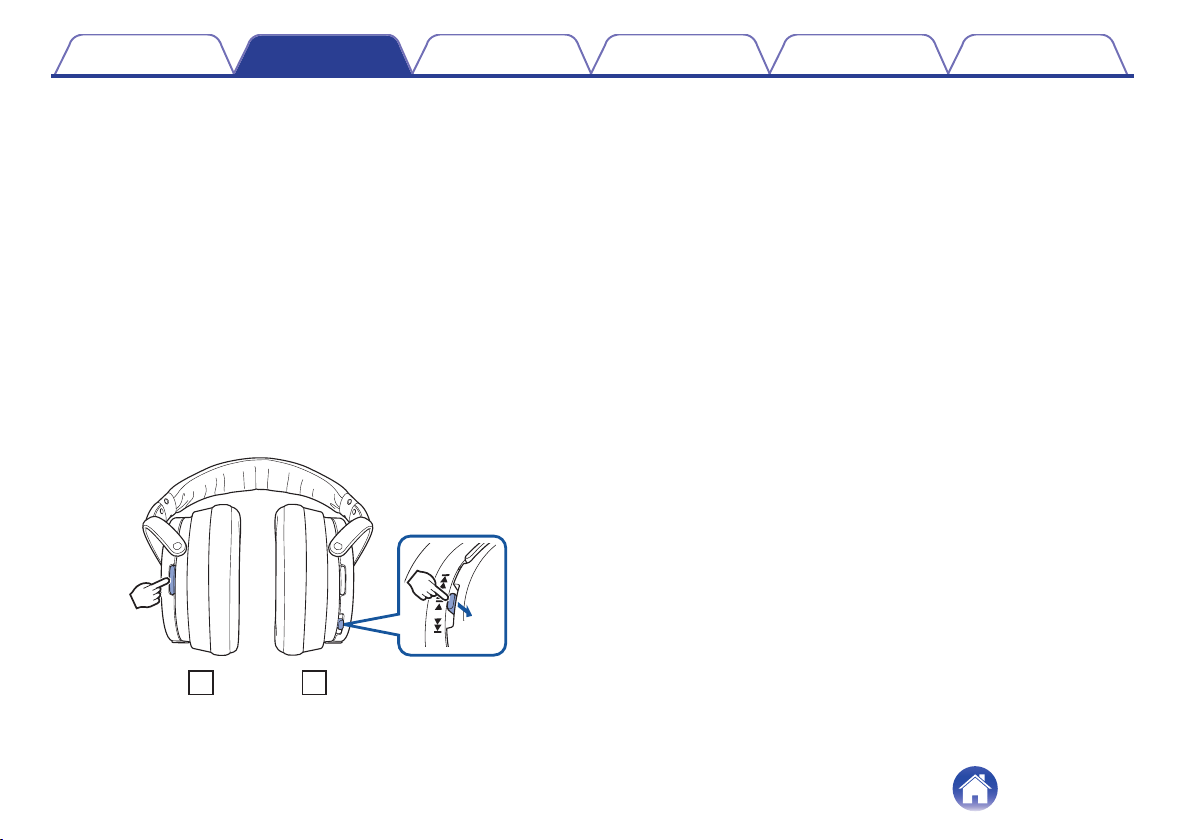
o
Switching the Audio Guidance Language
The audio guidance language can be selected from the following
languages. (The default audio guidance language is “English”)
English, Japanese, Chinese, German, French, Italian, Spanish
1
End the audio playback or phone call on connected
Bluetooth device, or turn off the Bluetooth function of
the connected Bluetooth device.
2
Press and hold the call button and control button
together.
0
Audio in each language is played in order while the buttons are
pressed down.
3
Release the buttons when the language that you want
to select is played.
0
A message informing you that the settings are complete is heard.
.
R
L
Push
Contents
Preparation Connections
Operation
Troubleshooting
Appendix
10
Loading ...
Loading ...
Loading ...