Loading ...
Loading ...
Loading ...
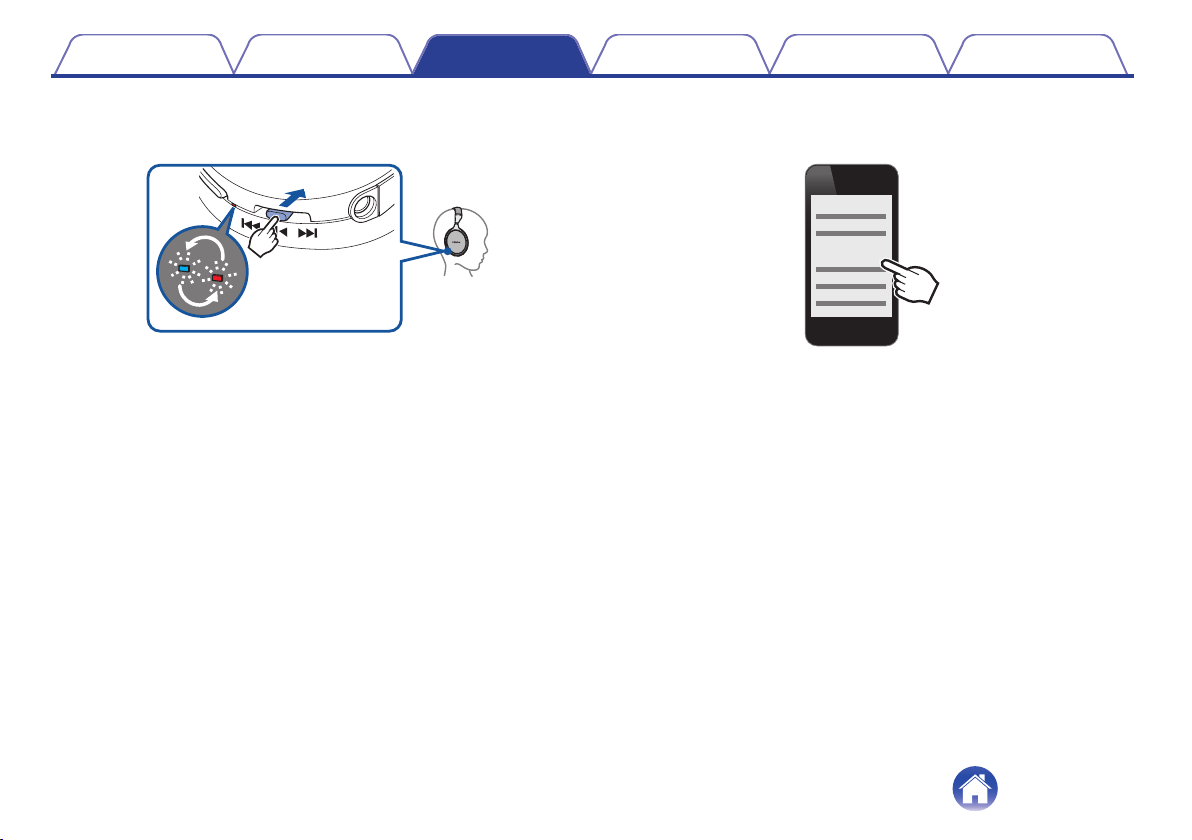
2
When the headphones power is off, press and hold the
control button for approximately 4 seconds
.
Push
4 Sec
0
The Bluetooth indicator flashes red and blue alternately indicating
that the headphones are in pairing registration mode.
3
Select “DENON AH-GC20” from the list of devices
displayed on the screen of your Bluetooth device
.
DENON AH-GC20
When the headphones are paired and connected to an audio device
by Bluetooth, the Bluetooth indicator on the headphones lights blue
for approximately 5 seconds to indicate that the Bluetooth
connection is complete.
Contents
Preparation Connections
Operation
Troubleshooting
Appendix
12
Loading ...
Loading ...
Loading ...