Loading ...
Loading ...
Loading ...
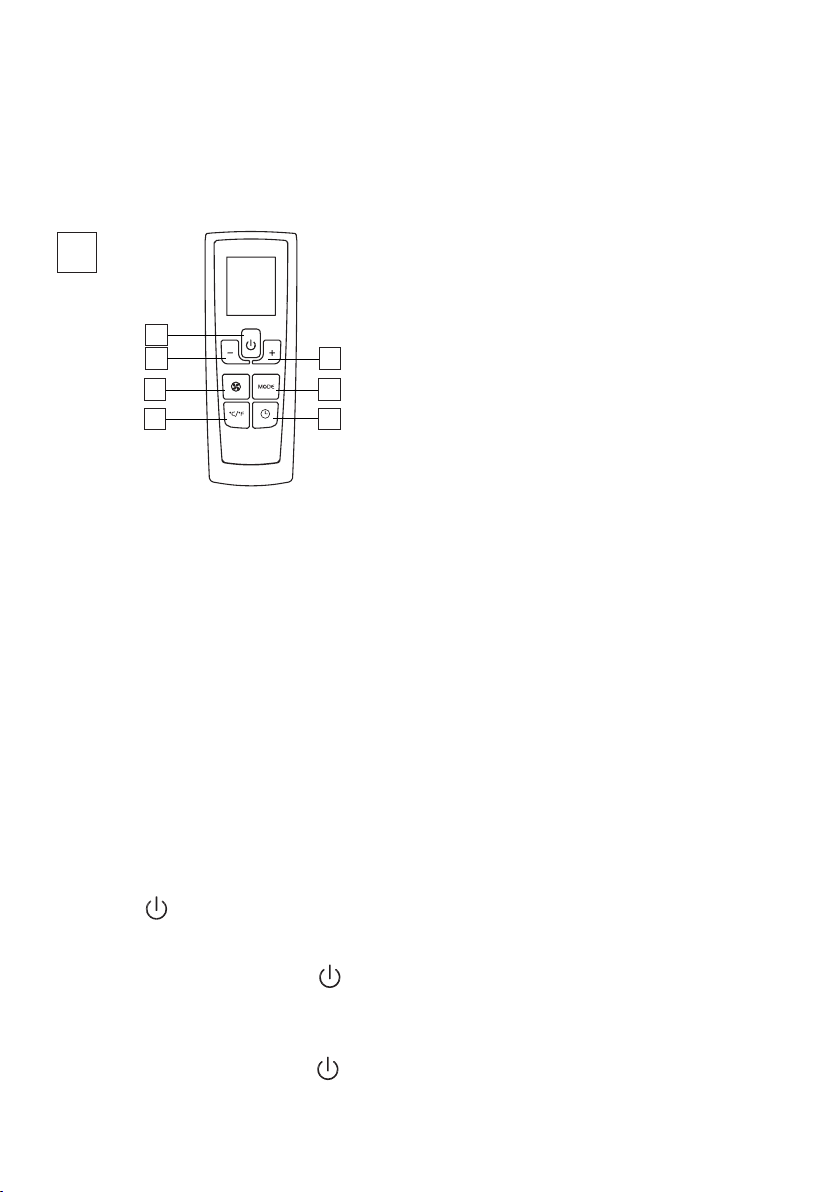
10
DESCRIPTION OF THE REMOTE CONTROL FIG. D
D1) ON/STAND-BYbutton
D2) Increase/decreasetemperature/programmedoperation
D3) “MODE”selectionbutton
D4) Fanspeedselectionbutton
D5) Switchbutton°C/°F
D6) TIMER button
INSERTING OR REPLACING THE BATTERIES
• Removethecoverontherearoftheremotecontrol;
• ReplacetheoldbatterieswithtwonewR03“AAA”1.5Vbat-
teries,insertingthemcorrectly(seetheinstructionsinside
thebatterycompartment);
• Replacethecover.
If the remote control unit is replaced or discarded, the batter-
ies must be removed and disposed of in accordance with cur-
rent legislation as they are harmful to the environment. Do not
mix old and new batteries.
Do not mix alkaline, standard (carbon-zinc) or rechargeable
(nickel-cadmium) batteries. Do not dispose of batteries in re.
Batteries may explode or leak. If the remote control is not be
used for a certain length of time, remove the batteries.
TURNING THE APPLIANCE ON
• Plugintotheelectricalreceptacle.
• Pressthe button(D1)(whenturnedon,theaircon-
ditionerstartsoperatinginthesamemodeaswhenitwas
turnedo).
• Toswitchtheapplianceo,pressbutton (D1),then
removetheplug.
NOTE: Neverswitch theapplianceo byremovingtheplug.
Alwaysswitchitobypushingonthe buttonand
waitingfewminutesbeforeremovingtheplug.Onlyinthis
waytheappliancewillperformthestandardcheckings.
FUNCTIONS SELECTION
Thecontrolsontheremotecontrolarethesameasthoseonthe
controlpaneloftheappliance(C).Youshouldthereforereferto
the instructions in the chapter“OPERATINGFROMTHE CON-
TROLPANEL”toselectthedesiredfunctions.PressbuttonD5
toswitchthetemperaturedisplayfrom°Cto°Fandviceversa.
Note:
• Thisequipmenthasbeentestedandfoundtocomplywith
thelimitsforaClassBdigitaldevice,pursuanttopart15of
theFCCRules.Theselimitsaredesignedtoprovidereason-
ableprotectionagainstharmfulinterferenceinaresiden-
tialinstallation.
• Thisequipmentgenerates,usesandcanradiateradiofre-
quencyenergyand,ifnotinstalledandusedinaccordance
withtheinstructions,maycauseharmfulinterferenceto
radio communications. However, there is no guarantee
thatinterferencewillnotoccurinaparticularinstallation.
Ifthisequipmentdoescauseharmfulinterferencetoradio
ortelevisionreception,whichcanbedeterminedbyturn-
ingtheequipmentoandon,theuserisencouragedtotry
tocorrecttheinterferencebyoneormoreofthefollowing
measures:
-Reorientorrelocatethereceivingantenna.
- Increase the separation between the equipment and
receiver.
- Connecttheequipmentintoanoutletonacircuitdier-
entfromthattowhichthereceiverisconnected.
- Consultthedealeroranexperiencedradio/TVtechnician
forhelp.
Changes ormodications notexpresslyapprovedby the
partyresponsibleforcompliancecouldvoidtheuser’sau-
thoritytooperatetheequipment.
• Thisdevicecomplies with Part 15 oftheFCCRules. Op-
erationissubjecttothefollowingtwoconditions:(1)this
device maynot cause harmful interference,and(2) this
device must accept any interference received, including
interferencethatmaycauseundesiredoperation.
• ThisClassBdigitalapparatuscomplieswithCanadianCAN
ICES-3(B)/NMB-3(B).
D1
D5
D2
D6
D4
D3
D2
D
Loading ...
Loading ...
Loading ...