Loading ...
Loading ...
Loading ...
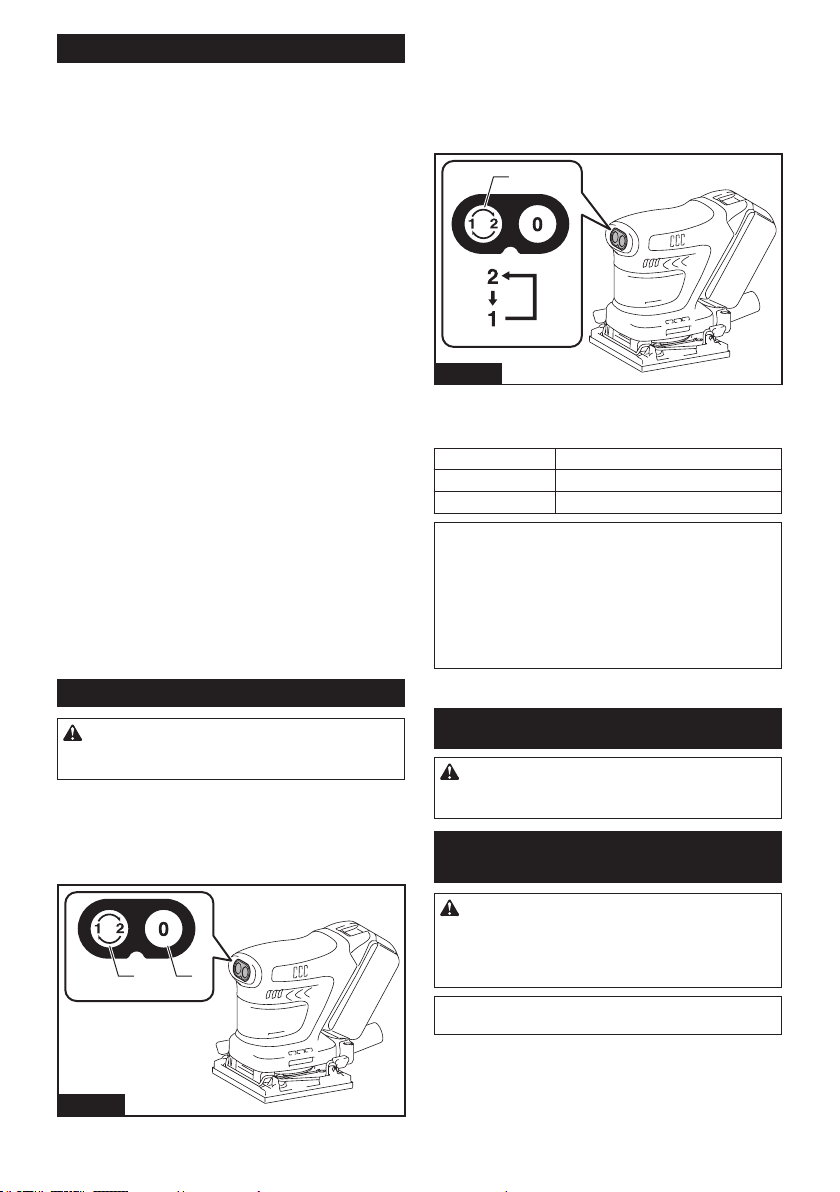
7 ENGLISH
Tool / battery protection system
Thetoolisequippedwithatool/batteryprotectionsystem.This
systemautomaticallycutsopowertothemotortoextendtool
andbatterylife.Thetoolwillautomaticallystopduringoperationif
thetoolorbatteryisplacedunderoneofthefollowingconditions:
Overload protection
Whenthetoolorbatteryisoperatedinamannerthat
causesittodrawanabnormallyhighcurrent,thetoolauto-
maticallystopswithoutanyindication.Inthissituation,turn
thetooloandstoptheapplicationthatcausedthetoolto
become overloaded. Then turn the tool on to restart.
Overheat protection
Whenthetoolorbatteryisoverheated,thetoolstops
automatically.Inthiscase,letthetoolandbatterycool
before turning the tool on again.
Overdischarge protection
Whenthebatterycapacityisnotenough,thetoolstops
automatically.Inthiscase,removethebatteryfromthe
toolandchargethebattery.
Protections against other causes
Protectionsystemisalsodesignedforothercausesthatcould
damagethetoolandallowsthetooltostopautomatically.
Take all the following steps to clear the causes, when the tool
hasbeenbroughttoatemporaryhaltorstopinoperation.
1.
Turnthetoolo,andthenturnitonagaintorestart.
2. Chargethebattery(ies)orreplaceit/themwith
rechargedbattery(ies).
3. Letthetoolandbattery(ies)cooldown.
Ifnoimprovementcanbefoundbyrestoringprotection
system,thencontactyourlocalMakitaServiceCenter.
Switch action
CAUTION: Avoid turning the tool on while it
is placed on the workpiece or on your workbench.
Itmaycausepersonalinjuryordamage.
Turning the tool on and o
Press the power/speed select button to start the tool.
The tool starts to run at its highest orbital speed.
Press the stop button to stop the tool.
1 2
Fig.3
►1. Power/speed select button 2. Stop button
Changing the tool speed
The orbital speed can be changed in two modes; high
and low. Choose either mode depending on the applica-
tion and workload.
Press the power/speed select button to switch speed
mode while the tool is running.
1
Fig.4
►1. Power/speed select button
Speed settings table
Speed level Orbital per minute
2 (High) 14,000 min
-1
(/min)
1 (Low) 11,000 min
-1
(/min)
NOTICE: If the tool is operated continuously
at low speeds for a long time, the motor will get
overloaded, resulting in tool malfunction.
NOTICE: Select an appropriate speed range for
your sanding operations to avoid overheating
and melting the workpiece. Sanding at high orbital
speedmayheatworkpieceandmeltitatthepointof
contact.
ASSEMBLY
CAUTION: Always be sure that the tool is
switched o and the battery cartridge is removed
before carrying out any work on the tool.
Installing and removing abrasive
paper
CAUTION: Always make sure that a sheet of
abrasive paper is installed securely before use.
Thepapermayotherwisebeloosened,removed
easilyandsubjecttoslippage,resultinginuneven
sanding operation.
NOTE: Bending the paper beforehand makes attach-
ment easier.
Loading ...
Loading ...
Loading ...