Loading ...
Loading ...
Loading ...
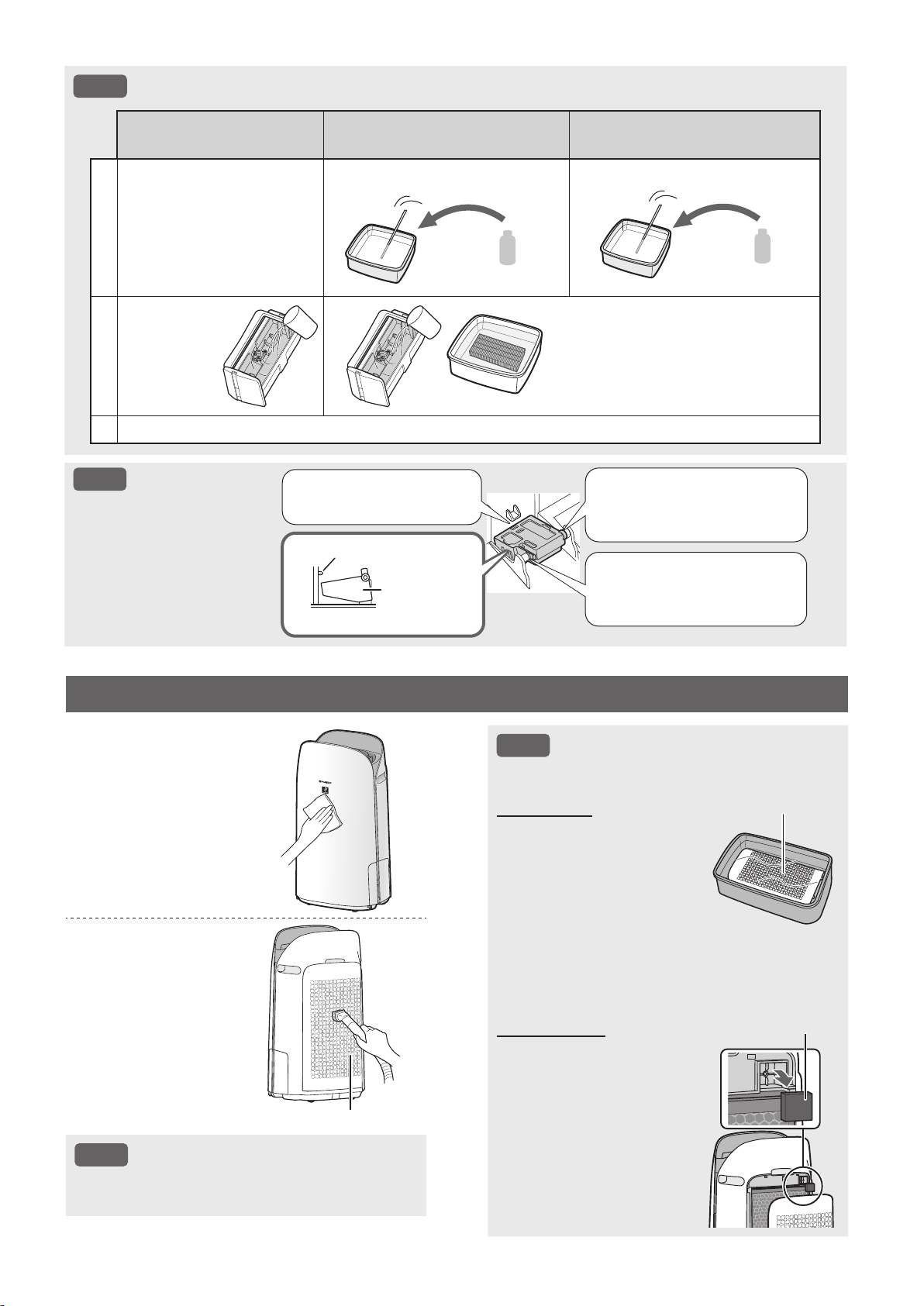
EN-20
NOTE
How to Clean Hard-to-Remove Dirt.
Mild Kitchen Detergent
(only Humidifying tray)
Citric Acid
(available at some drugstores)
100% Bottled Lemon Juice
with No Pulp
1
1. Fill the tray half-way with
water.
2. Add a small amount of
mild kitchen detergent.
2 1/2 cups of water
3 teaspoons
3 cups of water
1/4 cup
2
Soak for
30 minutes.
Soak for 30 minutes.
(When using lemon juice as your
descaling solution, allow for more
soak time.)
3
Rinse off the mild kitchen detergent or the descaling solution with clean water.
NOTE
How to install the
Humidifier Float.
2. Insert the tab of the
Humidifier Float into the
hole.
1. Insert the Humidifier
Float under this tab.
Cross-Section view
Tab
Humidifier
Float
3. Insert the tab on the other
side of the Humidifier Float
into the hole.
NOTE
How to Clean Hard-to-Remove Dirt.
Back Panel
1. Add a small amount of
mild kitchen detergent to
water and soak for about
10 minutes.
2. Rinse off the mild kitchen
detergent with clean
water.
3. Completely dry the filter
in a well vented area.
Back Panel
Sensor Filter
1. Remove the Back Panel.
2. Remove the Sensor
Filter.
3. If the Sensor Filter is very
dirty, wash it with water
and dry it thoroughly.
Sensor Filter
MAIN BODY / BACK PANEL / SENSOR FILTER
Wipe with a dry,
soft cloth.
Remove the
dust gently with
a cleaning tool
such as a vacuum
cleaner.
Back Panel (Pre-Filter)
NOTE
• Do not apply excessive pressure when
scrubbing the Back Panel.
KCP110UW_70UW_110CW_70CW_2nd.indb 20KCP110UW_70UW_110CW_70CW_2nd.indb 20 2022/03/23 11:16:582022/03/23 11:16:58
Loading ...
Loading ...
Loading ...