Loading ...
Loading ...
Loading ...
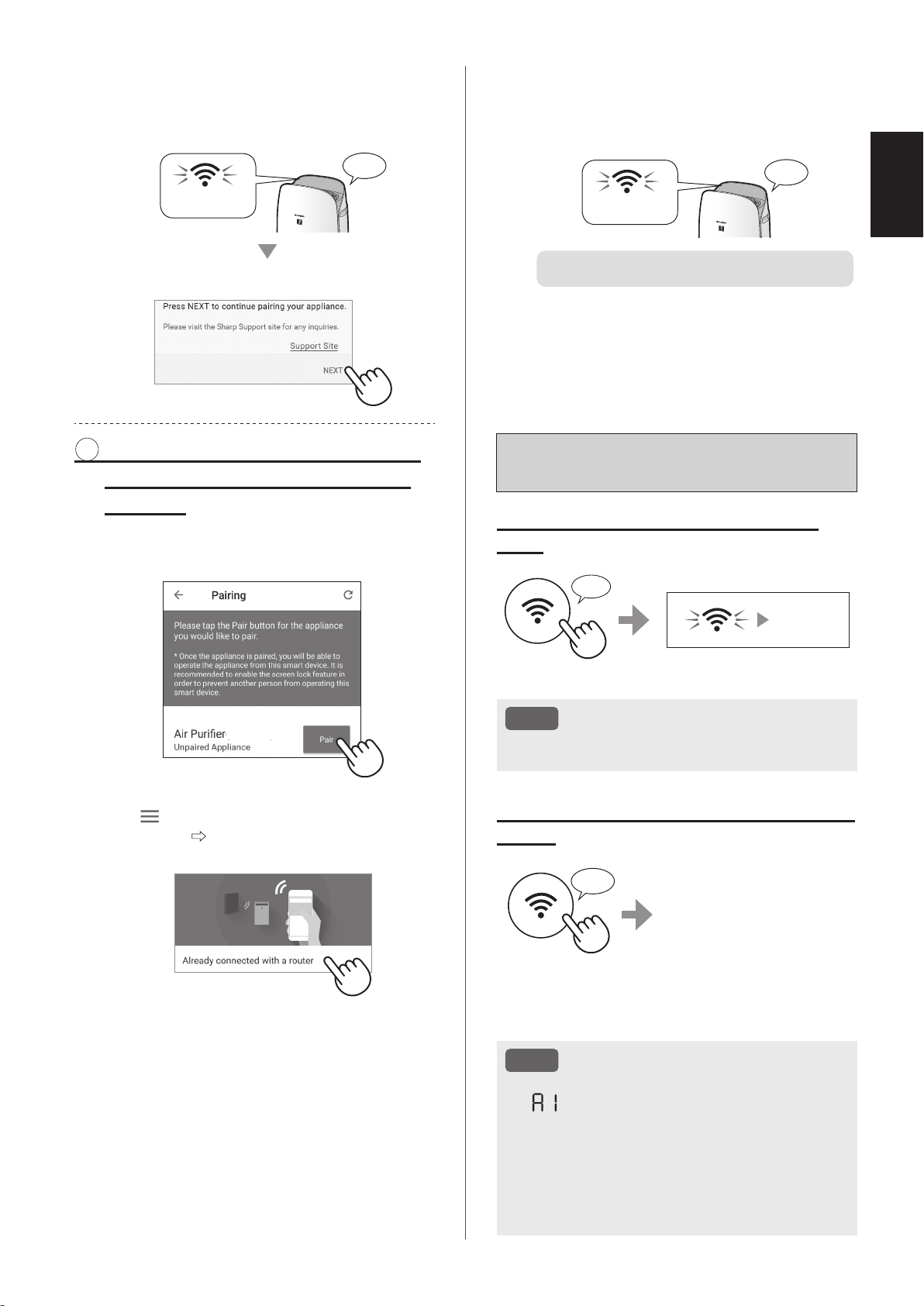
EN-15
ENGLISH
How to set Wi-Fi ON / OFF after
completing the INITIAL SET UP
If you would like to turn the Wi-Fi
OFF:
Press for 3 sec.
♪
~
Goes off
NOTE
• Turning the Wi-Fi off will result in not being able
to control the air purifier with the Sharp Air App.
If you would like to turn the Wi-Fi ON
again:
Press for 3 sec.
♪
The Wi-Fi Indicator will flash
after you press the Wi-Fi
Button. And within about 3
minutes, you will hear four
short beeps. Some time
after this beep sounds, the
Wi-Fi Indicator lights up and
the Wi-Fi connection is complete. The Sharp Air App
can now be used again to control the Air Purifier.
NOTE
• Wi-Fi ON / OFF can also be set from
“
: Wi-Fi adapter ON/OFF”.
(Page 24, 26)
In this case, Wi-Fi connection with the router
will be automatically restored.
• Reconnection to the Wireless Router may take
a few minutes to complete, after turning Wi-Fi
on again.
2.
Follow instructions on the App.
• If the Wi-Fi Indicator lights up after the
notification sound, the connection is
successfully completed.
Light up
♪
Tap “NEXT”.
3 CONNECTION BETWEEN THE
AIR PURIFIER AND A SMART
DEVICE
1.
Tap “Pair” for the air purifier you
would like to pair.
(MODEL NAME)
• If you do not see the screen above, tap
“
” at the “Home” screen, and select
“Pairing”
“Already connected with a
router”.
2.
Follow instructions on the App.
• If the Wi-Fi Indicator lights up after the
notification sound, the connection is
successfully completed.
Light up
♪
The INITIAL SET UP is completed.
KCP110UW_70UW_110CW_70CW_2nd.indb 15KCP110UW_70UW_110CW_70CW_2nd.indb 15 2022/03/23 11:16:372022/03/23 11:16:37
Loading ...
Loading ...
Loading ...