Loading ...
Loading ...
Loading ...
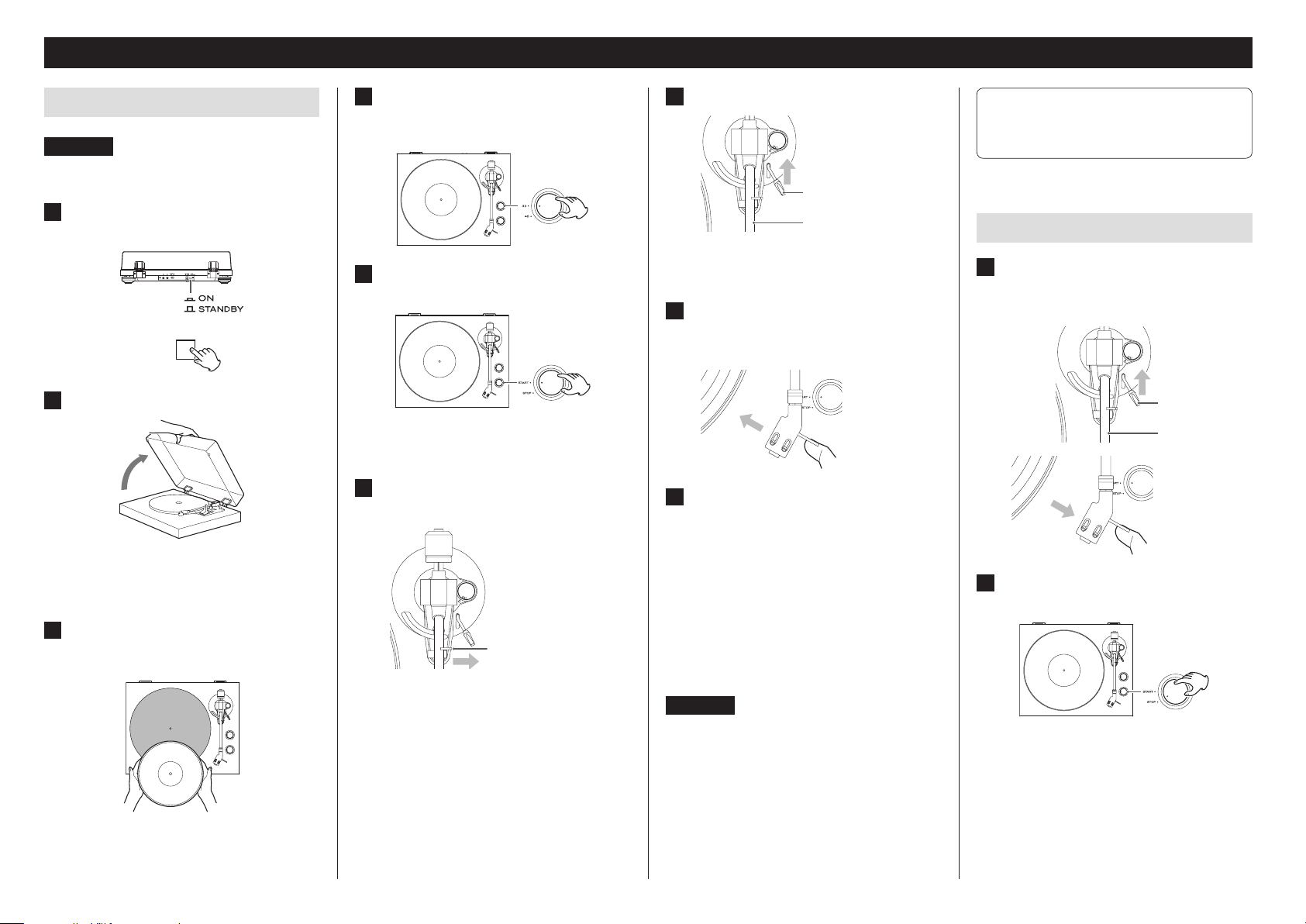
Basic operation
Playing records
ATTENTION
Do not vibrate the unit during playback. Doing so could cause
the sound to skip and damage the record and stylus.
1 Press the STANDBY/ON button on the
back of the unit to turn it on.
2 Open the dust cover slowly.
V
Be careful not to pinch your fingers, for
example, when opening and closing the
dust cover.
3 Place a record on the turntable (platter).
When playing a 45 RPM large-hole single record, use the
included adapter.
4 Set the rotation speed (RPM) according
to the record.
The rotation speed can be set to 33 1/3 or 45 RPM.
5 Turn the START/STOP rotation knob to
START to start the turntable.
o When the START/STOP rotation knob is set to START,
the turntable will start rotating and the blue LED
will light.
6 Move the tone arm clasp to the right to
release the tone arm.
Clasp
A
N
T
I
–
S
K
A
T
I
N
G
3
0
7 Raise the cue lever.
Tone arm
Cue lever
A
N
T
I
–
S
K
A
T
I
N
G
3
0
o You can also leave the cue lever down and move the
raised tone arm over the record and then lower the
tone arm slowly to start playback.
8 Move the tone arm to the edge of the
record or the track where you want to
start playback.
9 Use the cue lever to lower the tone arm.
The tone arm lowers slowly until the stylus touches the
record and playback begins.
o Close the dust cover during playback. Since doing
this prevents skipping caused by unintended contact
and blocks external sound pressure, it makes noise
less likely to occur.
V
Do not place anything on the dust cover.
Objects on the cover might cause noise
due to vibrations or fall off, especially
during playback.
ATTENTION
o During playback, do not touch the tone arm or the rotating
record. Doing so could damage the stylus tip and cause
scratches on the record.
o Do not forcibly stop turntable rotation during playback.
Since this product is not a turntable designed for DJs (direct
drive), doing something like this could cause malfunction.
If the volume is too loud during record playback, vibration
from speakers could be transmitted to the stylus, causing
loud feedback. If this happens, lower the volume of the
amplifier.
When playback finishes
1 Lift the cue lever or the headshell hook
and return the tone arm to its resting
position.
Tone arm
Cue lever
A
N
T
I
–
S
K
A
T
I
N
G
3
0
2 Turn the START/STOP rotation knob to
STOP to stop the turntable.
o When the turntable stops, the blue LED will also
become unlit.
8
Loading ...
Loading ...
Loading ...
