Loading ...
Loading ...
Loading ...
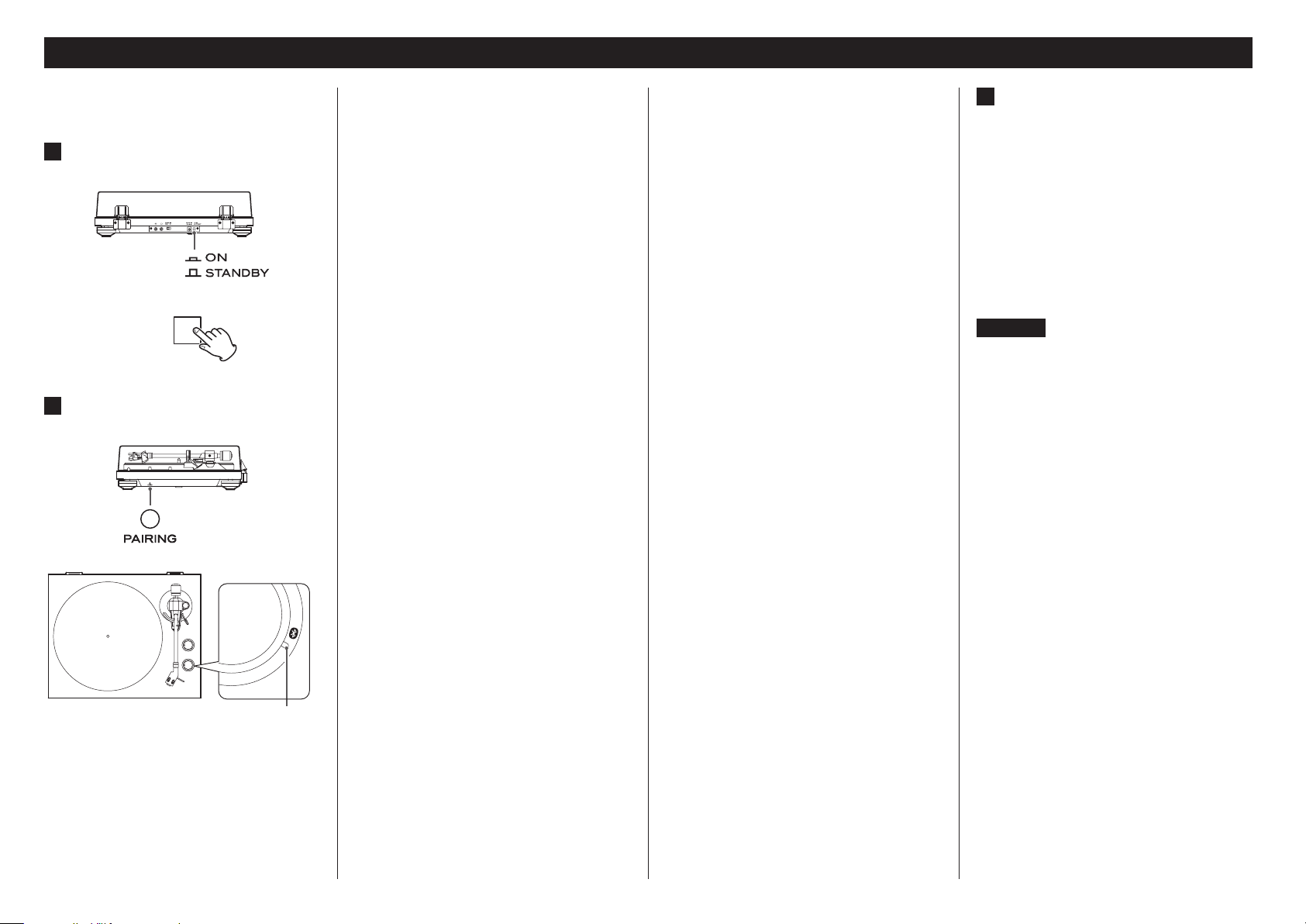
Listening with Bluetooth® speakers
This unit has a Bluetooth transmitter that can send sound to
Bluetooth speakers wirelessly.
1 Press the STANDBY/ON button on the
back of the unit to turn it on.
2 Pair and connect the Bluetooth
speakers.
PAIRING button
Pairing lamp
Pairing Bluetooth speakers
Pairing this unit with another Bluetooth speaker is nec-
essary the first time you connect with that Bluetooth
speaker.
1) Press the PAIRING button on this unit to start connec-
tion mode.
The pairing lamp will blink slowly.
2) Press the PAIRING button again for at least two sec-
onds to start pairing mode.
The pairing lamp (white) will blink rapidly.
3) After this unit enters pairing mode, put the Bluetooth
speaker into pairing mode.
When this unit and the Bluetooth speaker are connected,
the pairing lamp will stay lit without blinking.
o Refer to the operation manual of the Bluetooth
speaker for information about how to use it.
o Pairing might take some time depending on the con-
nected Bluetooth speaker.
o This unit will connect to the closest Bluetooth
speaker. If no Bluetooth speaker is found for about
five minutes, Bluetooth standby mode will begin and
the pairing lamp will become unlit.
Connecting already paired Bluetooth
speakers
Press the PAIRING button on this unit to start connection
mode.
The pairing lamp will blink slowly.
When this unit and the Bluetooth speaker are connected,
the pairing lamp will stay lit without blinking.
o When connecting to a Bluetooth speaker, move
other Bluetooth speakers and receiving devices at
least 10 meters (33 ft.) away from this unit or turn
them off.
3 Play a record.
o Bluetooth connection is also possible while a record
is playing.
o Adjust the Bluetooth speaker volume if necessary.
o This unit cannot be used to adjust the volume.
o To end a connection, press the PAIRING button on
this unit for at least six seconds to enter Bluetooth
standby mode or turn this unit off.
o Pressing the PAIRING button for ten or more seconds
will cause the pairing lamp to blink and clear all exist-
ing pairings with other devices.
ATTENTION
When you will not use this unit, end the Bluetooth connection
by pressing this unit’s PAIRING button for at least six seconds.
Then, confirm that the pairing lamp has turned off.
10
Loading ...
Loading ...
Loading ...
