Loading ...
Loading ...
Loading ...
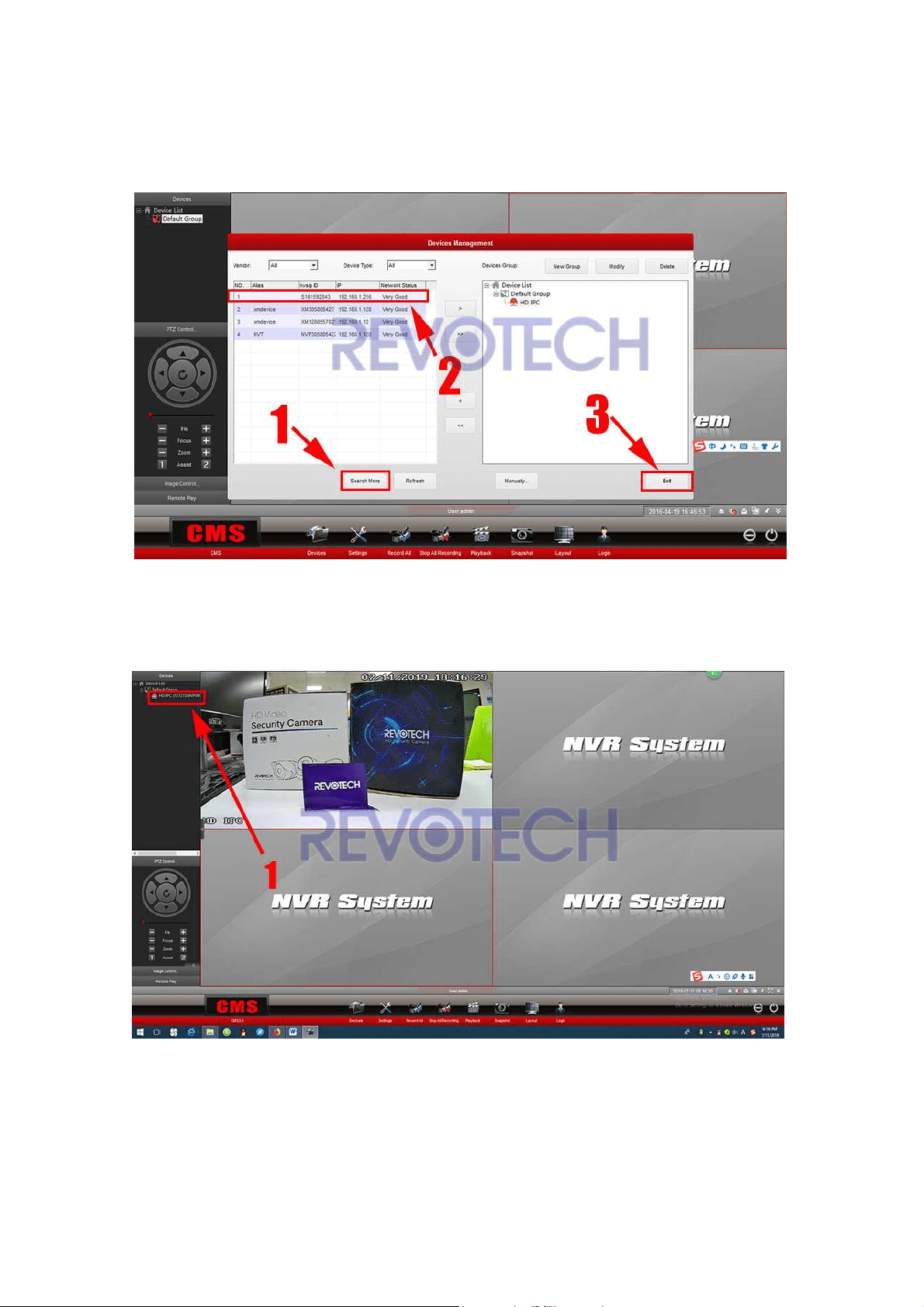
Revotech® copyright
Revotech® copyright
(4) Click “Search More” and find your camera, double click it and then click
"exit".
(5) Right click the Device that you just add, and click "Connect
All Channel".
Then you can get the image of your camera now.
Loading ...
Loading ...
Loading ...
