Loading ...
Loading ...
Loading ...
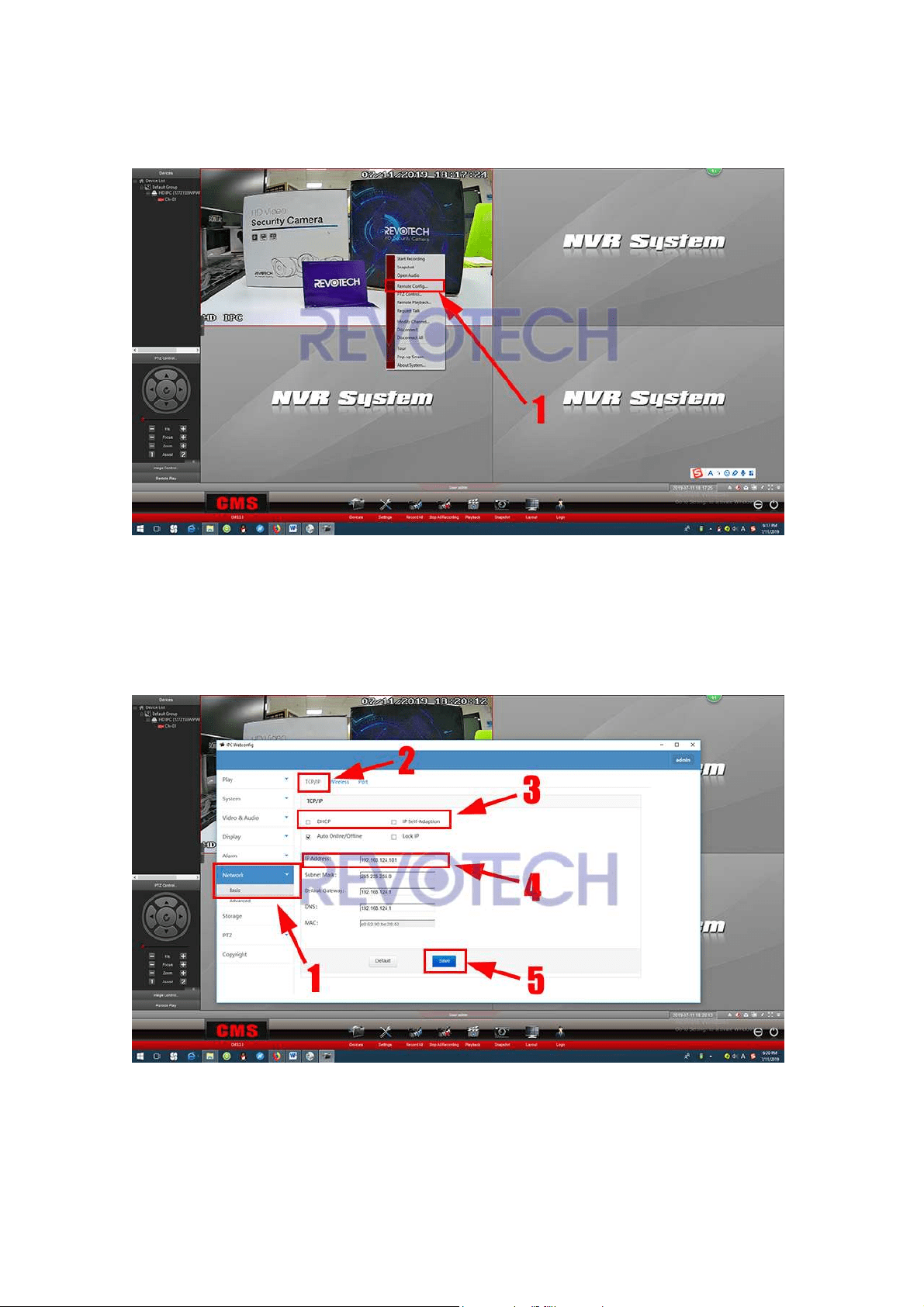
Revotech® copyright
Revotech® copyright
(1) Right click the camera and click “Remote configuration”.
(2) Click “Network” – “Basic” – “TCP/IP”, cancel the “DHCP” and “IP Self
Adaption”. And change the IP address into what you want, and then click “Save”.
Then the IP address change into Static IP address now.
Loading ...
Loading ...
Loading ...
