Loading ...
Loading ...
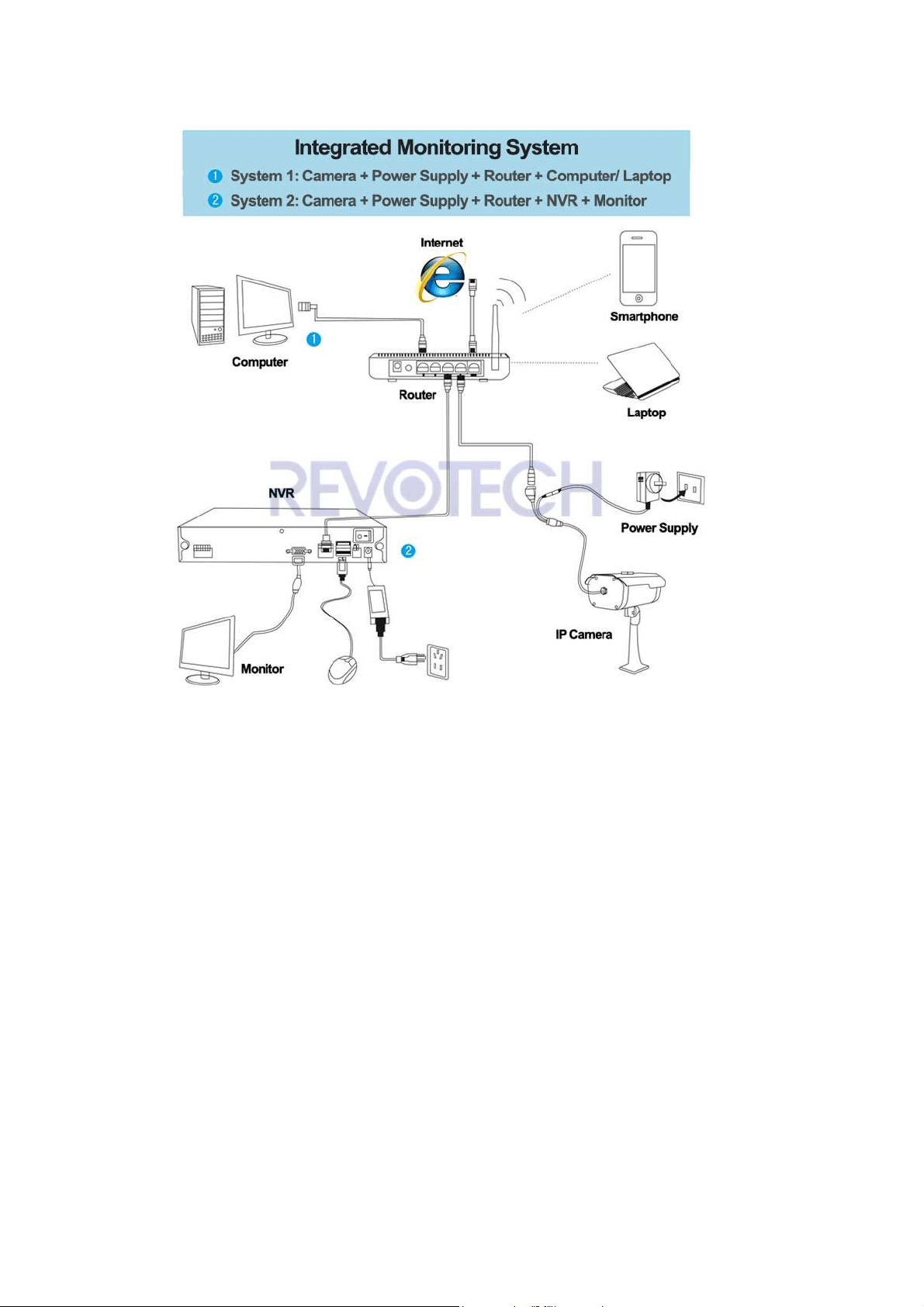
Revotech® copyright
Revotech® copyright
2. How to connect the camera with
computer?
1. Connect the camera.
Connect the camera with power supply and connect the camera to the Router
with network cable.
Note: (1). 12V/2A power adapter will be better. (2). If your camera support POE
function, then you need to connect it with a 802.3af Standard POE Switch.
2. Install CMS software.
(1). Download the “CMS” software.
Loading ...
Loading ...
Loading ...
