Documents: Go to download!
- Owner's manual - (English, Spanish)

- DESCRIPTION OF COMPONENTS iNSTALLATiON iNSTRUCTIONS
- INSTALLATiON INSTRUCTIONS
- OPERATION
- TROUBLESHOOTING
- Warranty
Table of contents
User Manual Royal Sovereign ARP-1000ES Air Conditioner
DESCRIPTION OF COMPONENTS iNSTALLATiON iNSTRUCTIONS
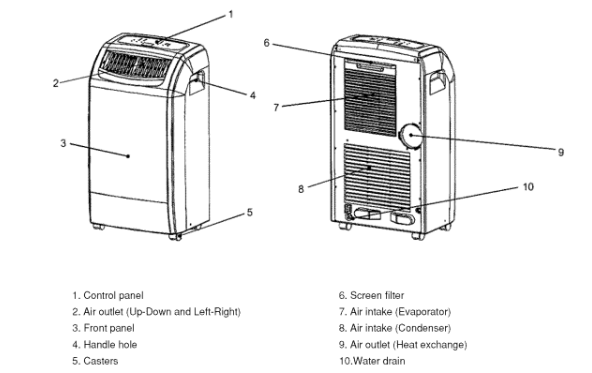
INSTALLATiON INSTRUCTIONS
Connect exhaust hose assembly to the back of the unit. Extend hose to desired length and locate the exhaust nozzle through a window or wall for ventilation.
EXHAUST ASSEMBLY AND INSTALLATION

- Insert ends of exhaust hose into exhaust nozzle connector and exhaust hose connector by twisting clockwise until it stops.
- Attach the exhaust hose connector onto the rear outlet of the unit and turn to the right.
- Attach the exhaust nozzle to the window spacer with the 4 screws provided.
- Connect the exhaust nozzle connector to the exhaust nozzle.
- Extend the exhaust hose and close the window as far as possible trapping the exhaust nozzle as shown below.
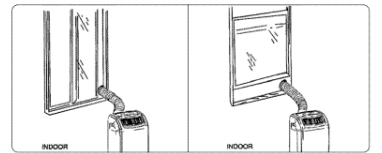
OPERATION
Control panel
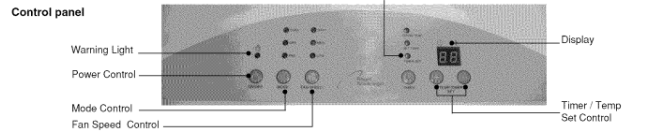
POWER CONTROL
The power control turns the unit on and off.
WARNING CONTROL
Condensed water may accumulate in the unit. If the internal tank becomes full, the Warning Light will shine and the unit will not operate until the unit has been drained.
FAN MODE
When fan mode is selected the indicator light will shine yellow. Air is circulated throughout the room with no cooling.
NOTE: Unit does not need to be vented in fan mode.
MODE CONTROL
-
Cool
-
Dehumidify
-
Fan
FAN SPEED CONTROL
The Fan Speed Control has 3 setting: High, Medium, and Low.
DEHUMIDIFY MODE
COOLING MODE
TIMER / TEMP SET CONTROLS
Used for adjusting the timer and thermostat.
TIMER
After switchinq the air conditioner off, you must wait 3 minutes before switching it back on again.
Air Conditioner Remote Control
The functions work the same as your air conditioner's touch controls.
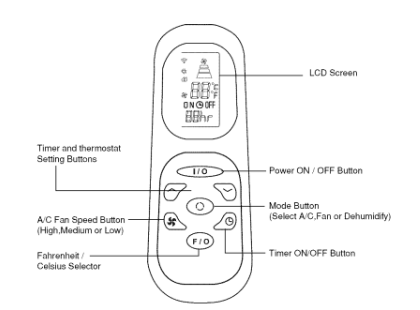
TIMER PROGRAMMING
- Press the button on the remote or the "Timer Setting" button on the control panel to turn on the Timer Function.
- Press the or v buttons on the remote or the + or - buttons on the control panel to set the desired shut-off period.
- The unit will shut off when the set time elapses.
DEHUMIDIFICATION OPERATION
Press the O button on the remote or the "MODE" button on the control panel to select the dehumidify mode. When the dehumidify mode is on, the temperature buttons and the fan speed buttons do not function and the fan will operate on low speed. The dehumidify indicator light will illuminate and stay solid while the unit is dehumidifying. When the humidity in the room is 50% or lower, the compressor will not run, the unit will not dehumidify, and the dehumidify light will blink. Remember, the exhaust hose does not need to be used in dehumidify mode.
TROUBLESHOOTING
The following cases may not always be a malfunction ,please check it before asking for srvice.
Does not run
- If the surge protect is tripped
- Please wait for 3 minutes and start again, protector device may be preventing from working.
- If batteries in the remote control need replacement.
- If the plug is not properly plugged in.
Operates for short time only
- If the set temperature is close to room temperature, you should lower the set temperature
- Air outlet may be blocked by obstacle. Take the obstacle away.
Runs but not cooling
- If the door or window is open.
- If there is other appliance heating room, such as heater or lamp,etc,..
- Check air filter, clean if necessary
- Air outlet or intake may be locked
- Set temperature is too high.
Does not run and water full indicator lights
- Drain the water into an ample container by the drainage pipe on the rear panel of the unit.
- If still doesn't work, p ease consult a qua fed technician.
Appliance maintenance
Air filter maintenance
It is necessary to clean the air filter after using it for about 1O0 hours. Clean it as follows.
Maintenance after using
- If the appliance will not be used for a long time, be sure to pull out the rubber plug of the drain port in order to drain the water.
- Keep the appliance running with fan only for a half day to dry the appliance inside and prevent mold.
- Stop the appliance and pull out the power supply plug, then take out the batteries of remote controller.
- Clean the air filter and reinstall it.
- Remove the air hoses.
Warranty
FULL ONE YEAR WARRANTY
Royal Sovereign warrants each Portable Air Conditioner to be free from defects in material and workmanship. Our obligation under this warranty is limited to the repair or replacement, free of charge, when delivered to an authorized Royal Sovereign service center, of any defective part(s) thereof, other than parts damaged in transit. This warranty is in effect to the original purchaser, for a period of one year from the date of purchase and is not transferable. This warranty shall apply only if the air conditioner is used on Alternating Current (AC) circuit, in accordance with the factory provided instructions which accompany it.
LIMITED FIVE YEAR WARRANTY (COMPRESSOR)
For a period of five years from the date of purchase, when this Royal Sovereign Portable Air Conditioner is operated and maintained according to the instruction manual provided with the product, Royal Sovereign will supply a replacement compressor (part only), free of charge, if the original compressor is determined to be defective in workmanship or material. If repair becomes necessary, please contact our customer service center. You will be responsible for all freight, insurance, and any other transportation charges to get the unit to our factory or service center. If shipping is required, be sure to pack the unit properly to avoid shipping damages, as we will not be responsible for such damages.
THIS WARRANTY IS VALID THROUGHOUT THE UNITED STATES AND PUERTO RICO ONLY
EXCLUSIONS
This warranty excludes and does not cover defects, malfunctions or failures of your Royal Sovereign Portable Air Conditioner, caused by repairs by unauthorized persons or service centers, mishandling, improper installation, modification or unreasonable use including incorrect voltage, acts of god, or failure to provide reasonable and necessary maintenance.
This warranty is in lieu of any and all expressed warranties. In no event shall Royal Sovereign be liable for consequential or incidental damages. Some states do not allow the exclusion or limitation of incidental or consequential damages, so the above limitation or exclusion may not apply to you. This warranty gives you specific legal rights and you may also have other rights which vary from state to state.
See other models: RDHC-190P RDHC-150P RDHC-110 ARP-9411 HUT-100
