Loading ...
Loading ...
Loading ...
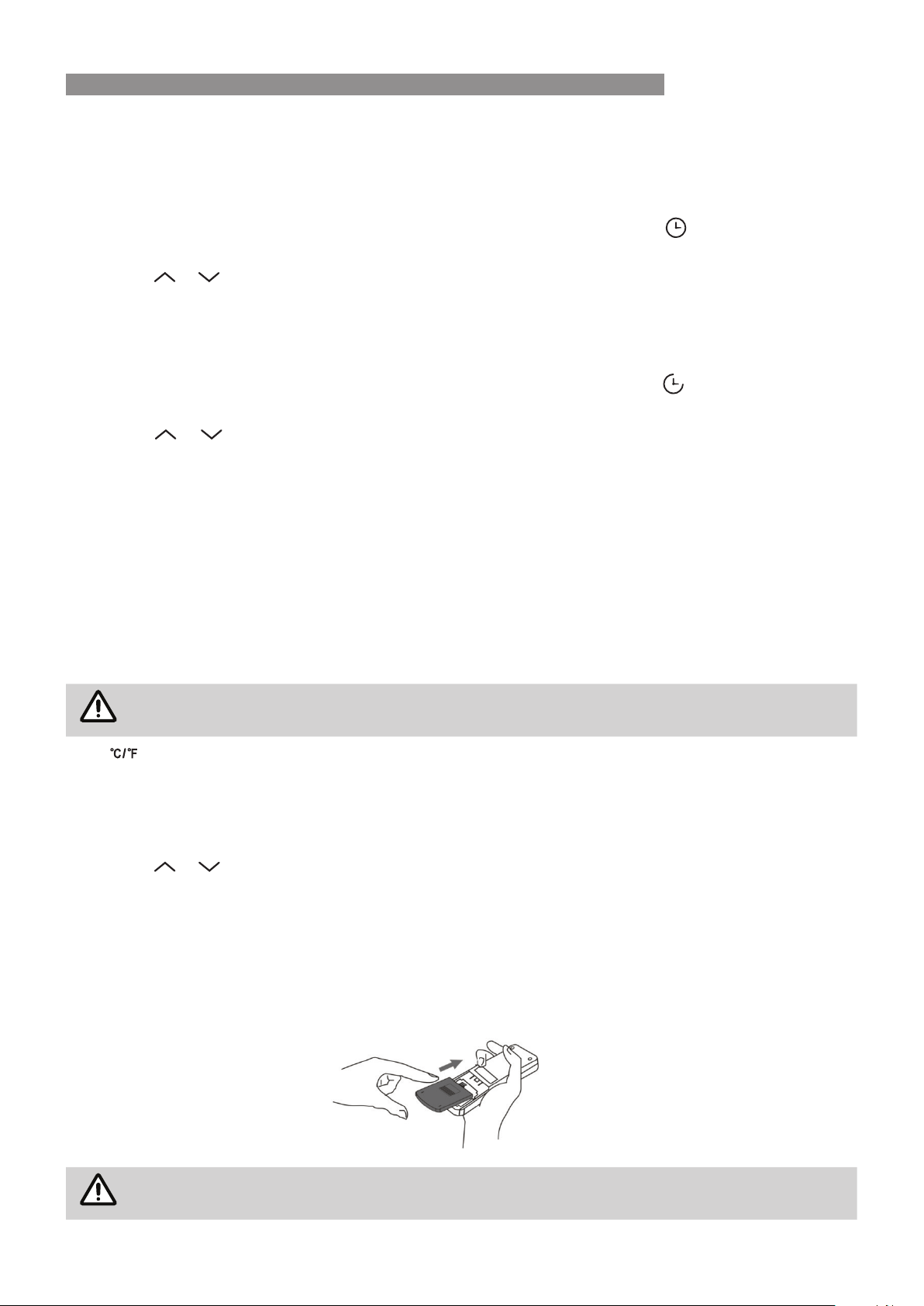
Rinnai 15 Portable Room AC OIM
5. "SWING" Button
Press "SWING" button to turn "ON" or "OFF" the swing function.
6. "TIMER" Button
Delay on Timer
•
With the appliance "OFF", press the "TIMER" button twice, digits and a blinking “ ” and "h" are shown on
the LCD screen.
•
Press or to set the desired time period (the available time range is in 1/2 hour increments from 0.5 to
24 hours).
•
Press the "TIMER" button again to lock in the setting.
DelayoTimer
•
With the appliance "ON", press the "TIMER" button once, digits and a blinking “ ” and "h" are shown on
the LCD screen.
•
Press or set the desired time period (the available time range is in 1/2 hour increments from 0.5 to
24 hours).
•
Press the "TIMER" button again to lock in the setting.
When a timer is set, pressing the "TIMER" button (7) will cancel any timer settings.
7. “SLEEP” Button
The SLEEP function allows the set temperature to increase and decrease over an 8 hour period at pre-set
time intervals to maintain your comfort while saving energy.
(a) In operating mode, press “SLEEP” to enter the 8-hour intelligent sleep mode. After 8 hours, the air
conditioner will be o.
(b) the fan speed is low when sleep mode.
(c) In sleep mode, press “SLEEP” again to exit the sleep mode.
NOTE
SleepmodeisnotavailableinDRYandFANonlymode.
8.
button
Press this button to switch temperature unit.
9. Turbo button
Not applicable for this mode.
10. Child lock
Press
or button simultaneously for 3 seconds to active he child-lock function.
REMOTE CONTROL BATTERIES
Insert batteries before using the remote control. The battery type used is AAA (1.5 V).
1. Remove the battery cover at the rear of the remote control.
2. Insert the new batteries and make sure that the + and - terminals of the batteries are installed correctly.
3. Reattach the battery cover.
NOTE
IftheLCDscreenoftheremotecontrolstartstofadeorfailstotransmit,replacethebatteries.
REMOTE CONTROL
Loading ...
Loading ...
Loading ...
