Loading ...
Loading ...
Loading ...
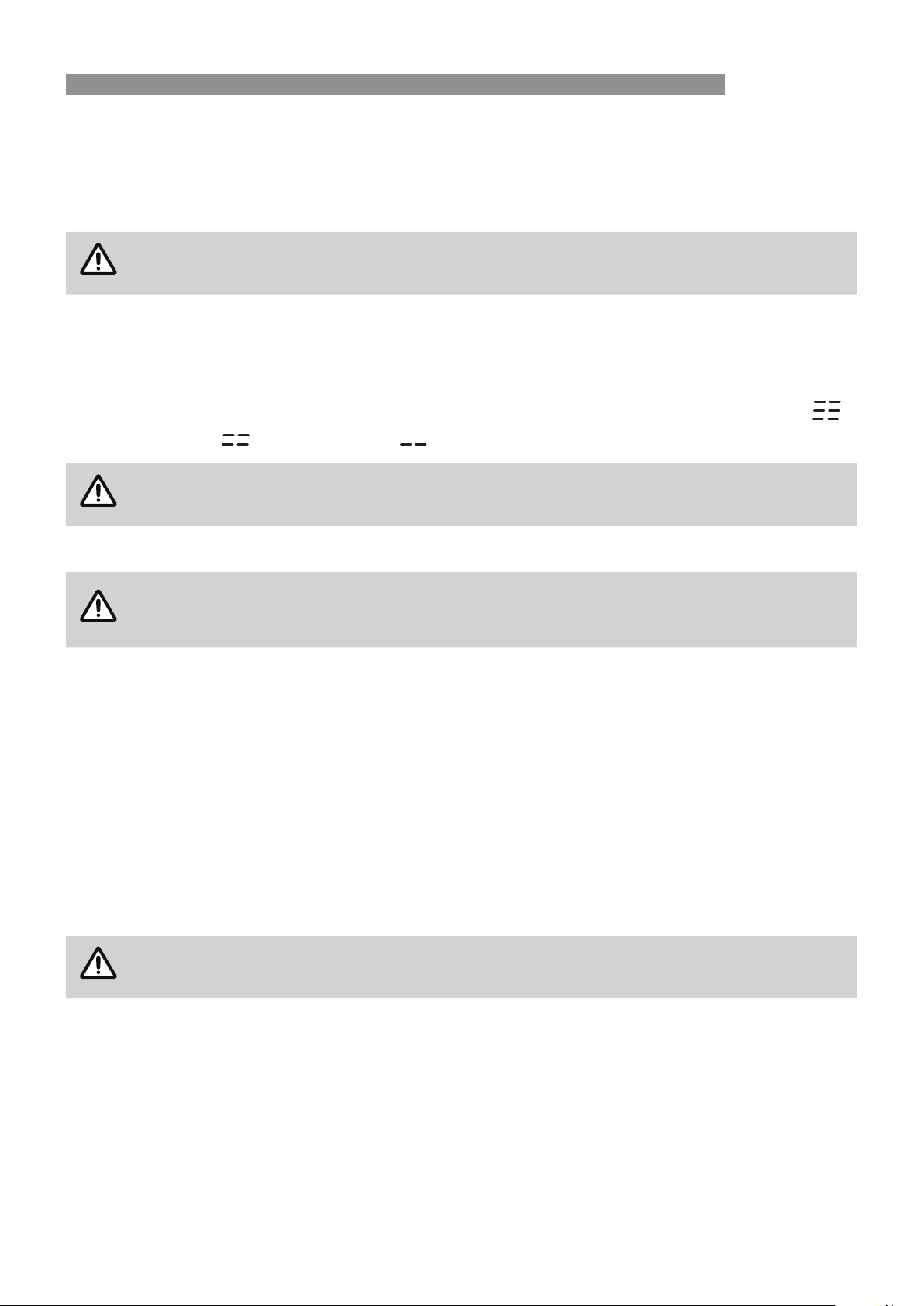
Rinnai 13 Portable Room AC OIM
DRY
1. Press the ON/OFF (7) button.
2. Press the Mode Selection button (6) until the DRY mode indicator is illuminated.
3. Press the ON/OFF button (7).
NOTE
FanspeedisonAutowhenDRYmode.
FAN
1. Press the ON/OFF button (7).
2. Press the Mode Selection button (6) until the FAN mode indicator is illuminated.
3. Use fan speed buttons (2) to select the desired fan speed (HIGH, MED or LOW). The screen display “
”
as high speed, “
” as medium speed, “ ” as low speed.
NOTE
AUTOfanspeedisnotavailableonFANmode.
4. Press the ON/OFF button (7)
NOTE
Themostrecentbasicoperationalsettingsarestoredintheappliance’smemory.
If the appliance is not disconnected from the mains power supply, then these setting will be
availablethenexttimetheapplianceisturnedonviatheON/OFFbutton.
OTHER OPERATION
TIMER
With the appliance "OFF", press the "TIMER" button (1) once to active Delay On Timer.
Press "TIMER" button (1) to set the desired time period (1-24 hours).
Wait until the timer indicator is light.
With the appliance "ON", press the "TIMER" button (1) once to active Delay O Timer.
Press "TIMER" button (1) to set the desired time period.
Wait until the timer indicator is light.
When a timer is set, pressing the "TIMER" button (7) will cancel any timer settings.
NOTE
Onlyonemodeofoperationisavailableatanytime.
OPERATION
Loading ...
Loading ...
Loading ...