Loading ...
Loading ...
Loading ...
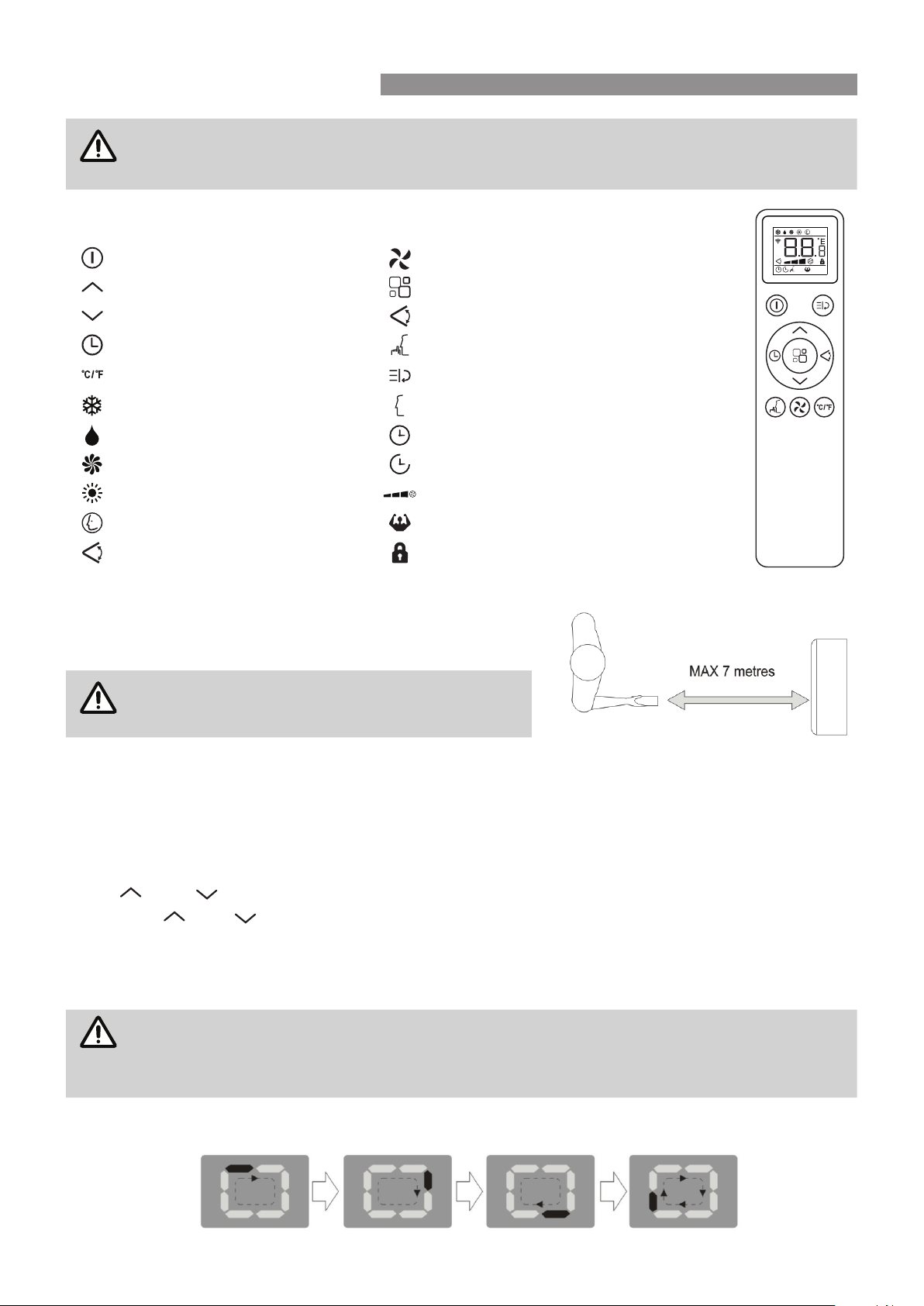
Rinnai 14 Portable Room AC OIM
NOTE
BeforeproceedingwiththeoperationofyournewRinnaiPortableRoomAirConditionerRemote
Controller, please read these instructions thoroughly and gain a full understanding of the
requirementsfeaturesandoperationofyournewRemoteController.
REMOTE CONTROL OVERVIEW
ON/OFF Button Fan Speed Button
Increase button Mode button
Decrease button Swing button
Timer button Sleep button
Unit switch button Turbo button (Not Applicable)
COOL symbol SLEEP symbol
DRY symbol Timer ON symbol
FAN symbol Timer OFF symbol
HEAT symbol (Not Applicable) Fan speed symbol
SMART symbol Turbo symbol (Not Applicable)
SWING symbol Child lock symbol
BASIC OPERATION REMOTE CONTROLLER
The Rinnai Remote Controller allows for convenient operation of the
appliance within a 7 metre range.
NOTE
A conrmation beep sounds to conrm that a
successfulcontrollerinputhasbeenreceivedbythe
appliance.
BUTTON DESCRIPTIONS & OPERATION
1. "ON/OFF" Button
Press "ON/OFF" button to turn "ON" or "OFF" the Air Conditioner.
2. "FAN SPEED" Button
Press "FAN SPEED" to set the fan speed (LOW, MEDIUM, HIGH or AUTO).
3. "
" and " " Button to adjust temperature or time
Press “
”and “ ” to regulate the temperature (the unit is 1°C) and set the time (the unit is 0.5h).
The temperature ranges from 18° to 32°, and the time ranges from 0.5h to 24h.
4. “MODE” selection button
Selects the operation mode: COOL, FAN, DRY and SMART (Auto).
NOTE
SMART(Auto)
ThismodeoperatesonFanmodewhentheroomtemperatureisbelow23°C;andoperateson
Coolmodewhentheroomtemperatureisabove23°C.
Display on the control panel:
REMOTE CONTROL
Loading ...
Loading ...
Loading ...