Loading ...
Loading ...
Loading ...
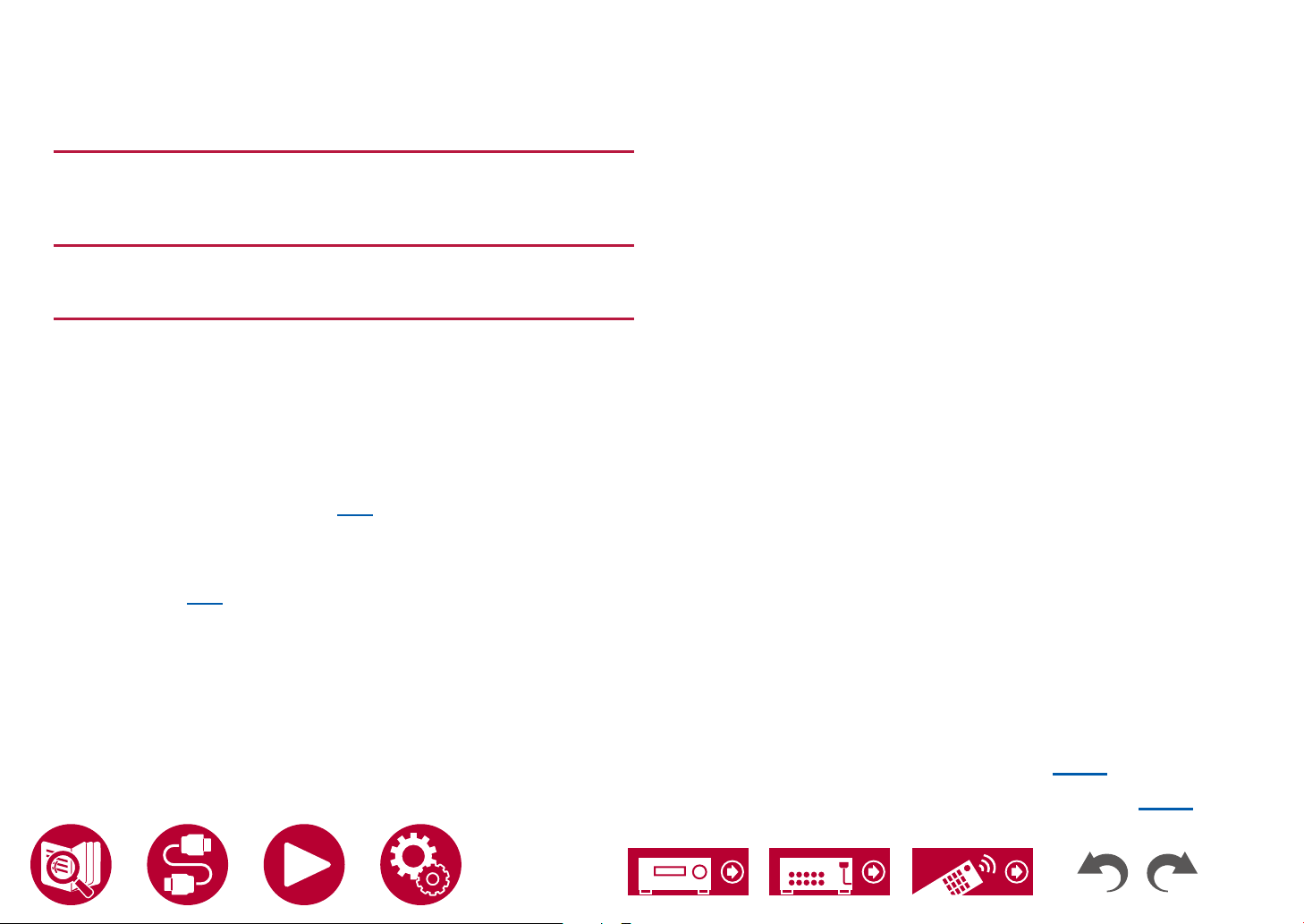
149
Setup
4. If there is no problem with the speaker connection, select "Next" and press
ENTER. To return to "Speaker Setup", select "Back to Speaker Setup" and
press ENTER.
2. Multi Zone Sound Check
Output test tones to ZONE 2 to enjoy audio in a separate room (ZONE 2) in
addition to the main room.
3. ARC Setup
If you have connected a TV that supports ARC, select "Yes" and press ENTER.
4. Room EQ
Measurements are performed to calibrate the sound eld to suit the room's
environment. You can choose either "Dirac Live (Advanced Users Only)" or "Full
Auto MCACC" to perform the measurements. Select "Not Now" if measurement
is not to be performed. Note that both measurement methods are also available
after you have completed Initial Setup.
When measuring with Dirac Live
Download the Pioneer Remote App to your mobile device and use the app to
operate the measurements. For details on how to measure with "Dirac Live",
refer to "Measuring with Dirac Live" (
→p150).
When measuring with Full Auto MCACC
Use the automatic sound eld calibration technology built into the unit. For
details on how to measure with "Full Auto MCACC", refer to "Measuring with Full
Auto MCACC" (
→p152).
• Both measurement methods use the supplied speaker setup microphone.
• Each speaker outputs the test tone at high volume during measurement, so
be careful of your surroundings. Also, keep the room as quiet as possible
during measurement.
• If you connect a subwoofer, check the power and volume of the subwoofer.
Set the subwoofer volume to more than half.
• If the power of this unit suddenly turns off, the wires in the speaker cables
have touched the rear panel or other wires, and the protection circuit is
working. Twist the wires again securely, and make sure they do not stick out
of the speaker terminals when connecting.
The screen indicating that Initial Setup is complete is displayed when the
measurements are nished. Press ENTER while "Finished" is being displayed to
exit the Initial Setup.
Measuring with Dirac Live ( →p150)
Measuring with Full Auto MCACC ( →p152)
Loading ...
Loading ...
Loading ...