Loading ...
Loading ...
Loading ...
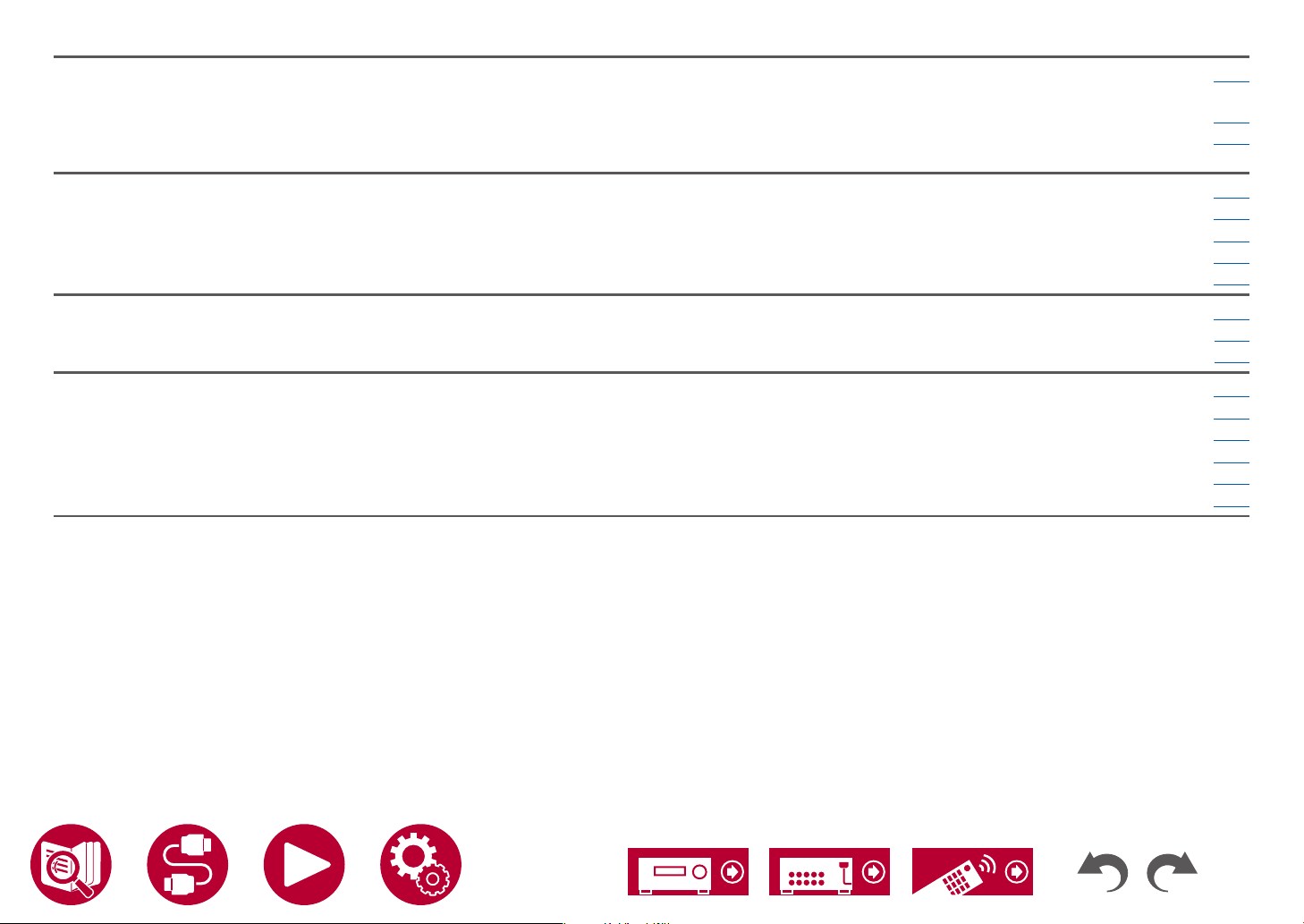
107
Setup
Source Input Volume Absorber Adjust the volume level when there are differences in volume level among multiple devices
connected to this unit.
p122
Name Edit Set an easy name for each input. p122
Audio Select Select the priority for input selection when multiple audio sources are connected to one input
selector.
p123
Hardware HDMI Change the settings of the HDMI function.
p124
Power Management Change the settings for the power-save function.
p126
12V Trigger A The 12V TRIGGER OUT A output setting can be set for each input selector. p128
12V Trigger B The 12V TRIGGER OUT B output setting can be set for each input selector.
p128
Works with SONOS Change the settings to connect with the Sonos Connect. p129
Multi Zone Zone 2 Change the settings for Zone 2.
p130
Zone 3 Change the settings for Zone 3. p131
Remote Play Zone Change the settings for remote play. p131
Miscellaneous Tuner Change the settings for Tuner.
p132
Remote ID Change the remote controller ID. p132
Firmware Update Change the settings for Firmware Update. p133
Initial Setup Make the initial setup from the setup menu. p133
Lock Lock the Setup menu so that the settings cannot be changed.
p133
Factory Reset All the settings are restored to factory defaults.
p133
Loading ...
Loading ...
Loading ...