Loading ...
Loading ...
Loading ...
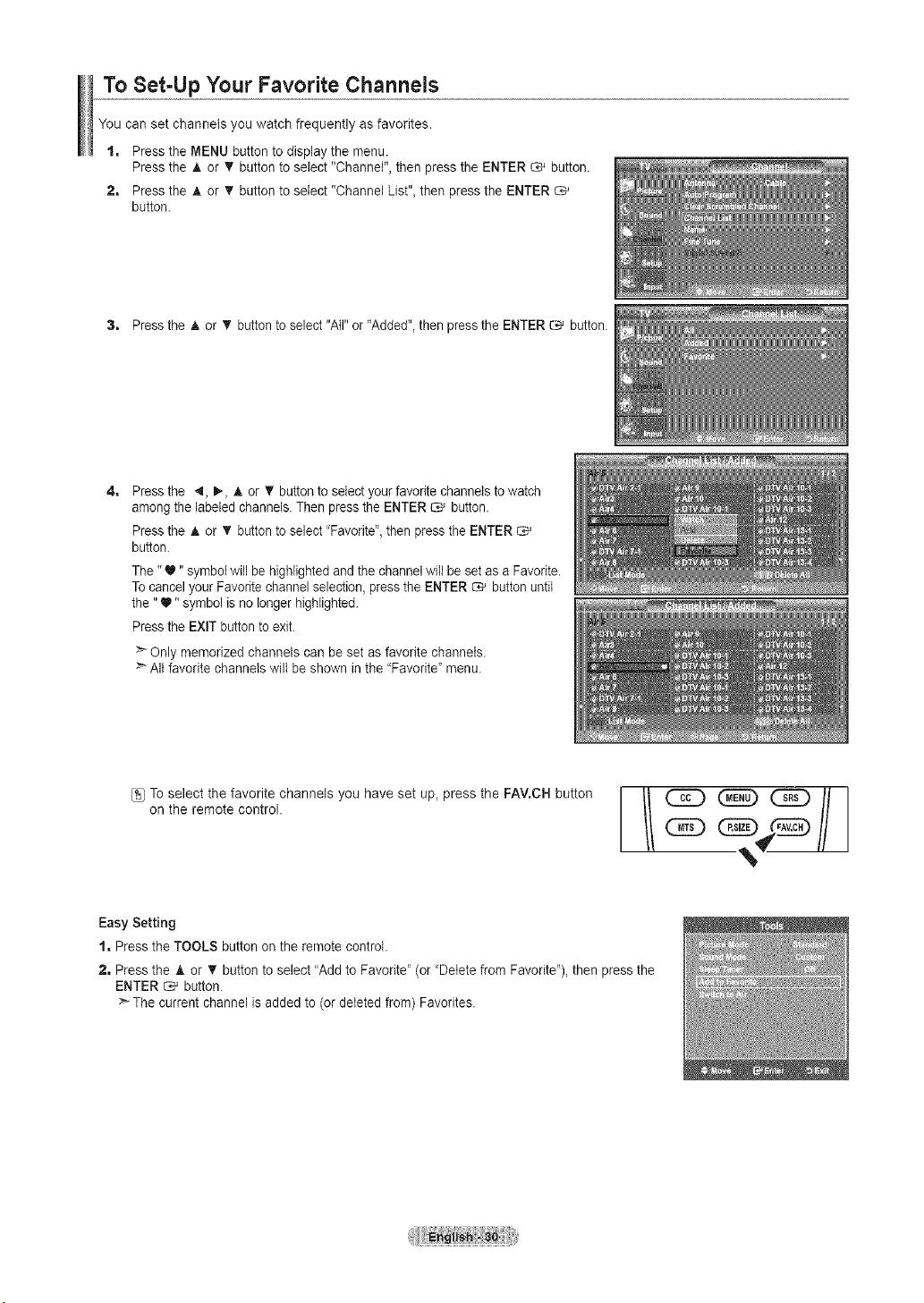
To Set-Up Your Favorite Channels
You can set channels you watch frequently as favorites.
1, Press the MENU button to display the menu.
Press the A or _r button to select "Channel", then press the ENTER _ button.
2, Press the A or T button to select "Channel List"_then press the ENTER
button.
3, Press the A or _' button to select "All" or "Added", then press the ENTER _ button.
4=
Press the 4, _, A or V' button to select your favorite channels to watch
among the labeled channels. Then press the ENTER C*J button.
Press the A or T button to select "Favorite",then press the ENTER C*_
button.
The "_" symbol witl be highlighted and the channel witi be set as a Favorite.
To cancel your Favorite channel selection, press the ENTER _ button until
the "_" symbol is no longer highlighted.
Press the EXiT button to exit.
:_ Only memorized channels can be set as favorite channels.
All favorite channels will be shown in the "Favorite" menu.
,seeotthe, vortech nnesh veset ,VC.onthere o eco tro //
Easy Setting
1, Press the TOOLS button on the remote control.
2, Press the A or T button to select "Add to Favorite" (or 'Delete from Favorite"), then press the
ENTER _ button.
>" The current channel is added to (or deleted from) Favorites.
Loading ...
Loading ...
Loading ...