Loading ...
Loading ...
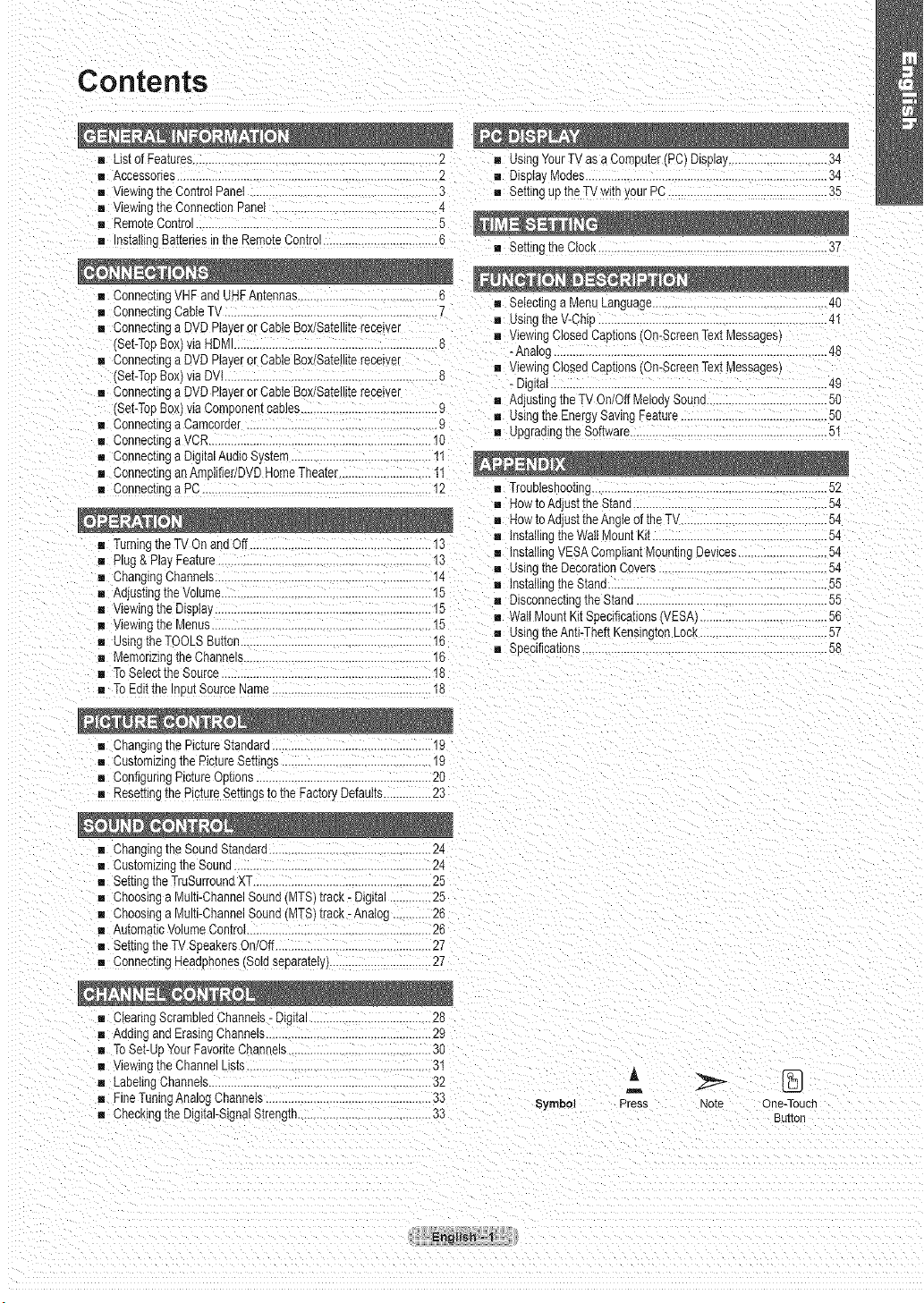
Contents
[] List of Features...................................................................... 2 [] UsingYourTVas a Computer(PC)Displa_ .....34
[] Accessories................................................................... 2 [] DisptaI Modes .............................................. 34
[] v_ewlngtheControtPane ....3 [] SettinguptheTVwith.,ourPC ..................................................35
[] vlewlng[ne ConnectionPanel ................................. 4
e RemoteControl...........................................................
[] insratltncBatteriesin the RemoteControl....................................6 [] Settingthe Clock........................................................................37
......................................... [] Setectir] a MenuLanguage 40
[] ConnectingCabteTV ...............................................................7
[] Connectinga DVDPlayeror CableBox/Satellitereceiver
(Set-TopBox)via HDMI........... 8
[] Connectinga DVDPlayerorCableBox/Sate!ie rece,,,er
(Set-TopBox) a DVt ..................................................................8
[] Connectinga DVDPlayerorCableBox/Satellitereceiver
(Set-TopBox)via ComponentcaoJes...........................................9
[] Connectinga Camcorder..................................................... 9
[] Connectinga VCR. 10
[] Connecunga DigitalAudioSystem ............I1
[] ConnecnnganAmptlher/DVDHomeTheater ............11
[] Connectinoa PC........................................................................12
[] Usingthe V-Chi_ ......41
[] ViewingClosedCaptions(On-ScreenTextMessages)
- Analog...............................................................................48
[] ViewingClesedCaptions(On-ScreenTextMessages
- Digitat.....................................................................................49
[] Aojus[Ing[neTVOn/OffMelodySouna......................................50
[] usingthe EnergySavingC_arure......................................... 50
[] dpgradingthe Software..............................................................51
[] Troubleshootinc .....................................................................52
[] Howto Adustthe Stand.............................................................54
[] Howto Adjustthe Angleof theTV ..........................................54
[] ins[ailingthe WaltMountKit.................. 54
[] installingVESACompliantMountingDevices......................... 54
[] usingthe DecorationCovers .................................... 54
[] installingthe Stand.......... 55
DisconnectingtheStand.................................................... 55
[] WaltMountKitSpecifications(VESAI ......... 56
usingthe AntFTheftKensingtonLOCK......................................57
58
[] TurningtheTV Onand Off ........................................................13
[] Plug & Play :eature ...............................................................13
[] ChangingChannels.............. 14
[] Adjusungthe Volume........ 15
[] viewing the Displa} ..............................................!5
[] Viewingthe Menus.....................................................................15
[] using the TOOLSButton.........................................................11_ [] Soecificafions.......................
[] Memorizingthe Channens..........
[] To Selectthe Source .18
[] To Editthe InputSourceName..................................................18
[] Changingthe PictureStandarc .............................................19
[] Customizingthe PictureSetnngs............................................19
[] ConfiguringPictureOpnons...................................................20
[] Resettingthe PictureSettingsto the Factor, 3efautts...............23
[] Changingrne SoundStandard....................... 24
[] Customizingthe Sound .........24
[] SettingtheTruSurroundXT.... 25
[] Choosinga Multi-ChannelSound MTS)track- Digital.............25
[] Choosinga Multi-ChannelSouna MTS)track- Analoc .......26
[] AutomaucvolumeControl..........................................................26
[] Semngthe TV SpeakersOn/Off.......................... 27
[] ConnectingHeadphones(Soldseparately)................................27
[] ClearingScrambledChannels- Digital.....................................28
[] AddingandErasingChannens......................................... 29
[] To Set-UpYourFavoriteChannels.......................... 30
[] vie_,,qgthe ChannelLists........................................... 31
[] LabeIingChannels................................................................ 32
[] FineTuningAnalogChannets........... 33
[] Checkingthe Digital-SignalStrengm .......33
A
m
Symbol Press
Note One-Touch
Butter
Loading ...
Loading ...
Loading ...