Loading ...
Loading ...
Loading ...
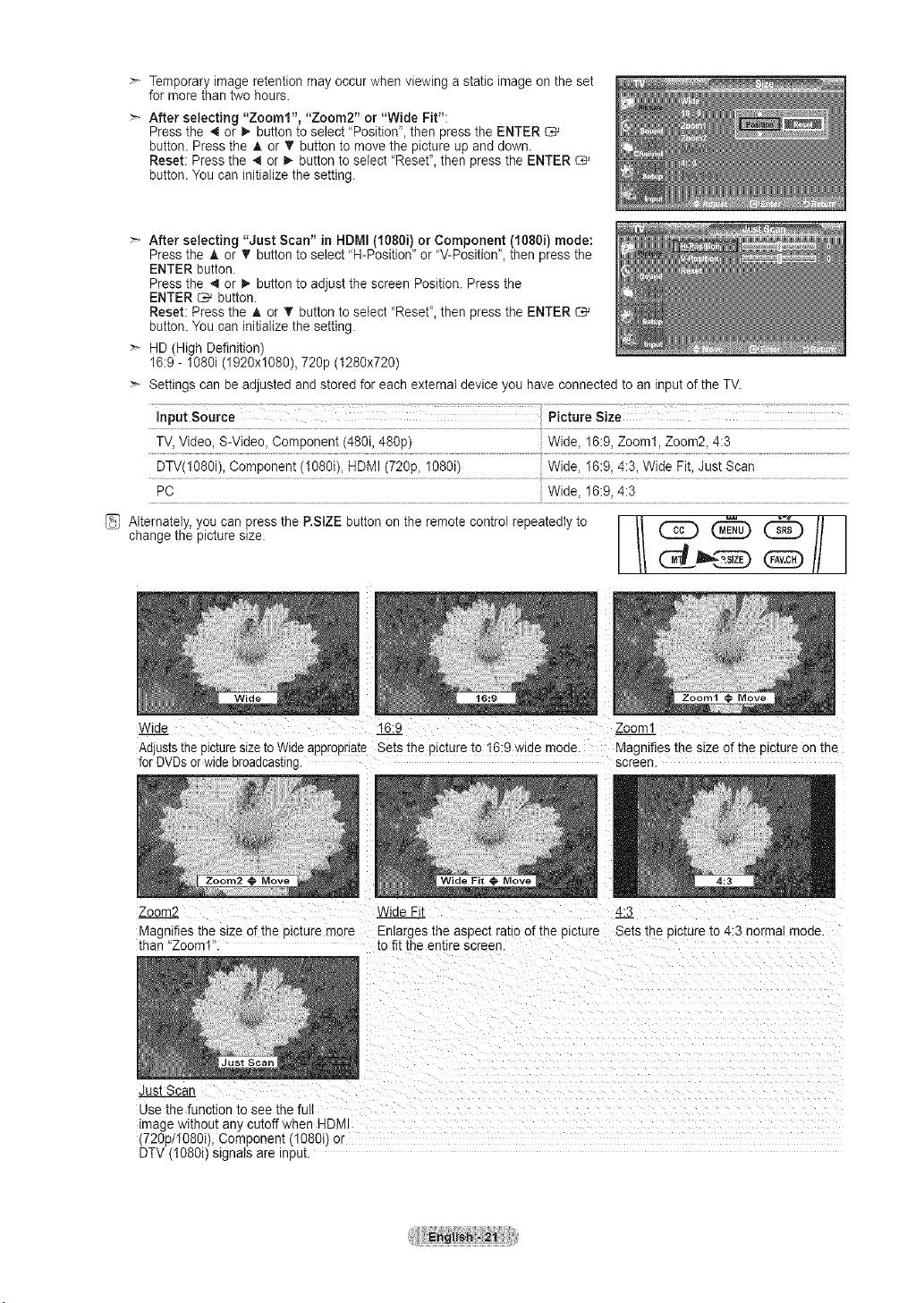
Temporary image retention may occur when viewing a static image on the set
for more than two hours.
After selecting "Zooml", "Zoom2" or "Wide Fit":
Press the 4 or _,- button to select "Position', then press the ENTER
button. Press the A or V' button to move the picture up and down.
Reset: Press the ,,_or D,,button to select "Reset", then press the ENTER
button. You can initialize the setting.
After selecting "Just Scan" in HDMI (1080i) or Component (1080i) mode:
Press the A or T button to select "H-Position" or "V-Position", then press the
ENTER button.
Press the 4 or I_ button to adjust the screen Position. Press the
ENTER _ button.
Reset: Press the A or • button to select "Reset", then press the ENTER
button. You can initialize the setting.
HD (High Definition)
16:9 - 1O8Oi(1920x1080), 720p (1280x720)
Settings can be adjusted and stored for each external device you have connected to an input of the TV.
l°putSoo,ce Pict,,,eSize
TV, Video, S-Video, Component (480i, 480p) Wide, 16:9, Zoom1, Zoom2, 4:3
}
DTV(1O80i), Component (1080i), HDMI (720p, 1080i) Wide, 16:9, 4:3, Wide Fit, Just Scan
_ Alternately, you can press the P.StZE button on the remote control repeatedlytOchangethe picture size. F// (_ @_________
Wide 16:9 Zoom1
Adjusts the p_c[ures_zeto Wide appropriate Sets the picture to 16:9 wide mode. Magnifies the size of the oJc_ureon me
for DVDsor widebroadcasting screen
JVideFitZoom2 4:3
Magnifies the size of the _tcture more Enlarges the aspect ratio of the picture Sets the picture to 4:3 normal mode.
than "Zoom1 to fit the entire screen.
Just Sca
Use the function to see the full
mage w_thoutany cutoff when HDMI
720p/1080i), Component (1O8Oi)or
DTV 1080i) signals are input.
Loading ...
Loading ...
Loading ...