Loading ...
Loading ...
Loading ...
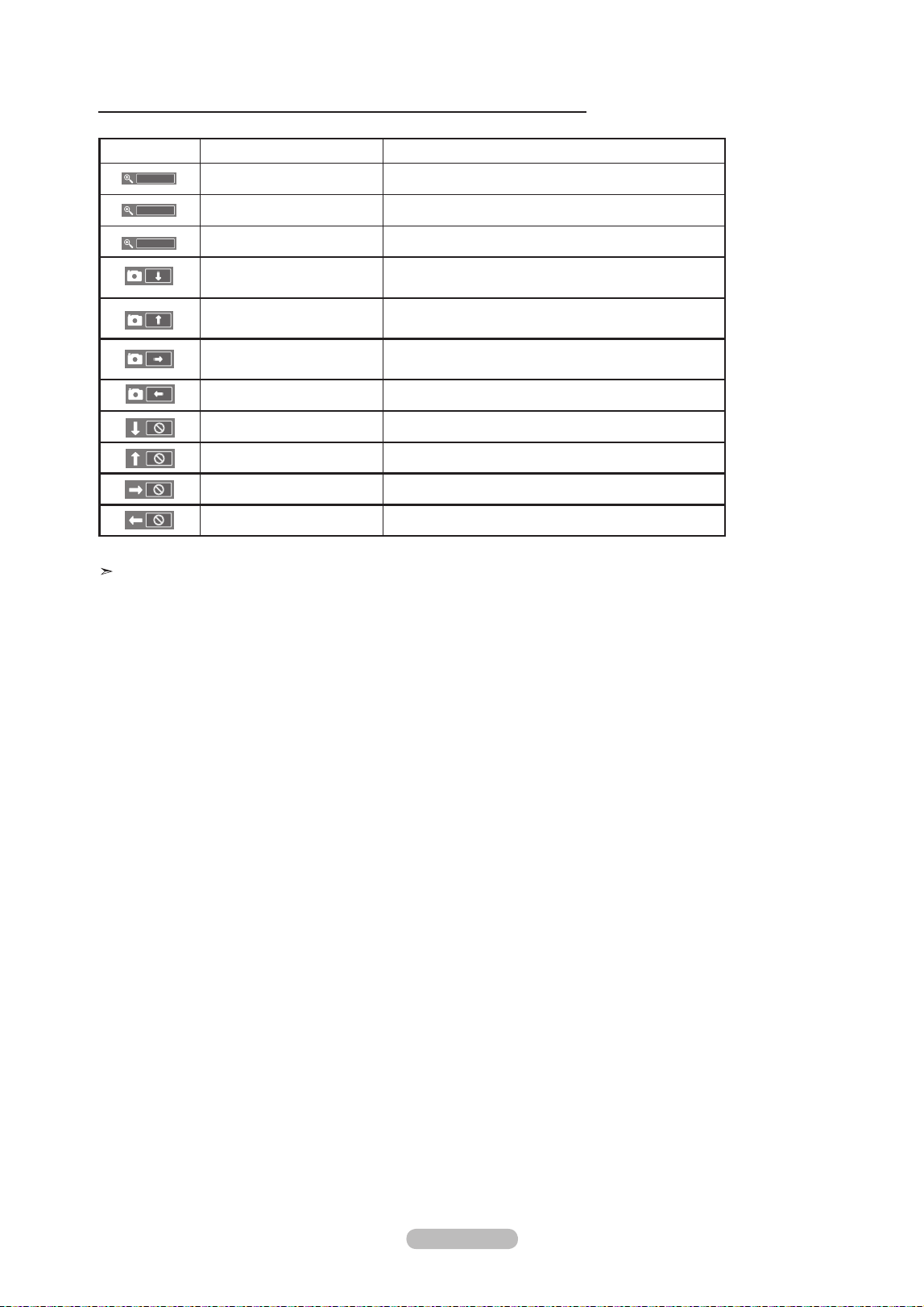
English - 75
Zoom function information icon (displayed at the top left of the screen).
Icon Current oSd function
Zoom (x 2) Zoom-in to a photo x2.
Zoom (x 4) Zoom-in to a photo x4.
Zoom (x 1) Restore a photo to its original size.
Pan Down Pan down to view the lower part of a zoomed-in
photo.
Pan Up Pan up to view the upper part of a zoomed-in
photo.
Pan Right Pan right to view the right side of a zoomed-in
photo.
Pan Left Pan left to view the left side of a zoomed-in photo.
Pan Down (END) Pan to the bottom of a zoomed-in photo.
Pan Up (END) Pan to the top of a zoomed-in photo.
Pan Right (END) Pan to the right-most part of a zoomed-in photo.
Pan Left (END) Pan to the left-most part of a zoomed-in photo.
The Rotate/Slide show option is disabled when the Zoom option is selected.
x 1
x 4
x 2
BN68-01156B-02Eng-0329.indd 75 2007-03-29 �� 8:00:45
Loading ...
Loading ...
Loading ...