Loading ...
Loading ...
Loading ...
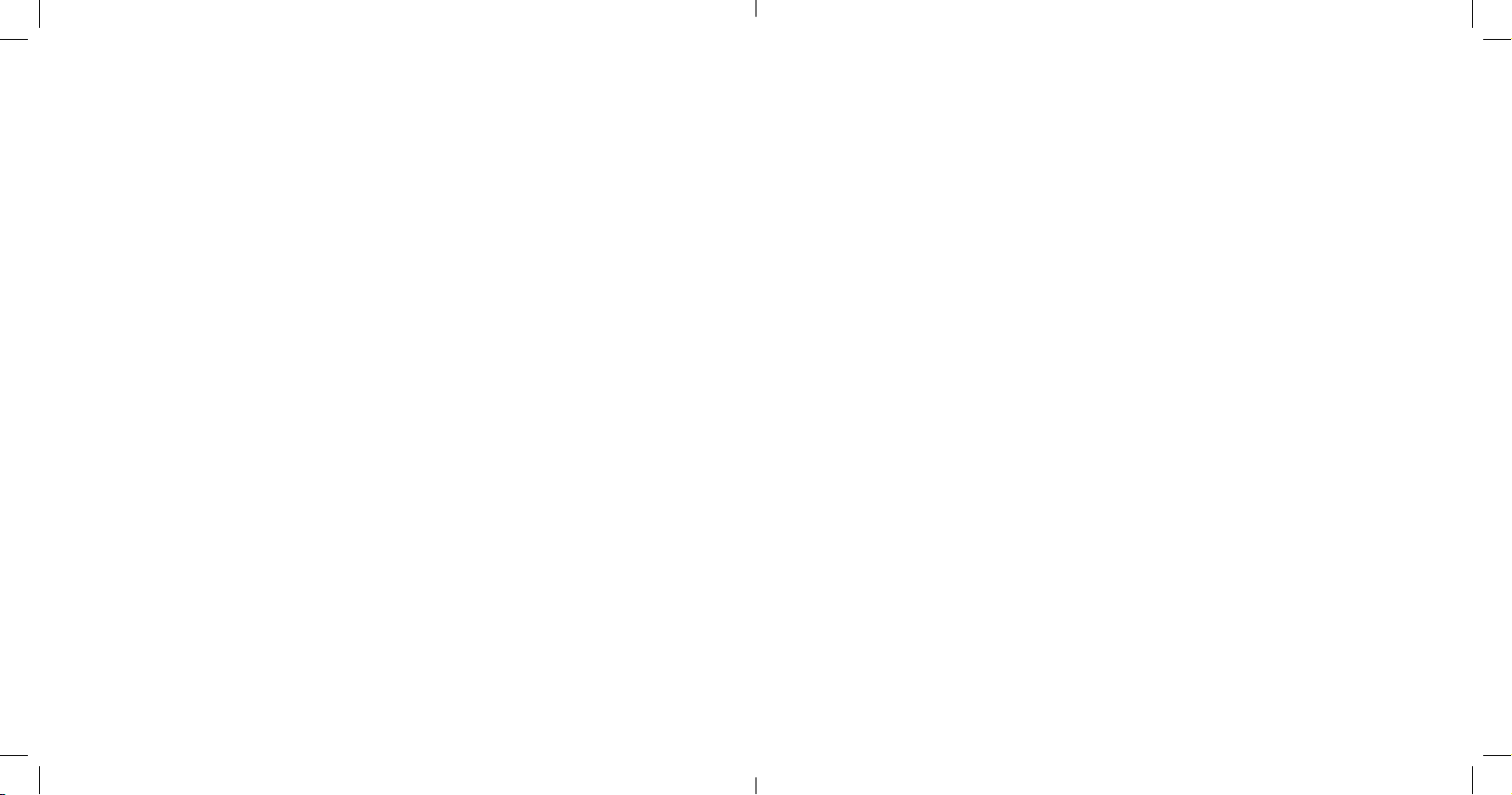
29 30
5. When the TIMER control displays 00:00, 3 audible beeps can be heard and the Toaster Oven
will turn OFF.
NOTE: If no buttons are pressed within 30 seconds, the digital display will turn OFF as
theToaster Oven rests in standby mode.
6. Open the glass door and check for brownness. For a bit more time, press the A LITTLE EXTRA
button. Anaudible beep can be heard as the button illuminates blue, and cook TIME on the
display is extended 02:00 minutes.
7. When you are satised with the cookies, wear protective oven mitts and pull the bake/broil
pan out from the Toaster Oven. Be careful when removing foods from the back of the wire
rack. The inside of the Toaster Oven is very hot. Close glass door.
8. Unplug unit and allow to cool before cleaning.
WARNING: DO NOT LEAVE THE TOASTER OVEN UNATTENDED WHILE BAKING COOKIES.
9. Unplug when not in use and allow the Toaster Oven to cool completely before cleaning.
WARM
CAUTION: NEVER use plastic containers in the Toaster Oven.
NOTE: Please read previous section entitled “Cooking Containers” for before placing any food
inthe Toaster Oven for warming.
1. The WARM function maintains previously cooked foods at 150°F to 200ºF,
for up to 00:99 minutes.
2. Make sure the crumb tray is in place in the bottom of the Toaster Oven.
3. Open the glass door. Place food on the bake/broil pan or in an oven-proof dish,
then place on thecenter of the wire rack so air ows around all sides of the food.
4. Close the glass door.
5. Plug into a 120V AC electrical wall outlet. The digital display will illuminate.
Press the FUNCTION button until the arrow points to a ashing WARM;
the default TIME 90:00 minutes and TEMP 170ºF will be displayed.
6. To adjust the TIME, turn the TIME control dial to a minimum of 01:00 minute and a
maximum of 99:00 minutes. Turn the TEMP control dial to adjust from 150ºF to 200ºF.
7. Press the START/CANCEL button; the button will illuminate red indicating the Toaster Oven
is ON. REHEAT will appear on the display, TIME will count down.
NOTE: When the WARM function is selected, the Toaster Oven requires few minutes to pre-
heat to reach the optimum temperature. Once the function is selected the text PRE-HEAT
will appear on the screen and the unit will begin pre-heating. After the desired temperature
is achieved, 3 beeps will sound and the text will disappear from the screen and the unit will
continue to cook in the selected function.
NOTE: Press the CONVECTION button at any time to turn the fan ON.
CAUTION: As soon as the START/CANCEL button is pressed, and the Toaster Oven is
turned ON, both the top and the lower heating elements may cycle ON and OFF to maintain
temperature for the entire cooking time.
CAUTION: Use care not to place anything on top of the Toaster Oven. Do not touch the
Toaster Oven or any part of the Toaster Oven without wearing oven mitts.
NOTE: Press the red START/CANCEL button at any time to turn the Toaster Oven OFF.
8. When the TIMER control displays 00:00, 3 audible beeps can be heard and the Toaster Oven
will turn OFF.
NOTE: If no buttons are pressed within 30 seconds, the digital display will turn OFF as
theToaster Oven rests in standby mode.
9. Open the glass door and check for warming progress. For a bit more time, press
theEXTRATIME button. Anaudible beep can be heard as the button illuminates blue,
andcook TIME on the display is extended 10:00 minutes.
10. Be careful when removing foods from the back of the wire rack. The inside of the Toaster
Oven is very hot. Close glass door.
11. Unplug unit and allow to cool before cleaning.
WARNING: DO NOT LEAVE THE TOASTER OVEN UNATTENDED WHILE USING THE KEEP
WARM FUNCTION.
12. Unplug when not in use and allow the Toaster Oven to cool completely before cleaning.
SO-315443_90077 BELLA Pro Series 6 slice_SS_TOV_R2.indd 29-30 2018-08-10 2:50 PM
Loading ...
Loading ...
Loading ...