Loading ...
Loading ...
Loading ...
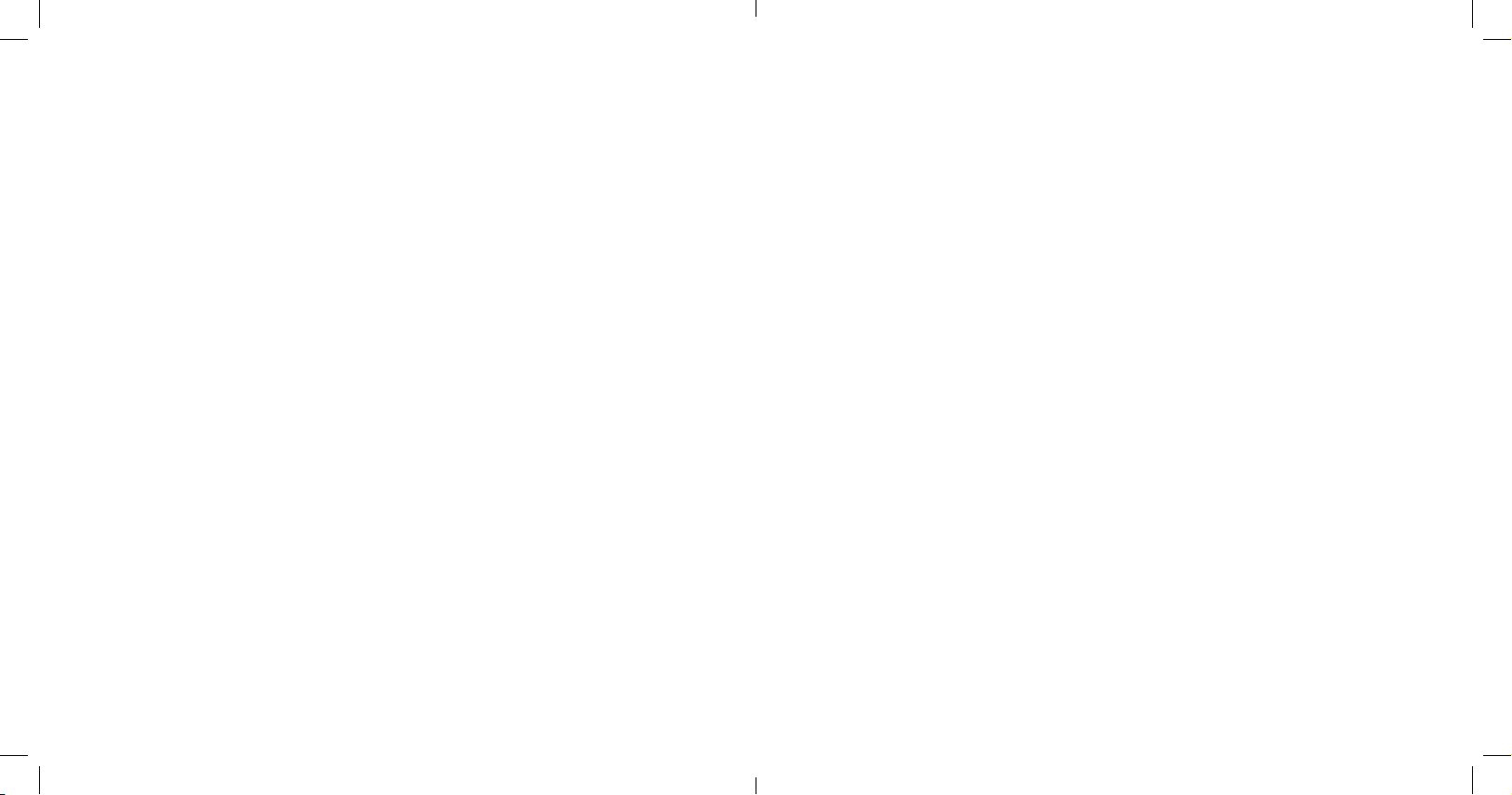
27 28
7. When the TIMER control displays 00:00, 3 audible beeps can be heard and the Toaster Oven will
turn OFF.
NOTE: If no buttons are pressed within 30 seconds, the digital display will turn OFF as
theToaster Oven rests in standby mode.
8. Open the glass door and check for brownness. For a bit more time, press the A LITTLE EXTRA
button. An audible beep can be heard as the button illuminates blue, and cook TIME on the
display is extended 02:00minutes.
9. When you are satised with the baked or roasted food, wear protective oven mitts to pull the wire
rack out from the Toaster Oven. Be careful when removing foods from the back of the wire rack.
The inside of the Toaster Oven is very hot. Close glass door.
10. Unplug unit and allow to cool before cleaning.
WARNING: DO NOT LEAVE THE TOASTER OVEN UNATTENDED WHILE BROILING.
11. Unplug when not in use and allow the Toaster Oven to cool completely before cleaning.
HINTS FOR BROIL/CONVECTION BROIL
• The Toaster Oven defaults to BROIL. If you would prefer to CONVECTION BROIL,
presstheCONVECTIONbutton to turn the fan ON.
• Convection Broiling is used for thinner, tender cuts of meats.
• Marinated meats and sh should be dried before broiling.
• Broiling time is determined by the desired doneness and the distance between the food and the
upper heating elements.
• NEVER place aluminum foil on top of the bake/broil pan. This traps grease and can cause a re.
• Trim excess fat from meat and score edges to prevent curling.
• Thaw frozen meats and sh before broiling.
• ALWAYS pat meat dry to reduce smoke and promote brownness during broiling.
COOKIES
The Toaster Oven’s exibility and pinpoint accuracy makes it perfect for baking a wide variety of
cookie types - fresh, refrigerated or frozen cookie doughs can all be used to produce fabulous results.
NOTE: For example, frozen cookie dough may need additional baking time. The amount of dough
per cookie or the thickness of the cookie many also vary the cooking time.
1. Slide the cookie-lled bake/broil rack into the center shelf position.
2. Plug into a 120V AC electrical wall outlet. The digital display will illuminate. Press the
FUNCTION button until the arrow points to a ashing COOKIES; the default TIME 11:00
minutes and TEMP 350ºF will be displayed.
3. Adjust the TIME and TEMP according to recipe instructions. Turn the TIME control dial to a
minimum of 01:00 minute and a maximum of 60:00 minutes. Turn the TEMP control dial to
adjust from 170ºF to 450ºF.
4. Press the START/CANCEL button; the button will illuminate red indicating the Toaster Oven
is ON. COOKIES will appear on the display, TIME will count down. The CONVECTION button
will illuminate blue indicating
the fan is on.
NOTE: When the COOKIES function is selected, the Toaster Oven requires few minutes to
pre-heat to reach the optimum temperature. Once the function is selected the text PRE-HEAT
will appear on the screen and the unit will begin pre-heating. After the desired temperature
is achieved, 3 beeps will sound and the text will disappear from the screen and the unit will
continue to cook in the selected function.
NOTE: Press the CONVECTION button at any time to turn the fan OFF.
CAUTION: As soon as the START/CANCEL button is pressed, and the Toaster Oven is
turned ON, both the top and the lower heating elements may cycle ON and OFF to maintain
temperature for the entire cooking time.
CAUTION: Use care not to place anything on top of the Toaster Oven. Do not touch the
Toaster Oven or any part of the Toaster Oven without wearing oven mitts.
NOTE: Press the red START/CANCEL button at any time to turn the Toaster Oven OFF.
SO-315443_90077 BELLA Pro Series 6 slice_SS_TOV_R2.indd 27-28 2018-08-10 2:50 PM
Loading ...
Loading ...
Loading ...