Loading ...
Loading ...
Loading ...
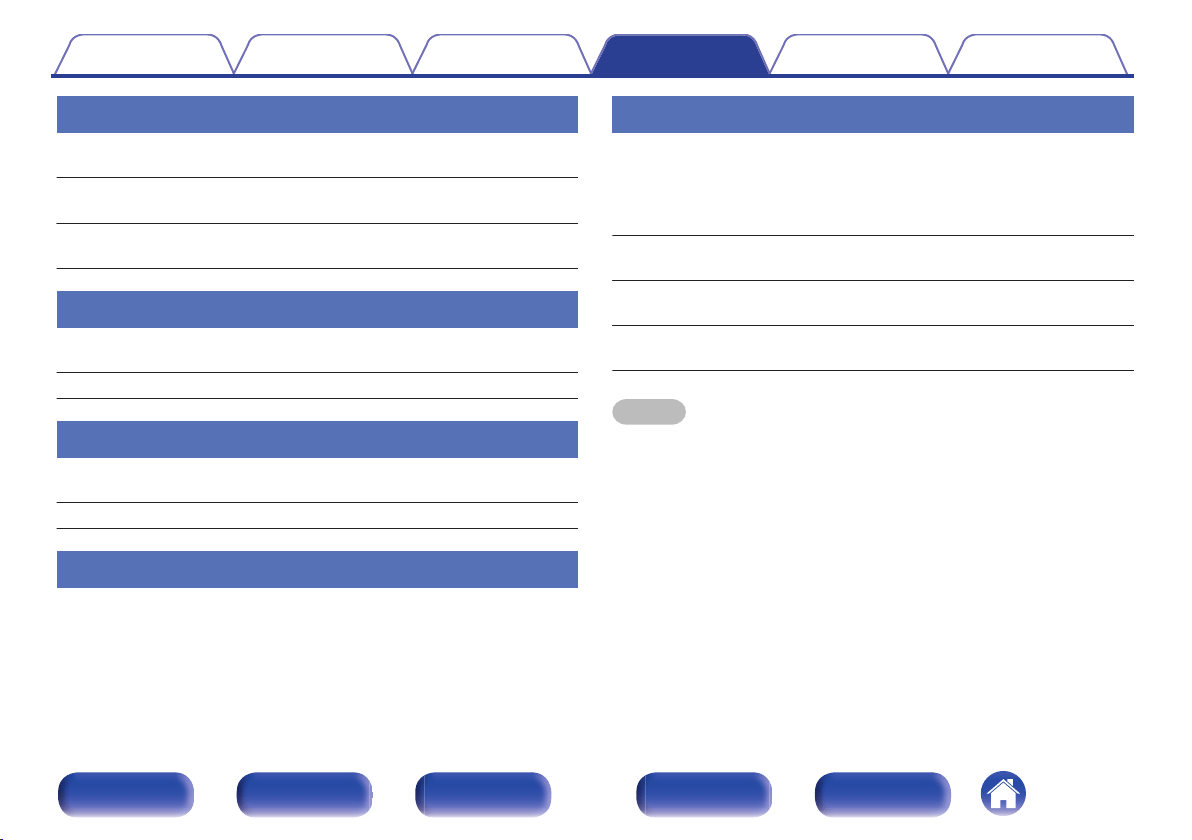
Source Direct
Set whether to adjust the tone.
Off
(Default):
Adjusting the tone.
On:
Tone is not adjusted. Tone adjustments (Bass,
Treble, Balance) are disabled.
Bass
Adjusts the bass sound.
–8dB – +8dB (Default : 0dB)
Treble
Adjusts the treble sound.
–8dB – +8dB (Default : 0dB)
Balance
Use o p to adjust the left/right volume balance.
H/P AMP Gain
Set the gain of the headphone amplifier. Set this according to the
impedance of the connected headphones. It is recommended that this is
set on the “Low” side if the headphones have low impedance and on the
“High” side if they have high impedance.
Low
(Default):
Set the gain of the headphone amplifier to
“Low”.
Mid:
Set the gain of the headphone amplifier to
“Mid”.
High:
Set the gain of the headphone amplifier to
“High”.
NOTE
The headphone volume varies depending on the “H/P AMP Gain” setting. Decrease
the volume or mute the audio first if changing this setting while listening to audio.
Contents Connections Playback
Setting procedure
Tips Appendix
47
Front panel Display Rear panel Remote Index
Loading ...
Loading ...
Loading ...