Loading ...
Loading ...
Loading ...
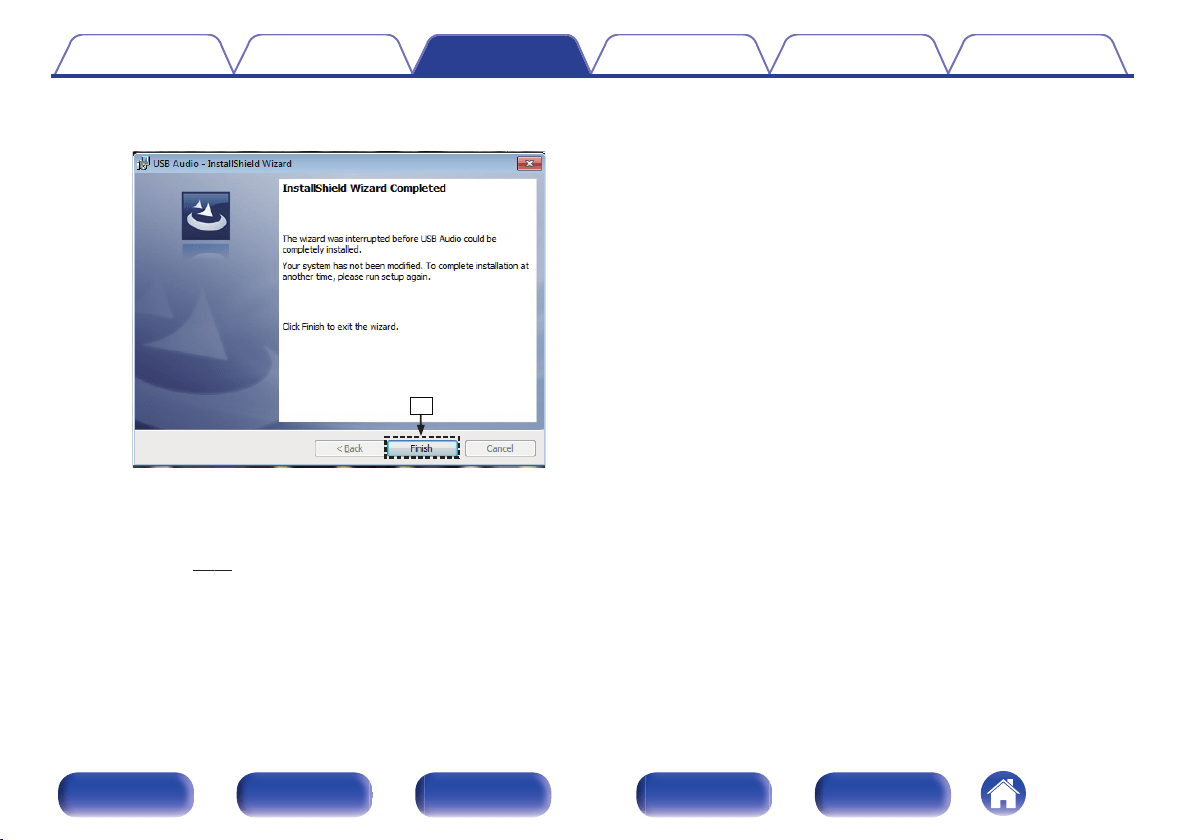
I
When the installation is completed, click “Finish”.
.
o
5
With the unit power off, connect the unit and PC using
a USB cable (supplied).
0
For the connection procedure, refer to the “Connecting a PC or
Mac” (v p. 21) section.
6
Press POWER X.
0
When the unit power is turned on, the PC automatically finds and
connects to the unit.
7
Press the input source select button (USB-DAC) to
switch the input source to “USB-DAC”.
8
Checking the installed driver.
A
Click the “Start” button and click “Control Panel” on the PC.
0
The control panel setting list is displayed.
B
Click the “Sound” icon.
0
The sound menu window is displayed.
C
Check that there is a checkmark next to “Default Device” under in
“Digital Audio Interface” of the “Playback” tab.
0
When there is a checkmark for a different device, click Denon
USB Audio and “Set Default”.
Contents Connections Playback
Setting procedure
Tips Appendix
31
Front panel Display Rear panel Remote Index
Loading ...
Loading ...
Loading ...