Loading ...
Loading ...
Loading ...
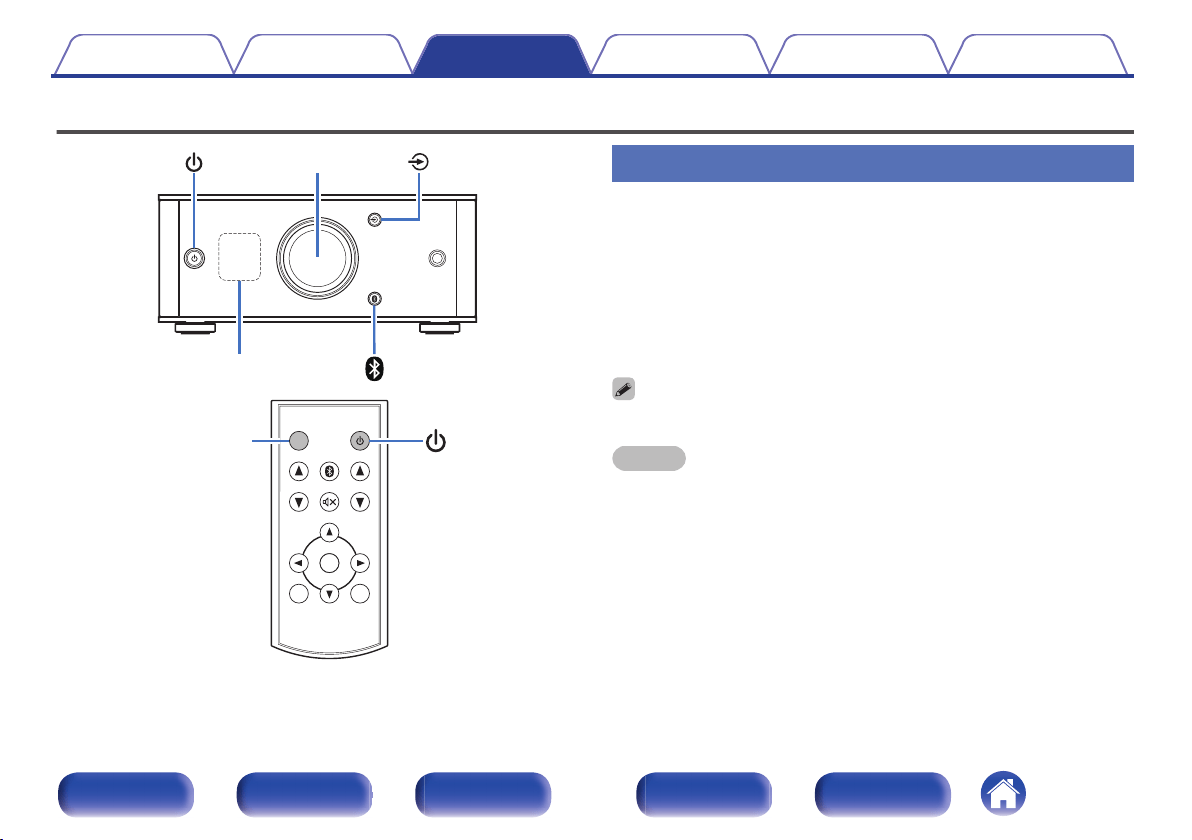
Basic operation
.
Display
Volume control knob
.
INPUT SELECT
INPUT SELECT
VOLUME
VOLUME
DIMMER
DIMMER
SETUP
SETUP
BACK
BACK
POWER
POWER
ENTER
ENTER
DIMMER
Turning the power on
1
Press X to turn on power to this unit.
Turns the display on.
o
Switching power to the standby mode
1
Press X.
Turns the display off.
You can also press X on the remote control unit for this operation.
NOTE
When the power is in the standby mode, some circuits are electrified. Before you go
out or travel for a long period of time, disconnect the power cord from the power
outlet.
Contents Connections Playback
Setting procedure
Tips Appendix
24
Front panel Display Rear panel Remote Index
Loading ...
Loading ...
Loading ...