Loading ...
Loading ...
Loading ...
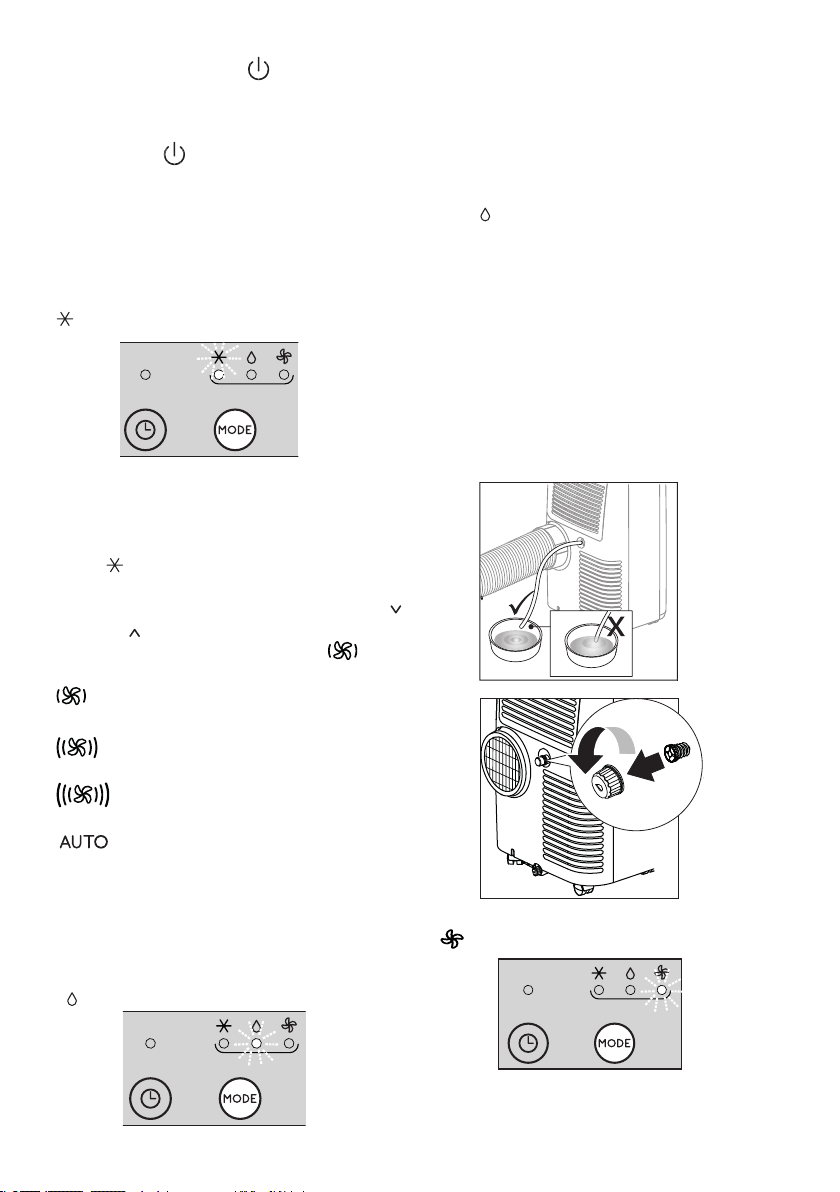
8
To turn the appliance o, press the key.
Please note: If start-up is not continued, after a few minutes
the display light dims in order to reduce energy consumption.
Please note: Never turn o the air conditioner by simply pulling
the plug. Press the key in order to put your air conditioner
in stand-by and wait a few minutes before pulling the plug. In
this manner, the appliance can perform operating status checks.
MODE SELECTION
To select the desired operating mode, press repeatedly the MODE
key (C2) until the desired function is selected.
AIR CONDITIONING MODE
This is ideal for hot and humid weather when the room needs to
be both cooled and dehumidied.
To correctly set this mode:
• Press repeatedly the MODE key (C2) until the air condition-
ing
indicator (C9) appears. The display (C12) will show
the desired temperature.
• To change the temperature to be reached, press the
(C3) or (C4) key.
• Select the desired fan speed by pressing the (C5) key.
The speeds available are:
Minimum air flow: when maximum quiet
operation is desired.
Medium air flow: when the noise level needs to
be low but with a good comfort level.
Maximum air flow: to reach the desired
temperature as soon as possible.
The appliance automatically chooses the best
fan
speed based on the temperature selected and
the environmental conditions.
The most suitable temperatures during the summer range from 75
to 80°F (24 to 27°C). However, setting the temperature signicant-
ly lower than the outdoor temperature is not recommended.
DEHUMIDIFYING MODE
This is ideal for reducing humidity in the room (spring and au-
tumn, damp rooms, rainy periods, etc). For this type of use, the
appliance must be set up the same as for air conditioning mode.
That is, the air exhaust hose (B1) must be tted to the appliance
to allow the humidity to be discharged outside.
To correctly set this mode:
• Press repeatedly the MODE key (C2) until the dehumidify-
ing
indicator (C10) appears.
• The appliance will automatically choose the best air ow.
It cannot be adjusted manually. Also, temperature cannot
be selected in dehumidier mode so digital display will not
appear.
Note: in case of high ambient humidity, it is possible to drain
the condensate continuously by applying the hose supplied (B5)
to the upper drainage hose (A10) and thus allowing the water
to flow into a container. Remove the external AND internal
caps before connecting the hose (see Fig. 6B). Pay attention
the wa-ter does not overflow onto the floor and the drainage
tube is not obstructed (Fig. 6A).
FAN MODE
When using this mode, the air exhaust hose (B1) does not need
to be attached to the appliance.
6B
6A
Loading ...
Loading ...
Loading ...