Loading ...
Loading ...
Loading ...
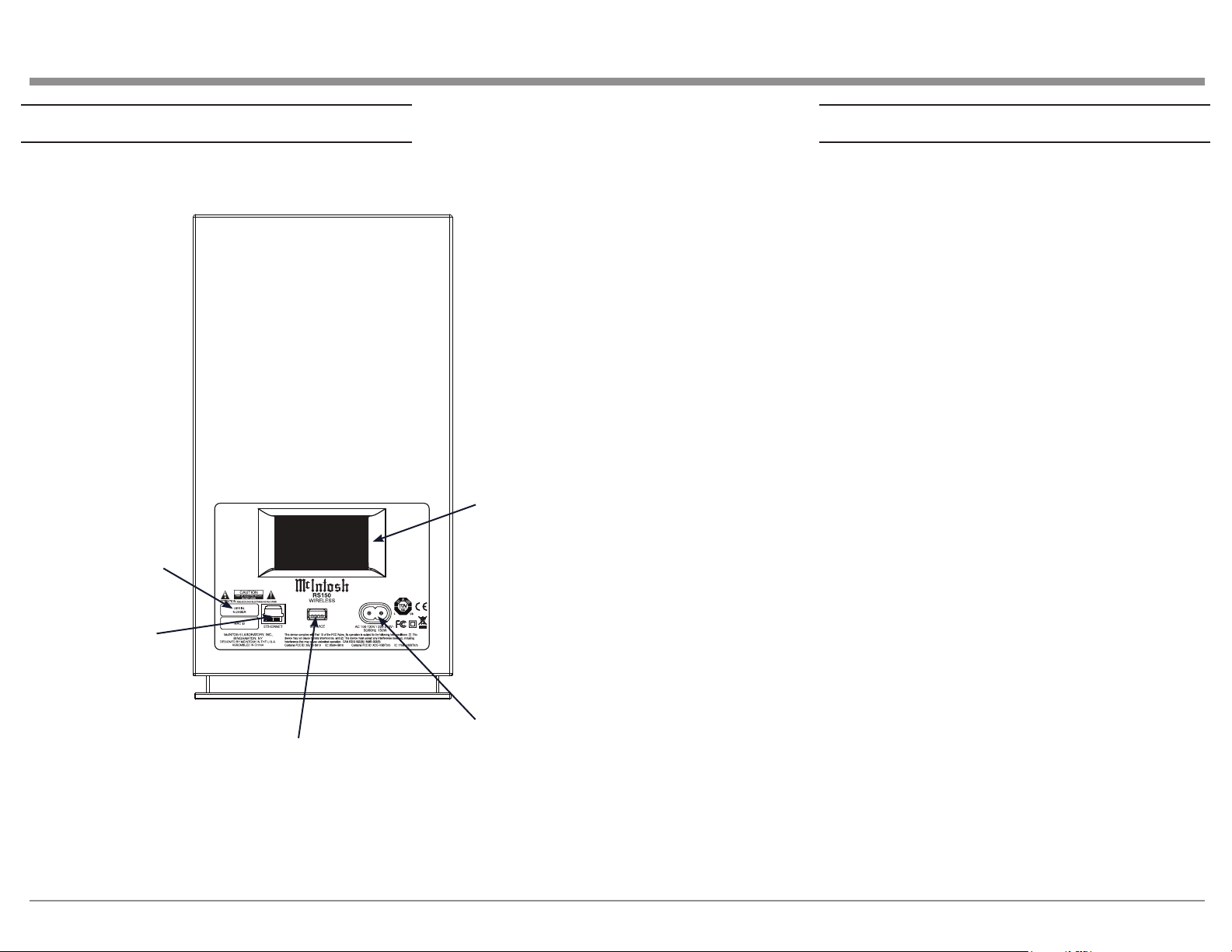
9
LOUDSPEAKER SYSTEM
Rear View Labeled
Acoustic Port
For best sound, do not place
the RS150 directly against a
wall. Leave a minimum of two
inches from the wall to enable the
Acoustic Port to function properly.
USB Service Port
Ethernet Port
AC Connector
Figure 6– Rear View
Serial Number
Rear Connecons
Ethernet Port
The Ethernet Port connects your RS150 to your
network’s router using a standard CAT5, CAT5E
or CAT6 cable with an RJ45 connector. Using a
wired connection is one way to access the RS150’s
setup via a browser. For more information, see “The
Browser Interface” on page 10.
AC Connector
Use the supplied AC Power Cord to connect the
RS150 to a live AC outlet.
USB Service Port
The USB port is only for performing service
functions by a qualied service technician. It is not
intended for USB device support or playback.
Loading ...
Loading ...
Loading ...
