Loading ...
Loading ...
Loading ...
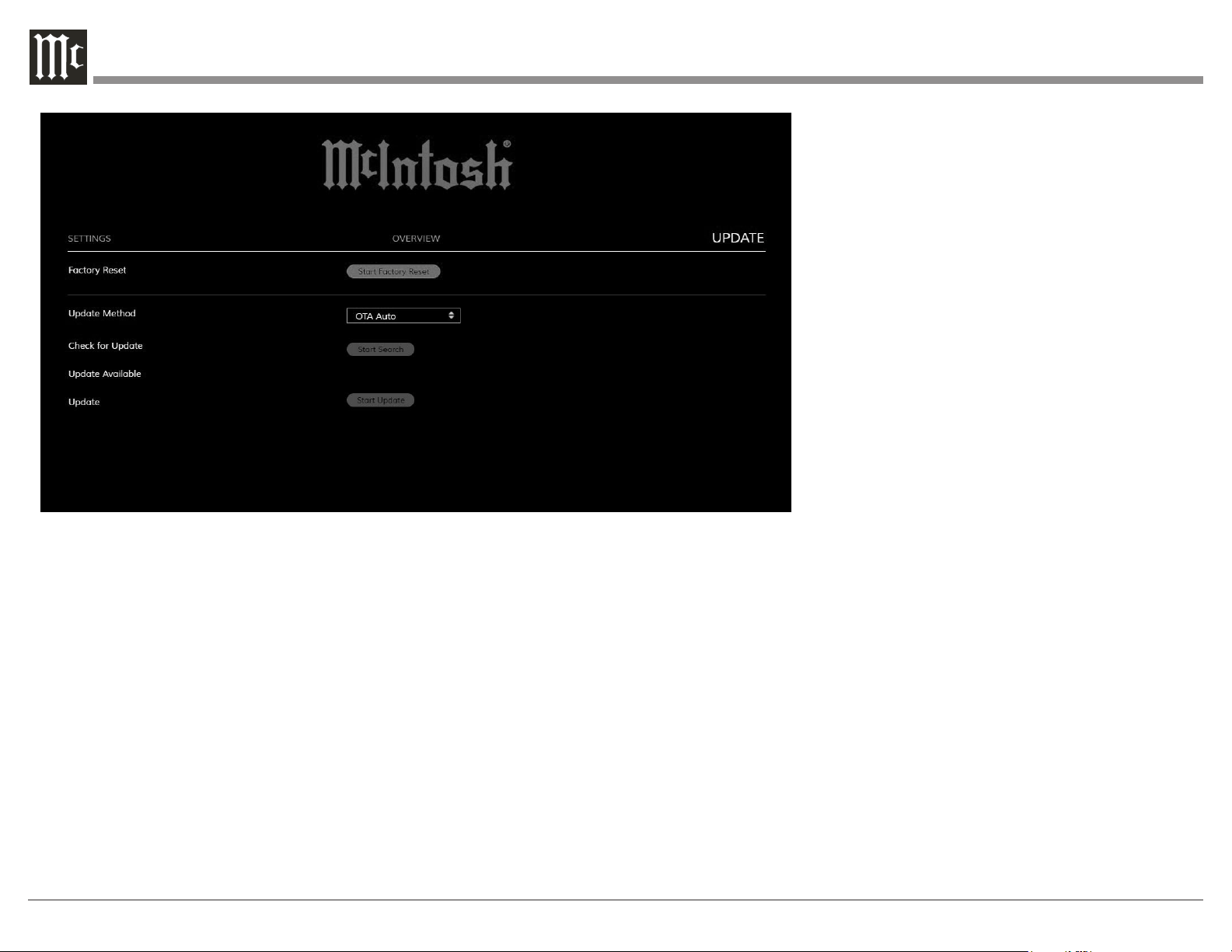
12
Figure 9– UPDATE submenu
UPDATE Menu
The UPDATE menu allows you to reset settings to
the factory defaults as well as update your RS150.
To restore Factory settings, select the “Start Factory
Reset” button. Done. Note that you will lose your
Wi-Fi settings.
An alternative method for Factory Reset, is to Press
and Hold the Left and Right Knobs for 10 seconds.
Update Method allows you to set how the RS150
updates its rmware. When set to the default of OTA
Auto, the RS150 will periodically check for updates
and install them automatically. When set to OTA
Manual, the RS150 will check for available updates
when you select the Start Search button to the right
of Check for Update. If an update is available, you
can install it by selecting Start Update. (OTA stands
for “over-the-air”.)
The Service option for updating is for service
purposes by a McIntosh qualied technician only.
While the RS150 is in the process of updating the
rmware, the power status LED will blink twice
in quick succession, pause for 2 seconds, and then
repeat during the entire process.
Loading ...
Loading ...
Loading ...
