Loading ...
Loading ...
Loading ...
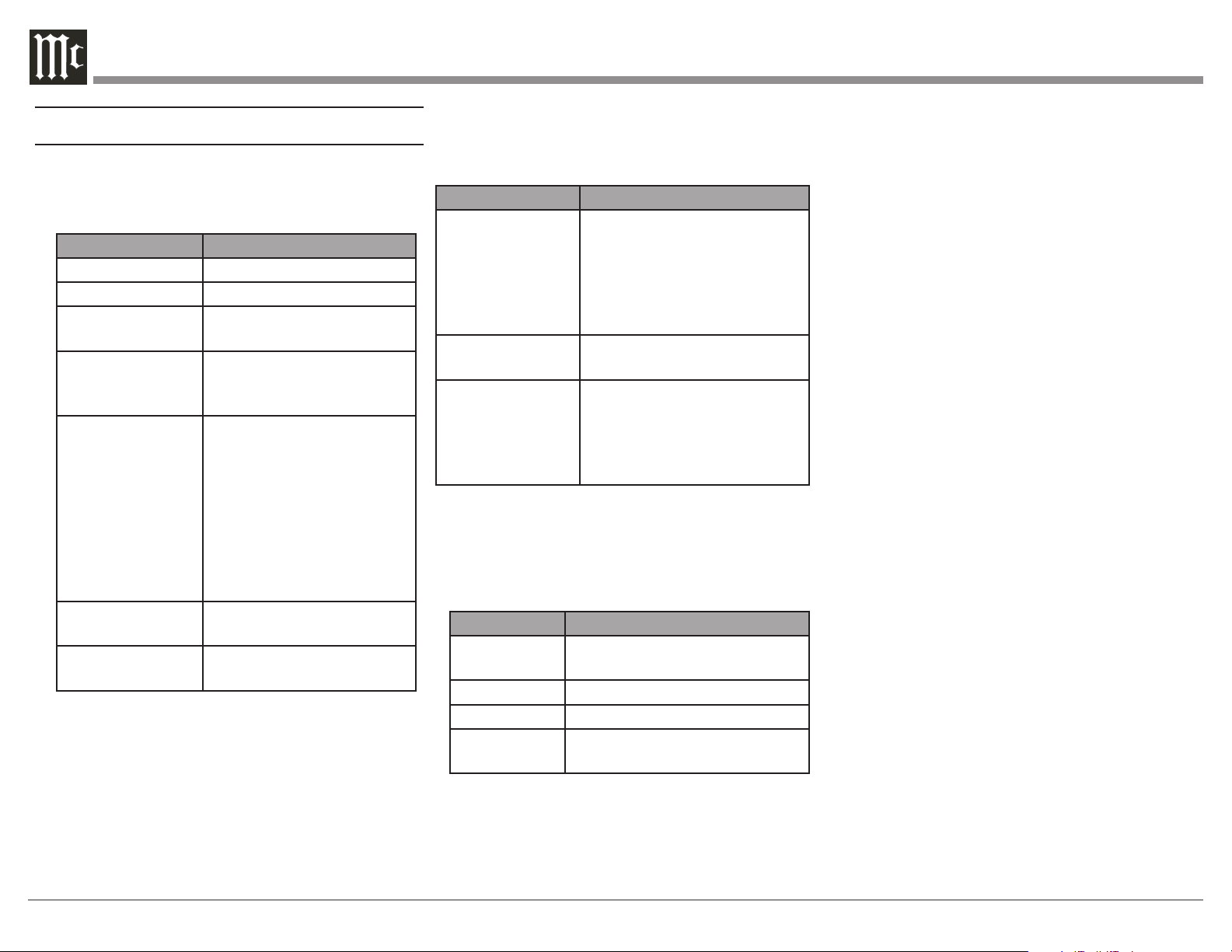
8
The Knobs and LEDs on the Front
The Right Knob
The Right Knob is primarily the Volume and Power
Knob.
Command Right Knob Action
Raise Volume Rotate clockwise
Lower Volume Rotate counter clockwise
Mute/ Pause Short press (less than half a
second)
Unmute/Play Short press (less than half
a second) or rotate in either
direction
Adjust Bass Level Press and Hold while
turning clockwise to
increase the Bass Level
and counter clockwise to
decrease. The Meter will
graphically show the level
as adjusted. The midpoint
on the meter is considered
neutral
Enter Sleep State
(power down)
Press and Hold for two
seconds
Wake from Sleep
State (power up)
Short Press
The Le Knob
The Left Knob can be used to adjust lighting levels
and to place the RS150 in Discovery Mode.
Command Left Knob Action
Adjust Lighting Press and Hold while turning
clockwise to increase the
lighting level and counter
clockwise to decrease. The
Meter will graphically show
the level as adjusted
Enter Bluetooth
Discovery Mode
Press and Hold for two
seconds
Sleep Mode
Lighting
Within two seconds of
entering Sleep State (see “The
Right Knob” above), turn the
Left Knob to toggle the Meter
Lighting on/o
Network/Wi-Fi Indicator LED
When connected to a network, the Network/Wi-
Fi indicator LED will be glow a solid green. For
network states, see the table below:
LED Status
Green- slow
pulse
RS150 is in process of joining
the network
Green- solid Connected to the network
Red- solid a network error has occurred
Red- slow
pulsing
there is a critical rmware issue.
Please upgrade rmware
Automac Input Select
There is no Input Select Knob. Input selection is
automatic. There is a hierarchy of input types. A
Wi-Fi connection will take precedence over
a Bluetooth connection. If there is no Wi-Fi
connection present, Bluetooth connection is
automatic.
If a Bluetooth connection is interrupted then it must
be re-established from the mobile device.
Sleep Mode LED
The LED will glow red when the RS150 is
connected to a live AC outlet and the unit is in
Sleep Mode. When the RS150 receives a power on
command, the Sleep Mode LED will turn o.
Input Indicators
When a network streaming session is active, the
NET light will be lit.
When a Bluetooth connection is established, the BT
LED will be solidly lit. The BT ashing indicates
that the RS150 is in Bluetooth discovery mode.
Loading ...
Loading ...
Loading ...
