Loading ...
Loading ...
Loading ...
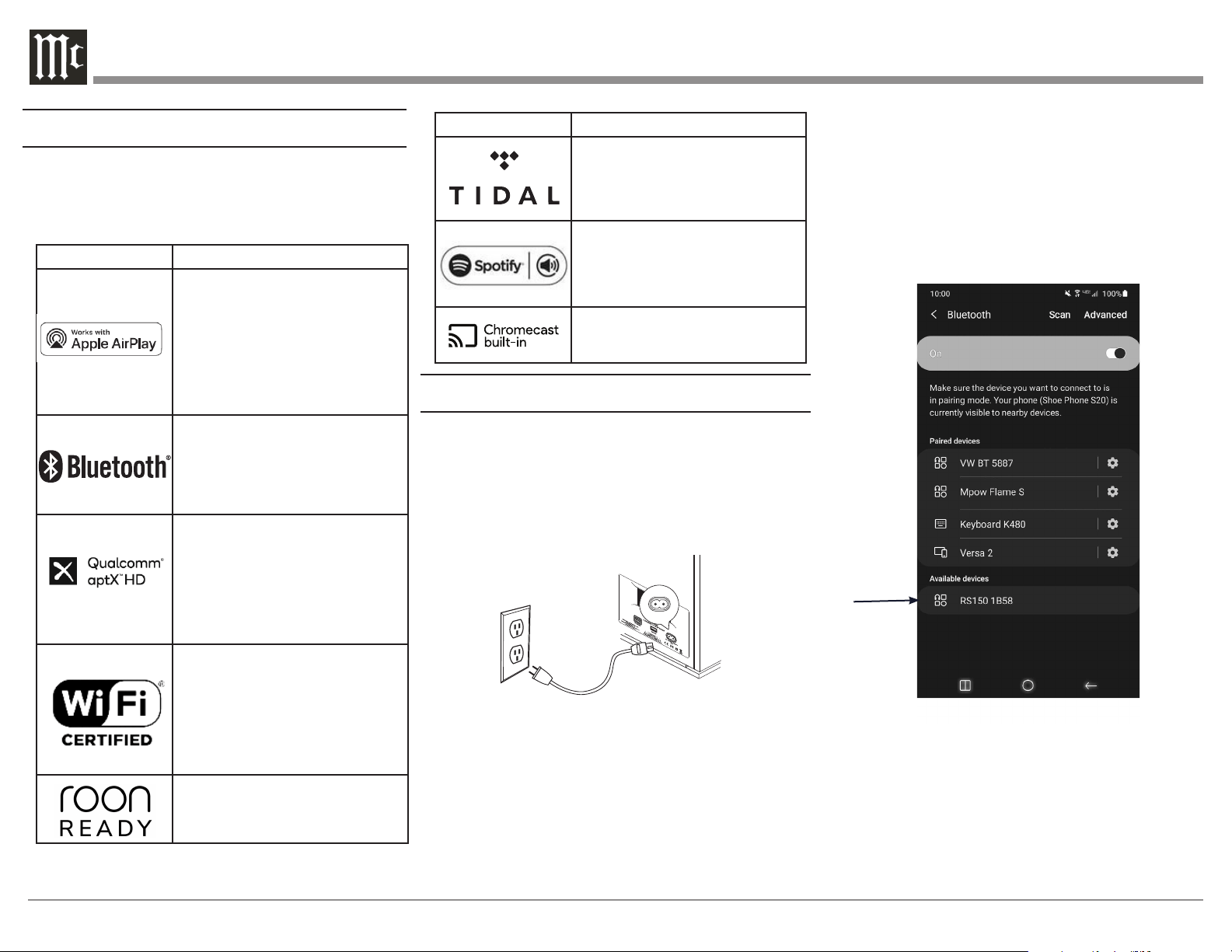
4
Trademark Logo License Information
TIDAL is the first global music streaming service
with high fidelity sound, hi-def video quality,
along with expertly curated playlists and original
content — making it a trusted source for music
and culture.
The Spotify software is subject to
third party licenses found here: https://
developer.spotify.com/esdk-third-
party-licenses.
CONNECT UPDATE
Chromecast built-in is a trademark of
Google LLC.
Quick Start (Bluetooth)
Here are the basic steps to start enjoying the RS150
Wireless Loudspeaker System right away. This Quick
Start will get sound owing from the RS150 via a
Bluetooth connection. That way you can hear some
music as you read the rest of this manual.
• Connect to the RS150 to AC Power. See Figure 1
• Power the RS150 On by pressing and releasing
the Right Knob
• The BT above the Left Knob will Flash. If it is no
longer ashing, press and hold the Left Knob for
two seconds and then release
• On the phone (or other device) you wish to
Figure 1– AC Power Cord
Figure 2– Scan for bluetooth devices
Trademark and License Informaon
The McIntosh RS150 incorporates copyright
protected technology that is protected by U.S. patents
and other intellectual property rights. The RS150 uses
the following Technologies:
Trademark Logo License Information
Use of the Works with Apple badge means
that an accessory has been designed to work
specifically with the technology identified in the
badge and has been certified by the developer
to meet Apple performance standards. Apple,
iPad, iPad Air, iPad Pro, iPhone and AirPlay are
trademarks of Apple Inc., registered in the U.S.
and other countries. To control this AirPlay 2–
enabled speaker, iOS 11.4 or later is required.
The Bluetooth
®
word mark and logos are
registered trademarks owned by Bluetooth SIG,
Inc. and any use of such marks by McIntosh
Group, Inc. is under license. Other trademarks
and trade names are those of their respective
owners.
Qualcomm aptX is a product of
Qualcomm Technologies, Inc. and/or
its subsidiaries.
Qualcomm is a trademark of Qualcomm
Incorporated, registered in the United States and
other countries. aptX is a trademark of Qualcomm
Technologies International, Ltd., registered in the
United States and other countries.
The Wi-Fi CERTIFIED logo is a
registered trademark of the Wi-Fi
Alliance.
Wi-Fi Certification provides assurance that
the device has passed the interoperability test
conducted by the Wi-Fi Alliance, a group that
certifies interoperability among wireless LAN
devices.
Roon Ready network devices have Roon’s
streaming technology built in, and are certified by
Roon Labs to provide the highest level of quality
and performance in network streaming.
connect, press SCAN in the Bluetooth section
of Settings. Generally, this is found in the
Connections’ submenu of settings (devices may
vary)
Settings>Connections>Bluetooth
• The RS150 will appear as “RS150 xxxx” in
Available Devices. See Figure 2
• Choose the RS150 to pair
• When asked to conrm you want to pair the
RS150 to your device, select OK
• The RS150 should now be “Connected for audio”
• Play some music
Loading ...
Loading ...
Loading ...
