Loading ...
Loading ...
Loading ...
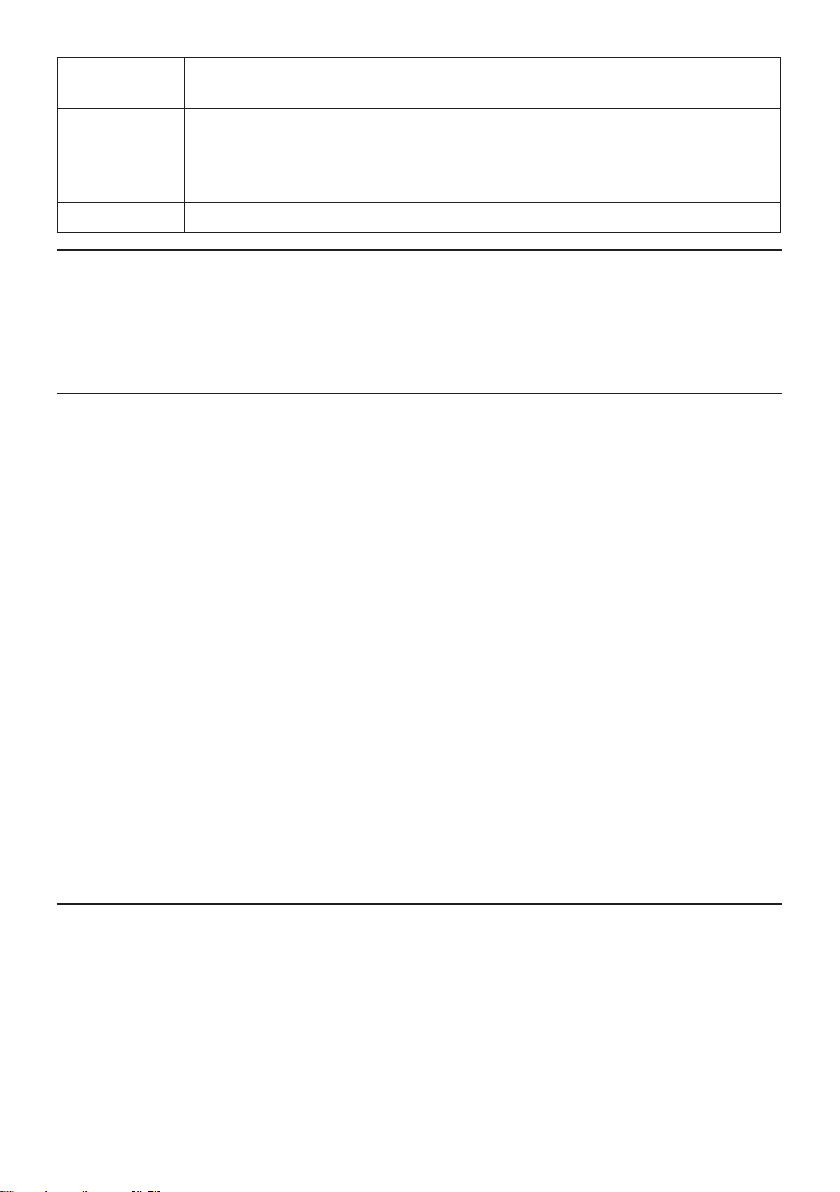
5
Gluten-free Gluten-free bread uses other substances to give the dough elasticity and bounce.
Gluten-free loaves tend to be denser and coarser than bread made with strong flour.
Fastbake I
Fastbake II
These programs cut the baking times to 55 and 80 minutes respectively. However,
your bread will be smaller, denser, and coarser than normal, and any additional
ingredients (raisins, nuts, etc.) may be crushed, or unevenly distributed. The water
temperature should be at 45 - 50ºC to help speed up the process.
Speciality This program is specially designed for the malt loaf recipe.
PREPARING YOUR BREADMAKER
1. Sit the breadmaker on a stable, level, heat-resistant surface. Don’t plug it in yet.
2. Open the lid and remove the loaf tin.
3. Fit the paddle to the shaft in the bottom of the loaf tin (Fig B).
4. Measure the ingredients and have them all to hand ready to add to the loaf tin.
USING YOUR BREADMAKER
1. Place the ingredients into the loaf tin. Put them into the tin in the order that they are listed in the
recipe. Don’t let the yeast come into contact with the sugar or the salt. Add it last on top of the other
ingredients keeping it away from the sugar and the salt.
2. Fit the loaf tin into your breadmaker (FIG C) and close the lid.
3. Plug in your breadmaker then use the menu button to select the program you want.
4. Select the loaf size (if the program allows) using the size button. Select the crust colour (if the
program allows) using the crust colour button.
5. Set the timer if you are going to use it. See USING THE TIMER.
6. Press the start/stop button once to start the program. Your breadmaker will beep and the light on
the control panel will come on. The colon (:) in the display will flash to let you know the program is
running.
• The program will start and the remaining time will be shown on the display. Once the program has
finished, your breadmaker will beep. We recommend that you remove the bread as soon as it is baked
but if you are unable to, there is a keep warm feature available on the basic, French, wholewheat,
sweet, sandwich, gluten-free, fastbake I or fastbake II programs. This will keep the bread warm for 1
hour. After the hour is up, it will beep several times, then switch off. If you don’t want to use the keep
warm feature, press and hold the start/stop button for 2 seconds to stop your breadmaker.
• Have a look at the dough through the window after about 30 minutes of kneading (15 minutes for the
gluten-free program). If you spot any unincorporated ingredients round the walls of the loaf tin, use a
non-metallic soft spatula to ease them away from the walls back into the dough.
• Don’t open the lid unless you absolutely have to – then close it again as soon as possible.
USING THE TIMER
Only the basic, French, wholewheat and sweet programs allow you to use the timer. You may use the
timer to set the finishing time up to 13 hours ahead (this includes the recipe time).
1. Decide when you want your bread to be ready (e.g. 6 p.m.)
2. Check the current time (e.g. 7 a.m.)
3. Calculate the difference between the two times (e.g. 11 hours)
4. Use the + and - buttons to change the time shown on the display from the program time to the time
you’ve just worked out (e.g. 11 hours)
5. When you’ve set the time press the start/stop button.
Loading ...
Loading ...
Loading ...