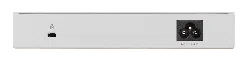Loading ...
Loading ...
Loading ...

Nuclias Connect Software User Manual Nuclias Connect Conguration
Page 59
System Settings BackupNuclias
The Backup tab displays customizable settings for backing up conguration settings or logs.
Navigate to System > Settings and click on the Backup tab to display the function information.
In the Auto Backup Settings section, parameters regarding auto backup can be congured:
Parameter Description
Auto Backup Click on drop-down list to enable or disable auto backup.
External Sylog
Server
Enter the external syslog’s ip address or domain name.
In the Backup Settings section, device conguration and logs can be backed up, downloaded to a local hard drive or USB, or
deleted:
Click
to backup the conguration le or log les.
Click
to download the backup le to either the management computer’s hard drive or a USB drive.
Specify the following parameters from the pop-up window, then click Download to download the le or Cancel to exit from
the operation.
Parameter Description
To Choose either My Hard Disk or USB Storage to download
your backup le to.
All Backup Files A list of all backup les that are available to be downloaded
will be displayed. Select the radio button of the le you
want to download.
Loading ...
Loading ...
Loading ...