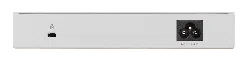Loading ...
Loading ...
Loading ...
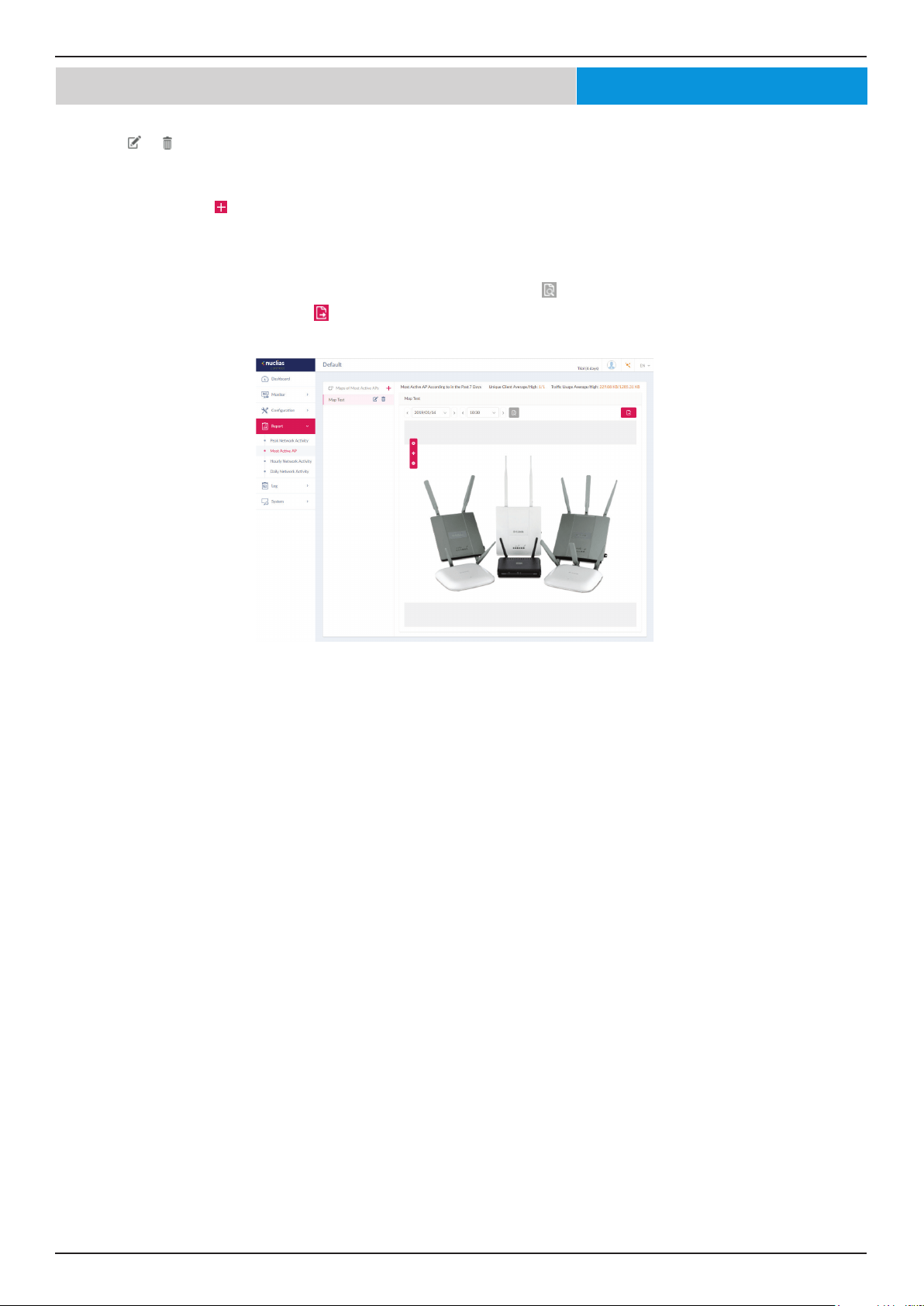
Nuclias Connect Software User Manual Nuclias Connect Conguration
Page 44
Report Most Active AP
To view a specic client’s trac usage, select a client from the most active APs column. Available maps can be edited or deleted
by clicking or . In the Edit Map of Most Active APs page, enter the name of the map name and click the Select AP drop-down
menu to select an AP from a list of available APs. Once dened, click Save to complete the process.
To add a new map, click
to open the Create Map of Most Active APs. Enter the map name in the name eld. Customize the
map by dragging and dropping an image (supported le formats: *.png,*.jpg; max. size: 10M) or browsing a local folder to select
the image.
To view a network AP active map report, select the date and time then click
to view the report.
Once a report has been generated, click
to save the report to a local PDF le.
Nuclias
Loading ...
Loading ...
Loading ...