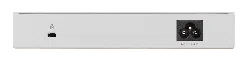Loading ...
Loading ...
Loading ...
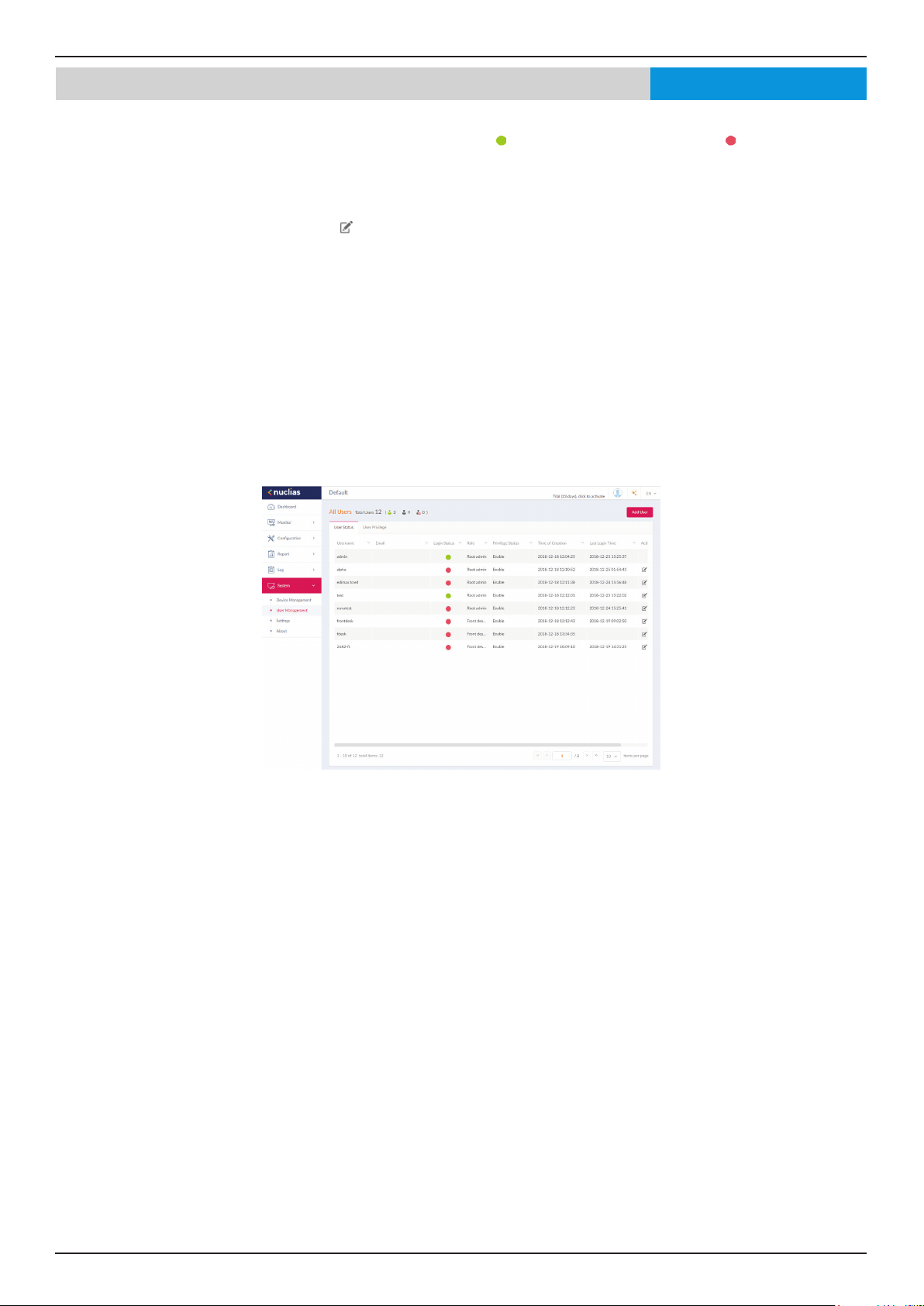
Nuclias Connect Software User Manual Nuclias Connect Conguration
Page 53
System User Management User Status
The User Status function allows administrators to view the current status of all registered user proles, edit or delete the prole.
From the page, the Login Status displays the login state of the user; indicates a logged in state, while indicates the user is
logged o.
Navigate to System > User Management to view the relevant information.
To edit a user prole, select a user and click
. The username, password, email, priviledge, priviledge status, location, contact
number as well as the user description are editable from the modications page. As a note, the administrator account cannot
be deleted or have its username and privilege settings modied.
Once you have nished editing user settings, click Save to conrm or Cancel to return to the previous menu.
The following is a list of available user proles and a description of their function.
• Admin: This is operator account and can not be deleted.
• Root admin: Can manage all sites/networks on this server.
• Local admin: Can manage his own network.
• Root user: Can view all sites/networks on this server.
• Local user: Can view his own network
• Front desk user: Can generate and manage passcodes.
Nuclias
Loading ...
Loading ...
Loading ...