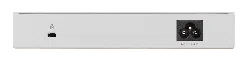Loading ...
Loading ...
Loading ...
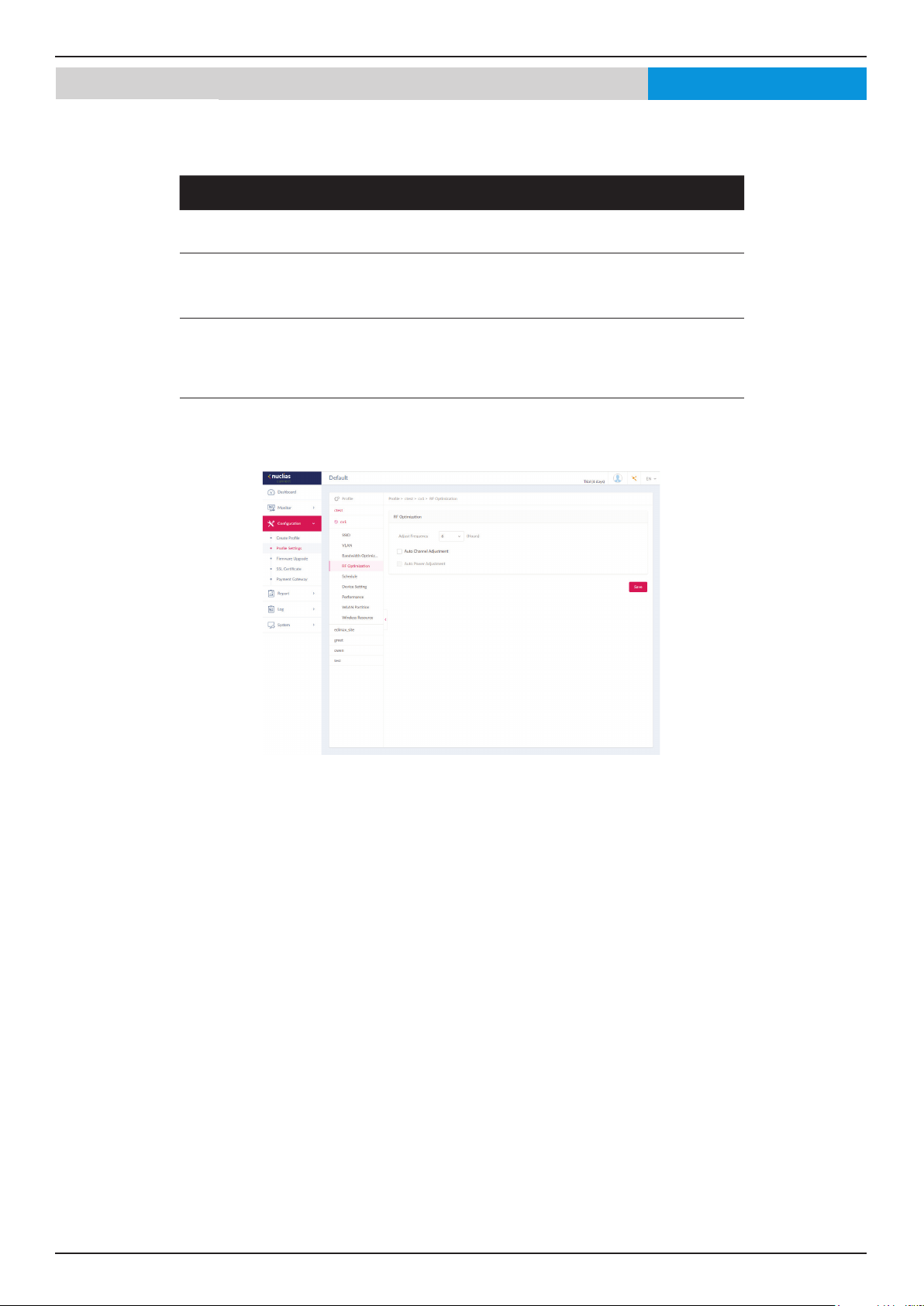
Nuclias Connect Software User Manual Nuclias Connect Conguration
Page 31
Conguration Prole Settings RF Optimization
The RF Optimization page displays the congurable Radio Frequency (RF) settings used on the access points of the wireless
network. Navigate to Conguration > Prole Settings > [Site] > [Network] > RF Optimization to view existing settings.
Block Description
Adjust Frequency Click the drop-down menu to set the rate in hours at
which the RF frequency is adjusted.
Auto Channel
Adjustment
Click the Auto RF Optimize radio button to enable the
function to automatically adjust the channel of the client
to avoid RF interference.
Auto Power Adjustment Available if Auto Channel Adjustment is enabled. Click the
radio button to enable the feature to automatically adjust
AP radio power to optimize coverage when interference
is present.
Click Save to save the values and update the screen.
Nuclias
Once the settings are updated, the conguration must be uploaded to the access points. See “Prole Settings” on page 22 for
further information.
Loading ...
Loading ...
Loading ...