Loading ...
Loading ...
Loading ...
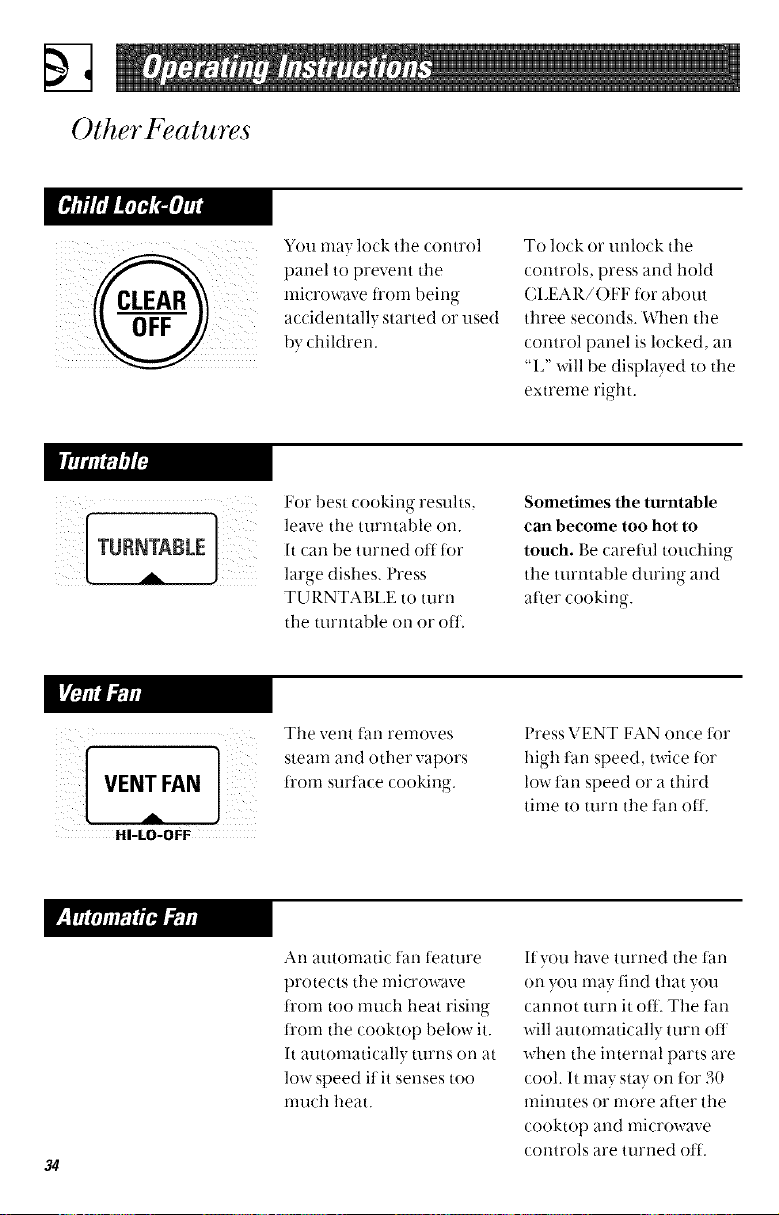
Other Features
You ma? lock tile c(mtrol
paneltopreventtile
microwave t]?()ii] bein_ r
o
OFF i a/cidentall',, started or used
by dfiktren.
To lock or unlock the
controls, press and hold
CIJEAR/OFF tot about
three seconds. When the
control panel is locked, an
"I," will be displayed to tile
extreme right.
For best cookirlg resuhs.
leave tile turntable on.
It/an be turned off for
large dishes. Press
TU RNTABI_E to turn
tile tnrlltal)le on or ()tJ:.
Sometimes the turntable
can become too hot to
touch. Be careflfl toudfing
tile turntable during and
after cooking,-
o-
HI-LO-OFF
Tile vent t_lll removes
steam and ()tiler vapors
fl'om surtace cooking.
Press VENT FAN once for
high tan speed, twice for
low tan speed or a third
time to turn tile fan off.
34
An automatic tan ti_ature
protects tile nlicrowave
trom too much heat rising
ti'om the cooktop below it.
It automatically turns on at
low speed flit senses too
nmch heat.
If you have turned tile tim
on you may lind that you
cannot turn it off. Tile tan
will automatically turn oil
when the internal parts are
cool. It may stay on ti)r 30
minutes or more at'_er tile
cooktop and microwave
controls are turned oil.
Loading ...
Loading ...
Loading ...