Loading ...
Loading ...
Loading ...
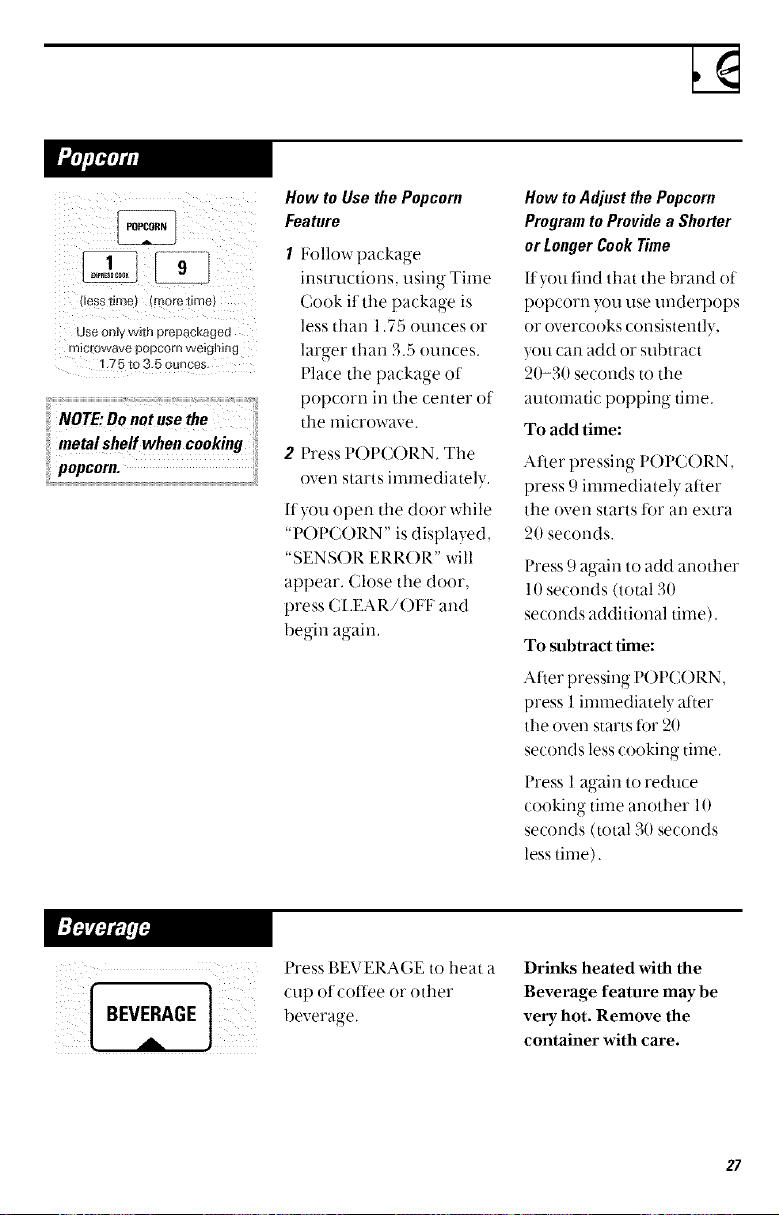
USe Ol_ly w_th prepack_ jea
1.75 to 3.5 ounces
/VOTE:Do not use the
metal shelf when cooking
popcorn.
How to UsethePopcorn
Feature
1 l_ollow package
instructions, using Time
Cook it tile package is
less than 1.75 ounces or
larger than 3.5 ounces.
Place ttle package of
popcorn in the center ot
tile microwave.
2 Press P()PC()RN. Tile
oven starts immediately.
If you open tile door while
"POPCORN" is displayed,
"SENSOR ERR()R" will
appear, Close the door,
press (;LEAR/OFF and
begin again,
How toAdjustthePopcorn
ProgramtoProvidea Slmrter
orLongerCookTime
lfyou find that tile 1)rand o!
popcorn }xm use underpops
or overcooks consistently,
you can add or subtract
20-30 seconds to the
automatic popping time.
To add time:
Alter pressing I'OI'C()RN,
press 9 immediately after
tile oven starts for an extra
20 seconds.
Press 9 again to add arzottler
l 0 seconds (total 30
seconds additional time).
To subtract time:
After pressing P()PC()RN,
press 1 immediately atter
the oven starts tor 20
seconds less cooking time,
Press I again to reduce
cooking time another 10
seconds (total 30 seconds
less time).
Press P,EV ERAGE to heat a
cup ot coffee or ()tiler
beverage.
Drinks heated with the
Beverage feature may be
very hot. Remove the
container with care.
27
Loading ...
Loading ...
Loading ...