Loading ...
Loading ...
Loading ...
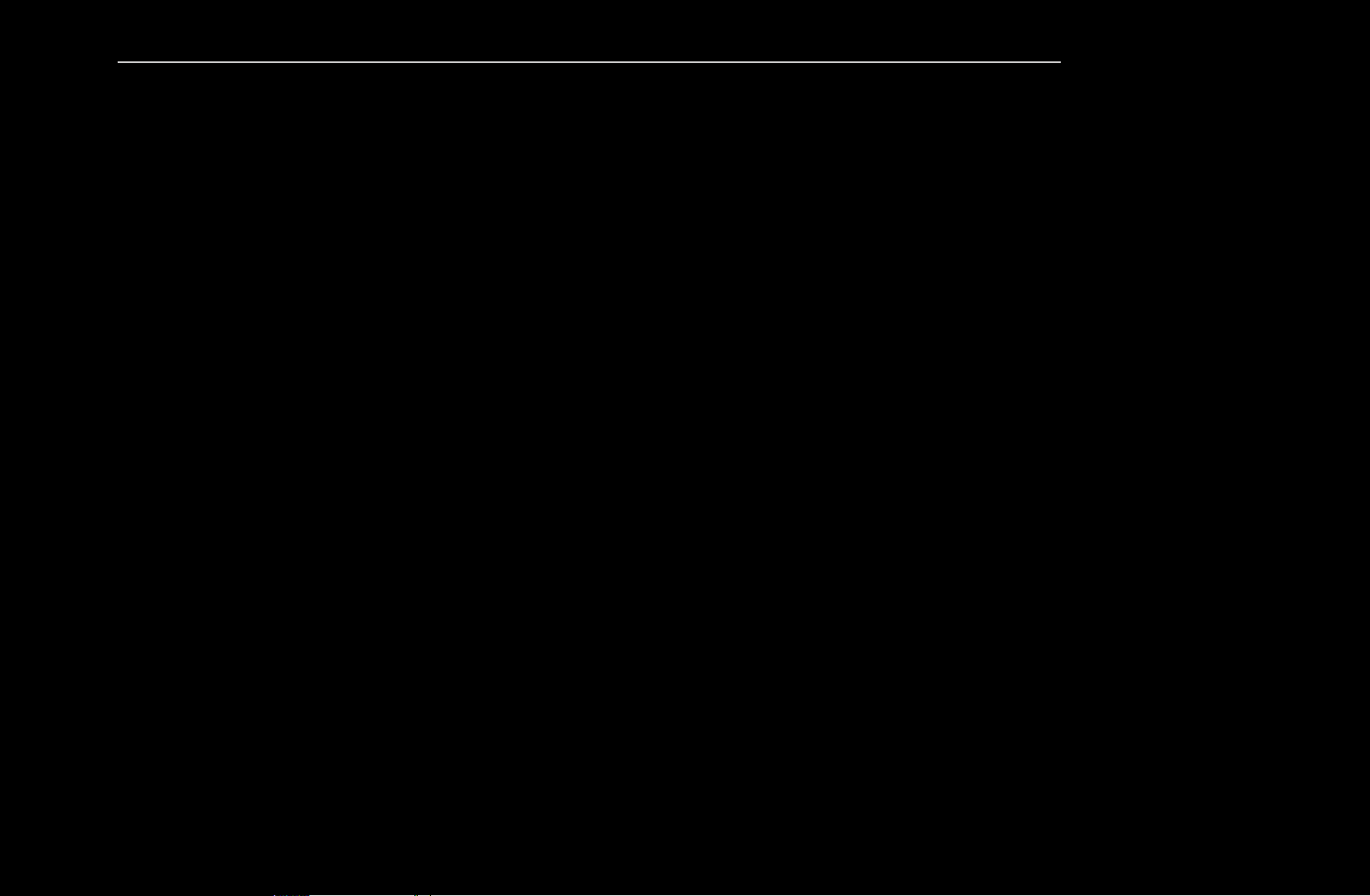
▶ ◀ ▶
English
Using the colored and function buttons with the Web Browser
●
Red (Back): Moves to previous page. If there is no saved previous web
page, this button will not work.
●
Green (Zoom): You can select a screen size of 50%, 75%, 100%, 125%,
150%, 200%, 400% and Fit to Screen.
●
Yellow (Pointer Mode / Tab Mode): You can change the cursor to
Pointer Mode or Tab Mode.
●
Blue (PIP): Turns PIP on or off. With PIP on, you can watch TV while using
the Web Browser.
Loading ...
Loading ...
Loading ...