Loading ...
Loading ...
Loading ...
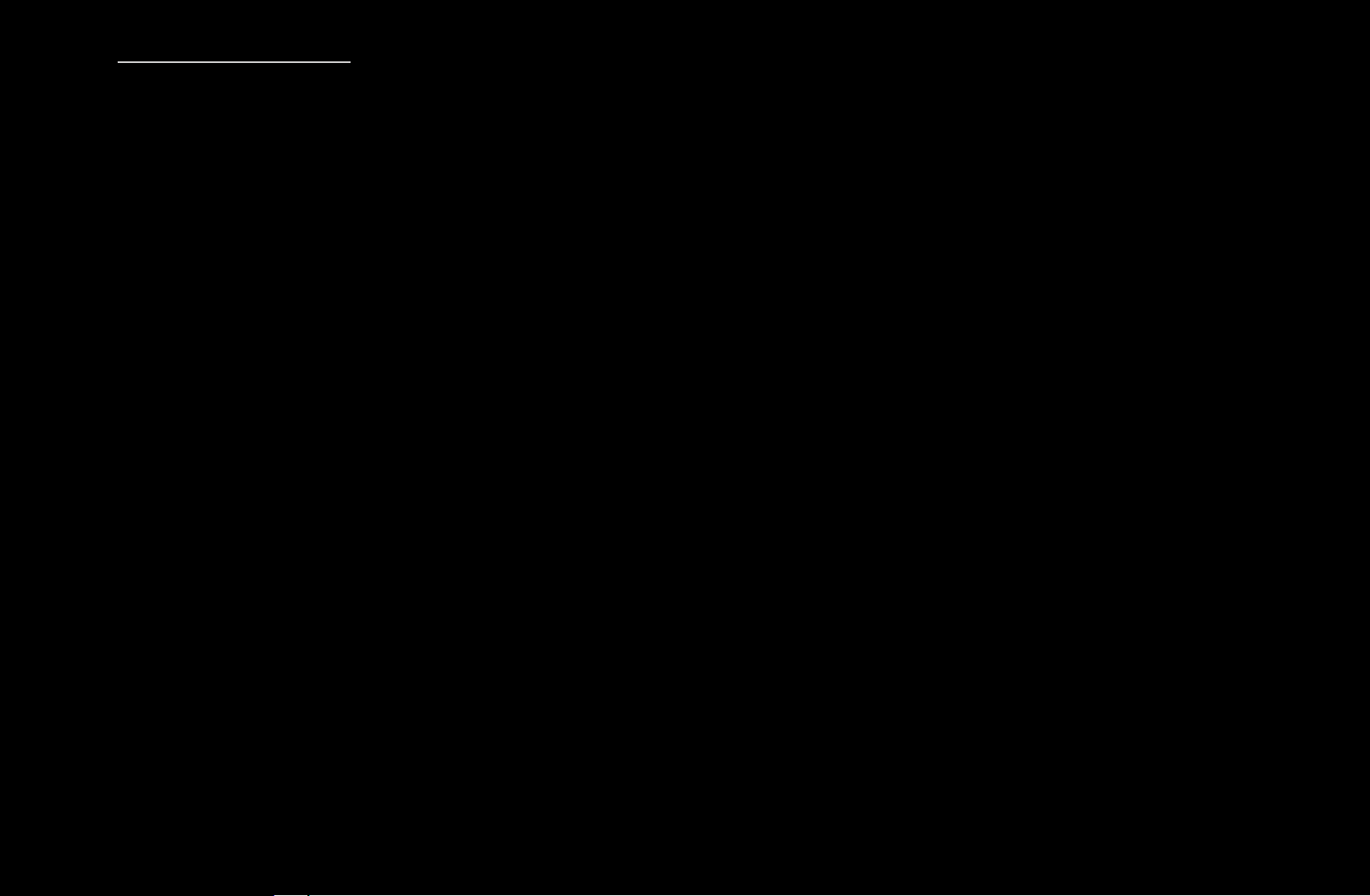
▶ ◀ ▶
English
Account Log In
To log in to your Smart Hub account, follow these steps:
1. With the Smart Hub main screen displayed on your TV, press the
button on
your remote. The Login screen appears.
2. Select the
next to the Smart TV ID field, and then press the ENTER
button.
3. Select your ID from the list that appears, and then press the ENTER
button.
The Login screen re-appears.
Loading ...
Loading ...
Loading ...